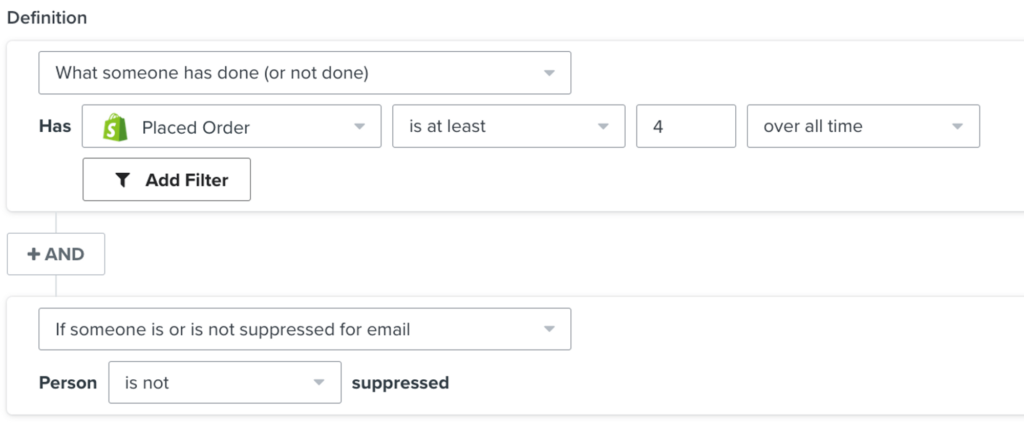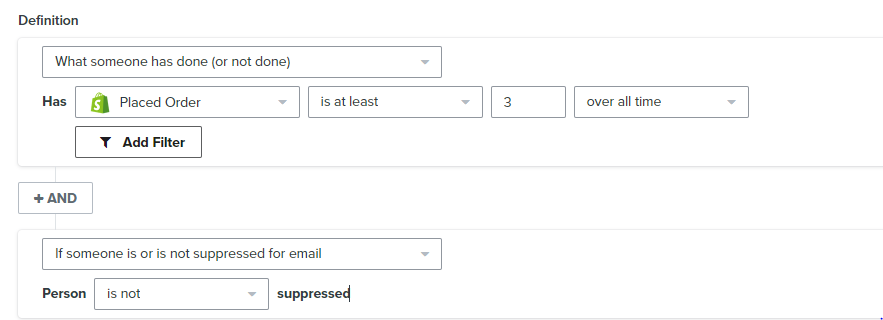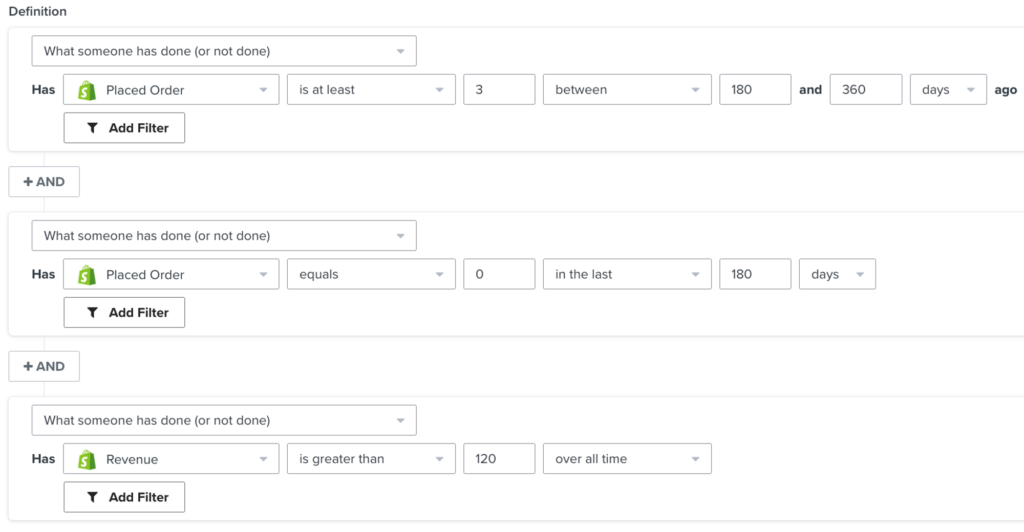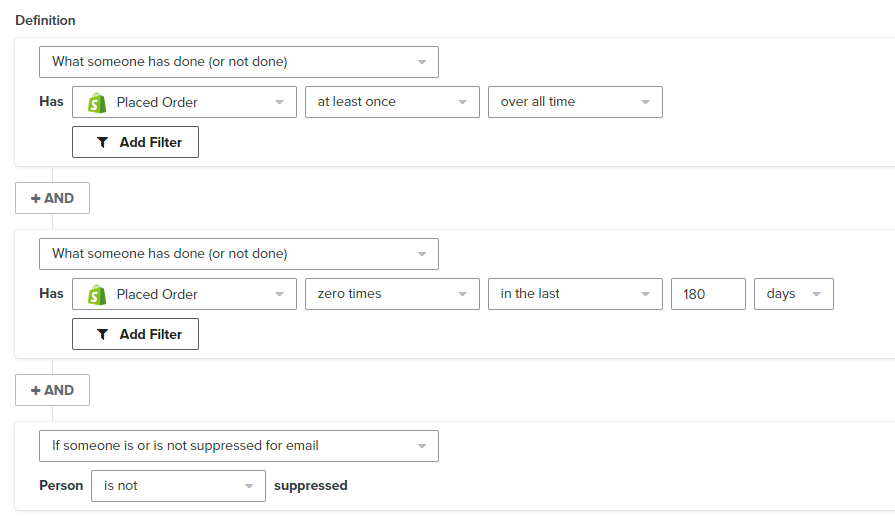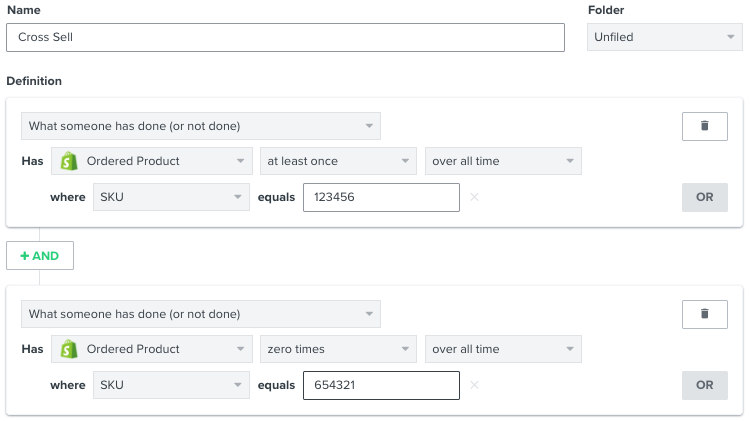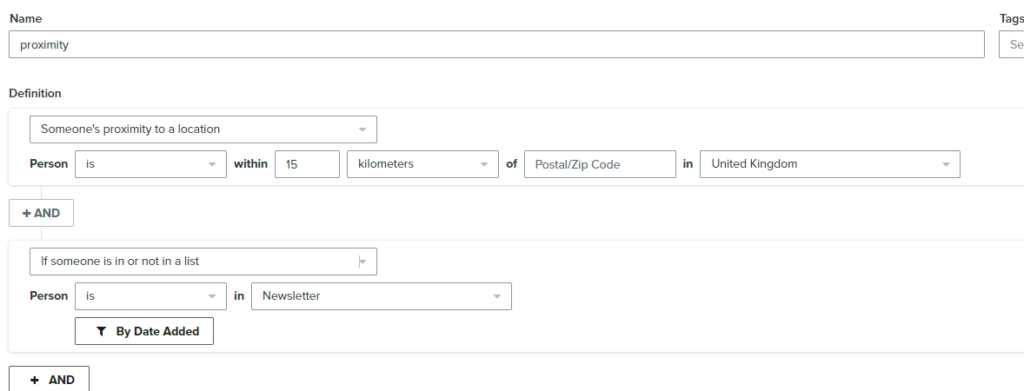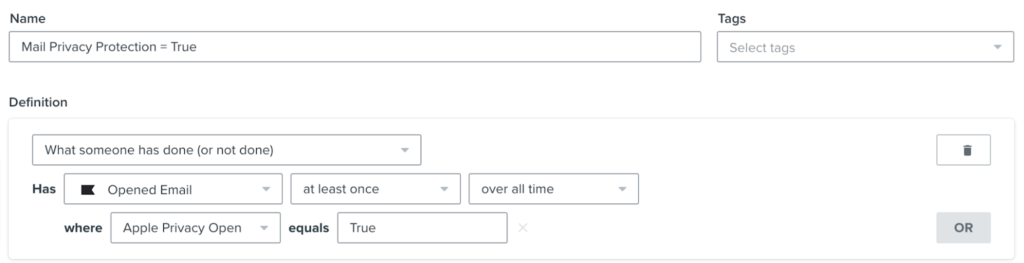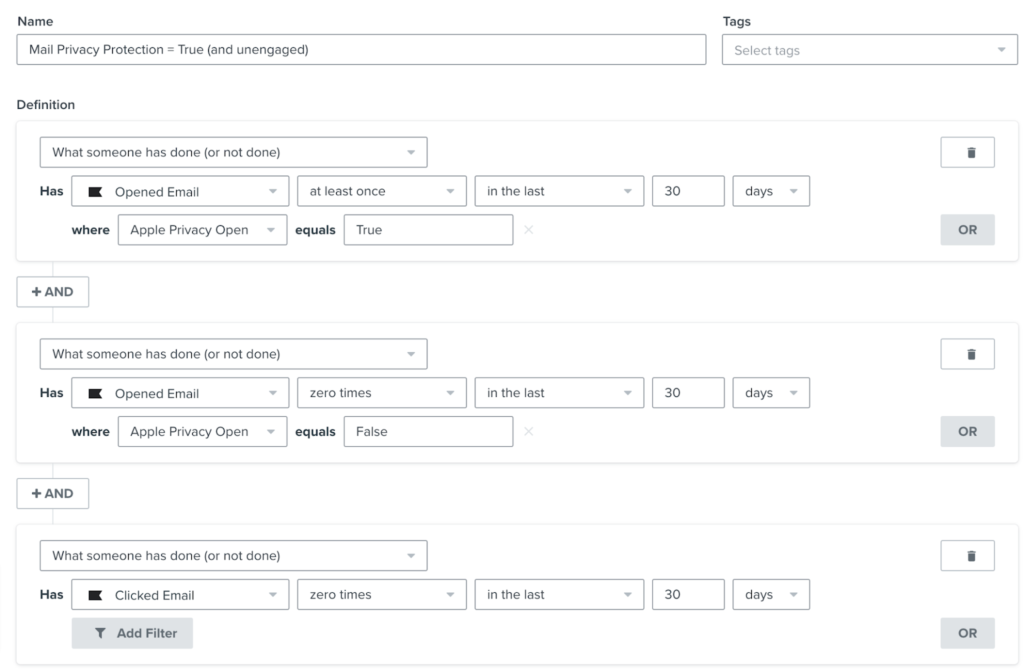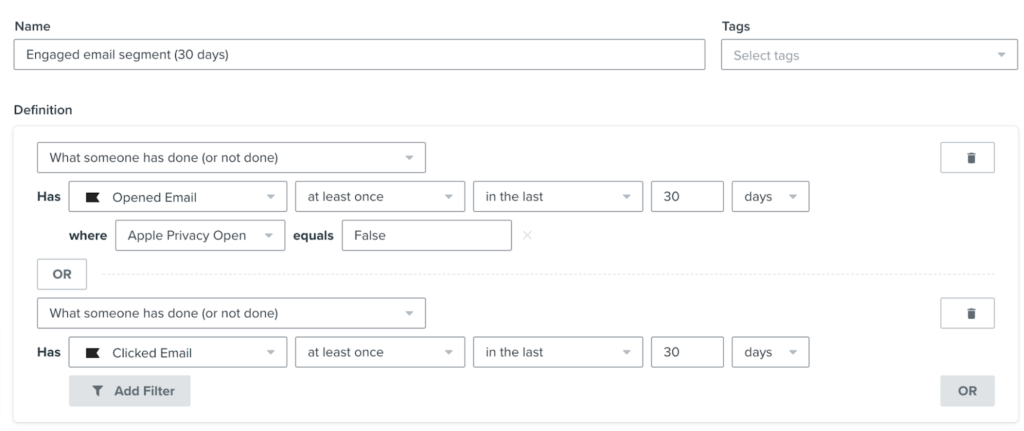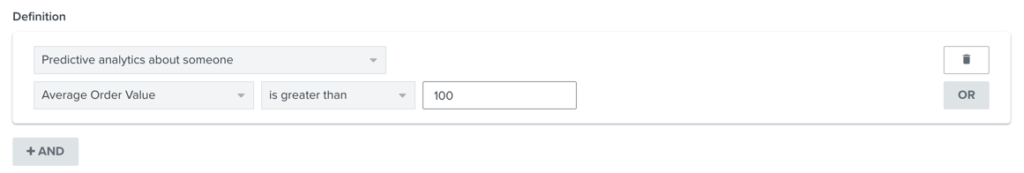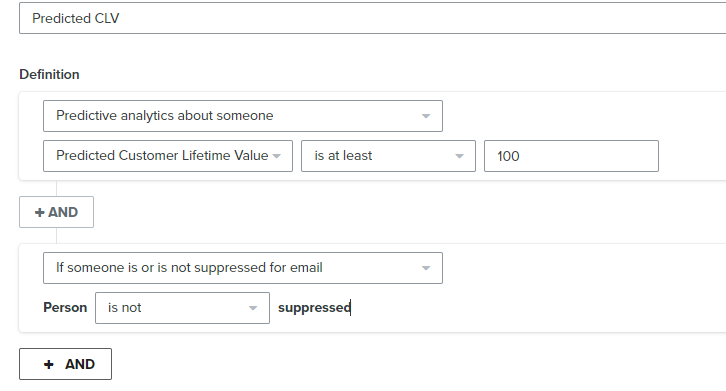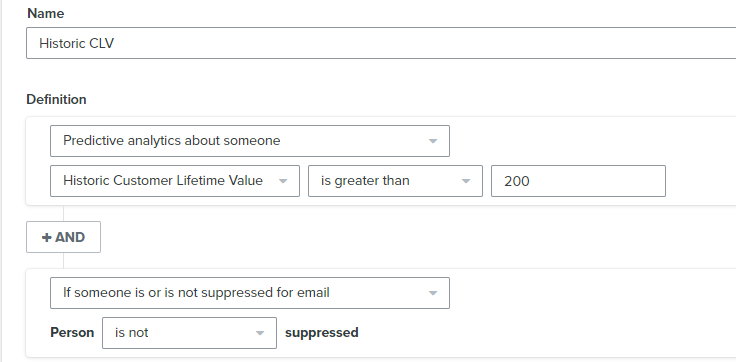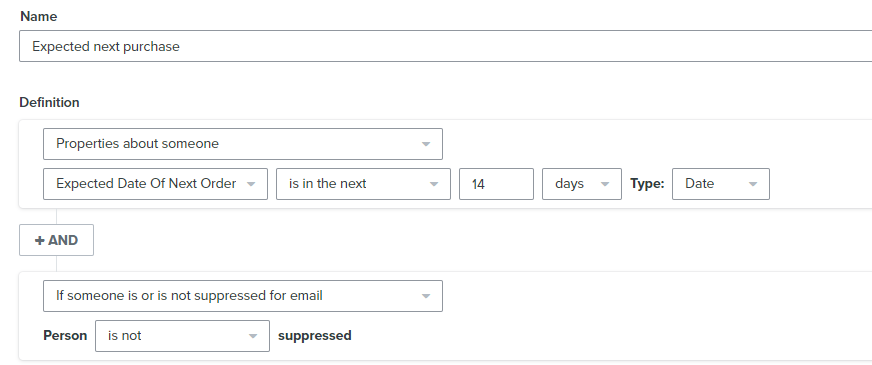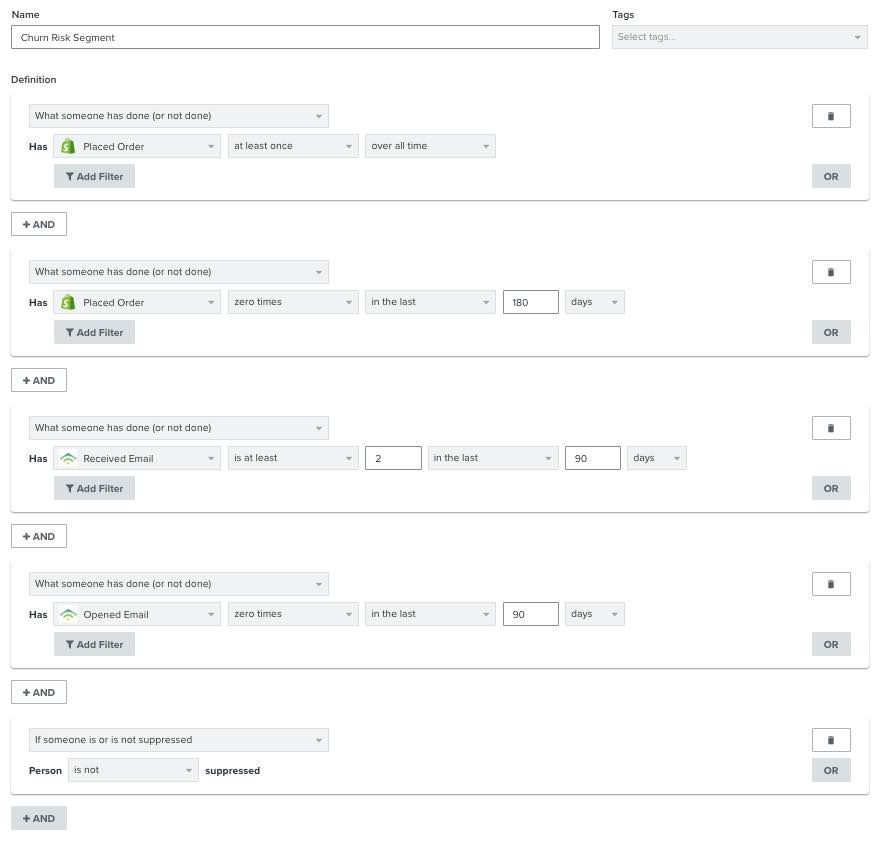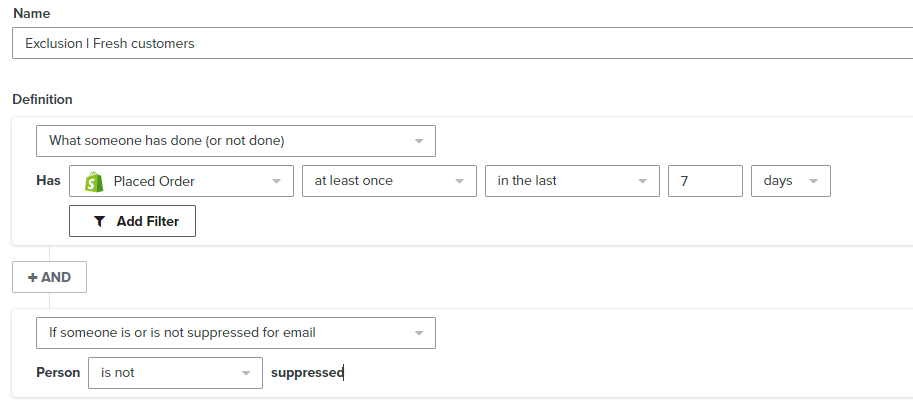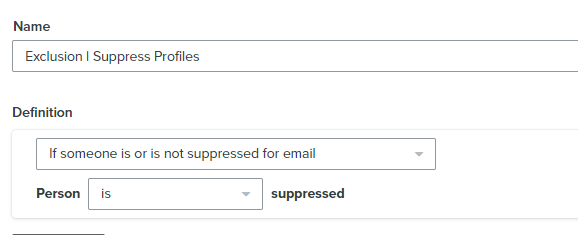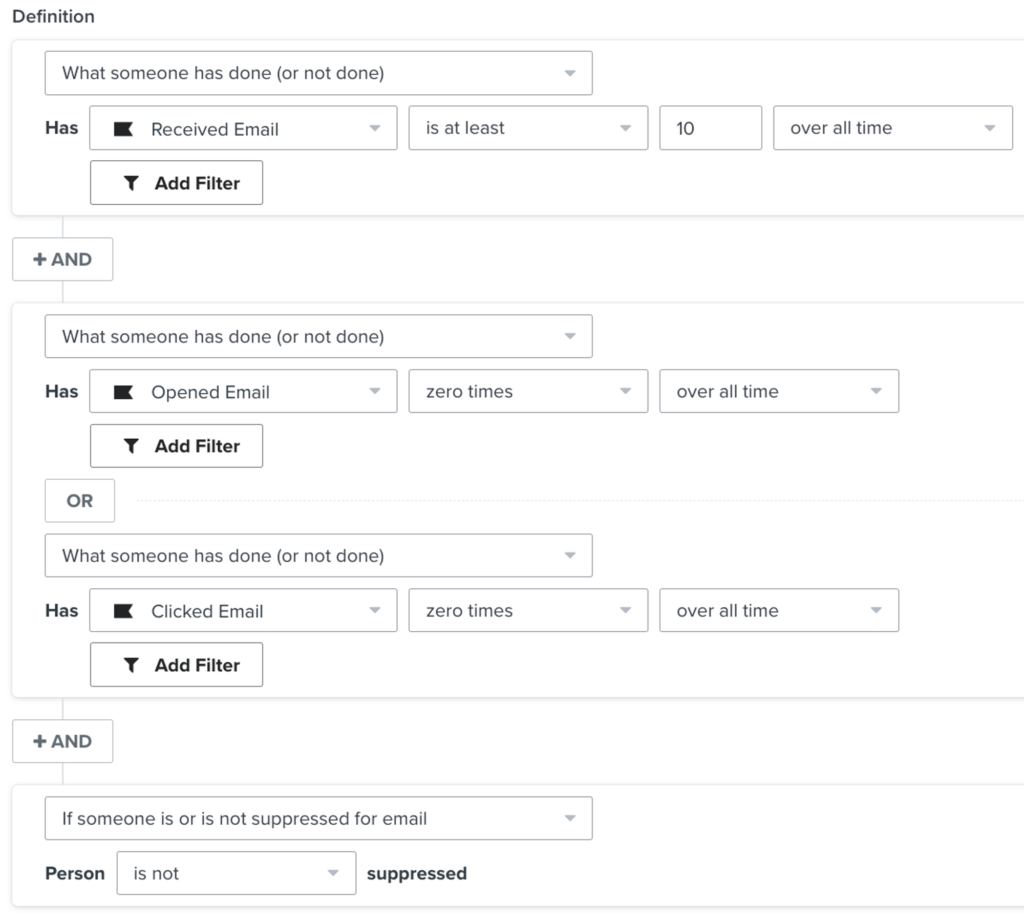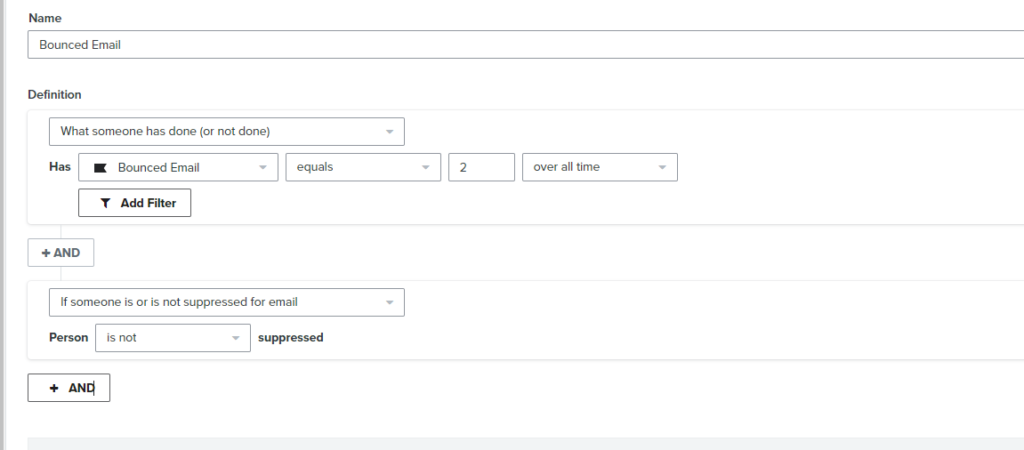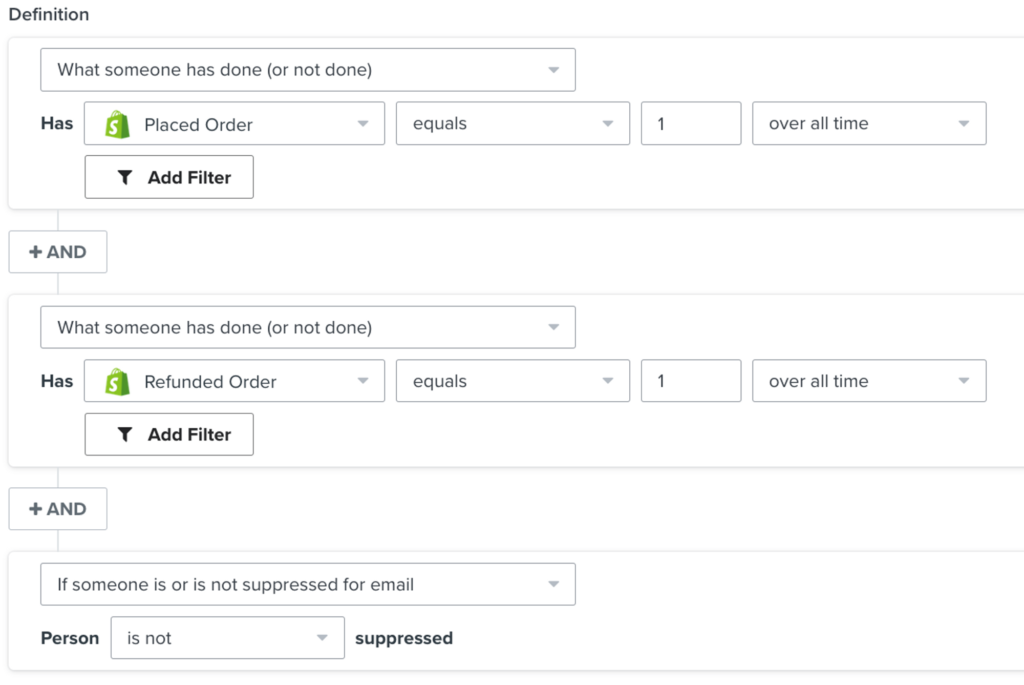What is segmentation?
Segmentation allows you to group your audience based on behaviors, interests, and personal characteristics. It is one of best option you can use in klaviyo to send to the point and personalized email to your customers.
Why segmentation is Important?
Increases open rates and click-through rates
>Improves engagement with your subscribers [ Improve deliverability ]
>Reduces unsubscribe rates and spam complaints
>Right message to right audience on right time
>Allows for more effective A/B testing and optimization
>Helps you build stronger relationships with your subscribers
Segment is typically used to :
- Send targeted campaigns
- Trigger email lows
- Enhance signup forms
- Target with ads on social media
16 Advance segments in klaviyo:
→1] VIP segment:
Before diving into advanced segmentation, don’t miss out on reading the 11 must-have segments in Klaviyo
This segment helps you determine your VIP purchasers and monitor their performance in your campaigns. You should create it on the number of purchases or revenue overall time (a basic one would be “placed 4 orders overall time” or revenue is 2.5x your AOV)
→2] Near VIP segment:
Using this segment, find out who your potential customers are that are about to join your VIP club. Offer them exclusive discounts and offers to help them become VIP members. Remember, the number of orders or the amount of money spent may differ for different businesses when selecting VIPs or near VIPs.
3] →Lapsed VIP segment:
Don’t forget to win back lapsed VIPs who were engaged with your brand in the past but did not purchase from you in the last X days. Try to understand why they are not engaging with your brand by asking for their feedback.
4] →Win back segment:
Acquiring new customers can often cost more than winning back previous engaged customers or recipients, but many businesses tend to focus mostly on acquisition, which can ultimately hurt their budget. This segment is designed to give you an idea for a win-back segment, and you can set up a win-back flow based on this segment.
5] →Cross-sell segment:
Cross-selling and upselling can help you get the most out of your satisfied customers. Try to cross-sell or upsell to those who have already placed an order. You can also set up a segment or metric-triggered cross-sell/upsell flow in Klaviyo.
6] →Location:
If most of the email addresses in our list belong to different countries, we cannot send Pakistan Independence Day emails to the whole list because some recipients may belong to the US, UK, or elsewhere.
7] →IOS Users:
♦To identify mail privacy protection users, Create a segment inside the account that uses the following settings:
♦Use the following conditions to point out the unengaged apple privacy protection users:
After IOS update, click rate is more reliable KPI to track engagement than open rate.
From now, use the below segment to determine engagement for your apple privacy protection users.
8] →Average order value segment:
AOV actually represents the average amount of money spent per customer per order. In simple words, it’s the total revenue generated divided by the number of orders.
- High AOV segment:
A high AOV means that customers are spending a larger amount of money per order, while a low AOV means that customers are spending a smaller amount of money per order.
For example, if a business generated a total of $10,000 from 100 orders, the AOV would be $100 ($10,000 ÷ 100). If the business consistently sees AOVs of $150 or higher, that would be considered a high AOV. On the other hand, if the AOV is consistently below $50, that would be considered a low AOV.
- Low AOV Segment:
9] →Customer lifetime value segment :
- Predicted CLV segment:
It tells us the amount of money a customer has spent on our store in the past. So, using this segment, you can find potential customers and treat them in a special way to nurture them and offer them exclusive deals.
- Historic CLV segment:
If you want to know how much a customer is expected to spend in the future, historic CLV can help. Create a segment for historic CLV using the following criteria and identify your most loyal customers.
- Total CLV:
Adding Predicted CLV and Historic CLV gives us Total CLV, which represents the total amount a customer is expected to spend along with their past purchase history. This metric reveals both how much a customer has spent in the past and how much they are expected to spend in the future.
10] →Next purchase date:
11] →Churn Risk segment:
Churn Risk Prediction is the probability of a customer churning (i.e not purchasing from you again)
The Churn Risk Prediction ranges from 0 to 1. As a customer places more orders, their Churn Risk goes down and as they place less orders, the Churn Risk goes up.
→Exclusion lists:
Don’t miss to exclude the following segment when sending your email to ensure it’s targeted to the right audience.
- 12] Fresh customer [ someone placed order in last 7 days ]
- 13] Suppress profiles
- 14] Unengaged
- 15] Bouncers
- 16] Refund
FAQs:
1] Why is segmentation important in email marketing?
Answer:
Segmentation is crucial in email marketing because it enables you to send targeted messages to specific audience segments. By tailoring your content to individual preferences, demographics, or behaviors, you can increase the relevance and effectiveness of your campaigns, resulting in higher open rates, click-through rates, and ultimately, better campaign performance.
2] What criteria can I use for segmentation in Klaviyo?
Answer:
Klaviyo provides a wide range of criteria that you can use for segmentation. These include customer attributes like location, age, gender, purchase history, browsing behavior, engagement level, specific actions taken on your website, and much more. You can combine multiple criteria to create highly specific segments that align with your marketing goals and strategies.
3] How do I create a segment in Klaviyo?
Answer:
Creating a segment in Klaviyo is a straightforward process. Within the Klaviyo platform, you can navigate to the “Lists & Segments” section and use the available options to define your segment criteria. You can choose from various pre-built conditions or create custom conditions using a combination of filters and rules. Once your criteria are set, you can save the segment for future use.
4] Can I update or modify existing segments in Klaviyo?
Answer:
Yes, you can easily update or modify existing segments in Klaviyo. You can go to the “Lists & Segments” section, locate the segment you want to modify, and click on it to access the segment details. From there, you can add or remove conditions, adjust criteria, or rename the segment as needed. The changes will be applied to future campaigns using that segment.
5] How often should I review and update my segments in Klaviyo?
Answer:
It is recommended to review and update your segments regularly, especially if your customer base or marketing strategies evolve. It’s good practice to assess and refine your segments periodically to ensure they remain relevant and aligned with your current business goals. By doing so, you can continue delivering targeted and effective marketing messages to your audience.
PS: Take your ecommerce business email marketing to next level. DM ‘klaviyo consultation’ at info@alixemail.com
PPS: Don’t forget to subscribe our YouTube channel [ Marketing Chamber ] . For English klaviyo tutorials, click here and for Urdu/Hindi klaviyo tutorials, click here