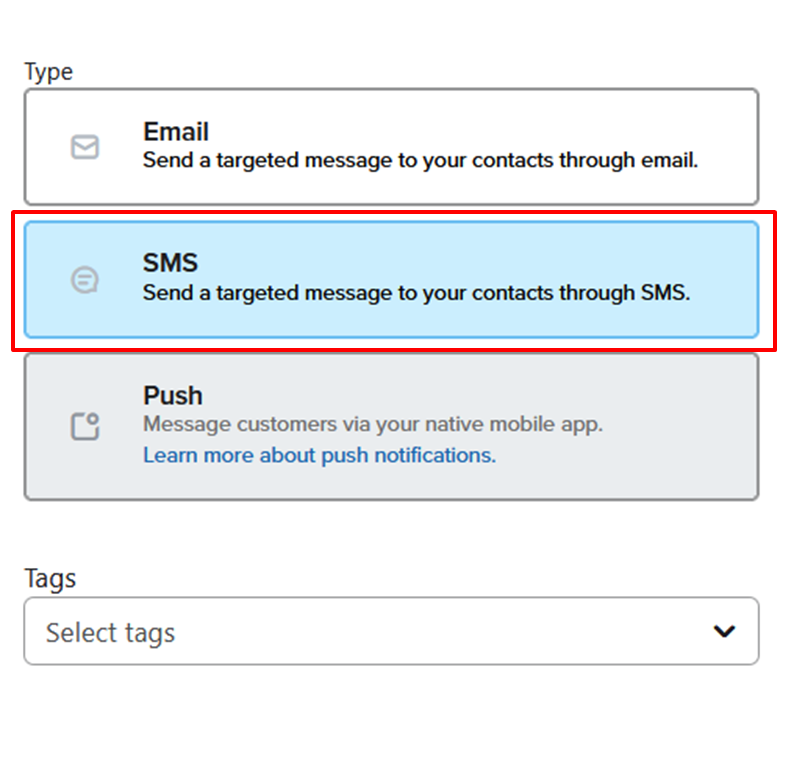Introduction:
Even if you are conducting email marketing for your ecommerce business, SMS marketing can be a great medium for marketing your business. It offers numerous benefits for several reasons, and some of them are mentioned below. Let’s dive in and discuss in detail.
How to send SMS campaign in klaviyo?
Did you not start SMS marketing in Klaviyo and don’t know how to begin?
Read this article first, and then learn how to run an SMS campaign in Klaviyo.
Steps to shoot out SMS campaign:

 [To understand UTM tracking option in klaviyo, click here to check out our detailed article]
[To understand UTM tracking option in klaviyo, click here to check out our detailed article]

- Go to campaigns from left side options

- Create campaign
- Select SMS option
- Choose your SMS subscriber list/segment to whom you want to send the campaign.
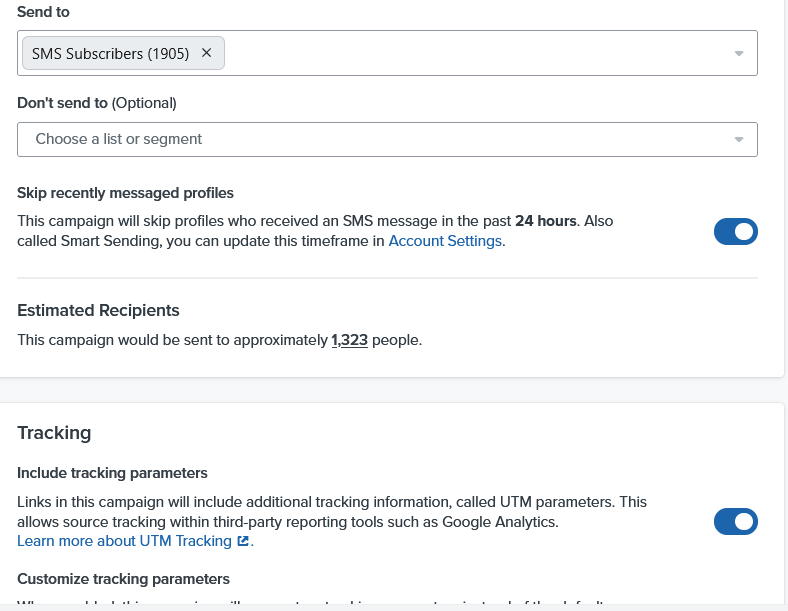
- Continue to content
- Type your ‘TEXT’ in Message content section
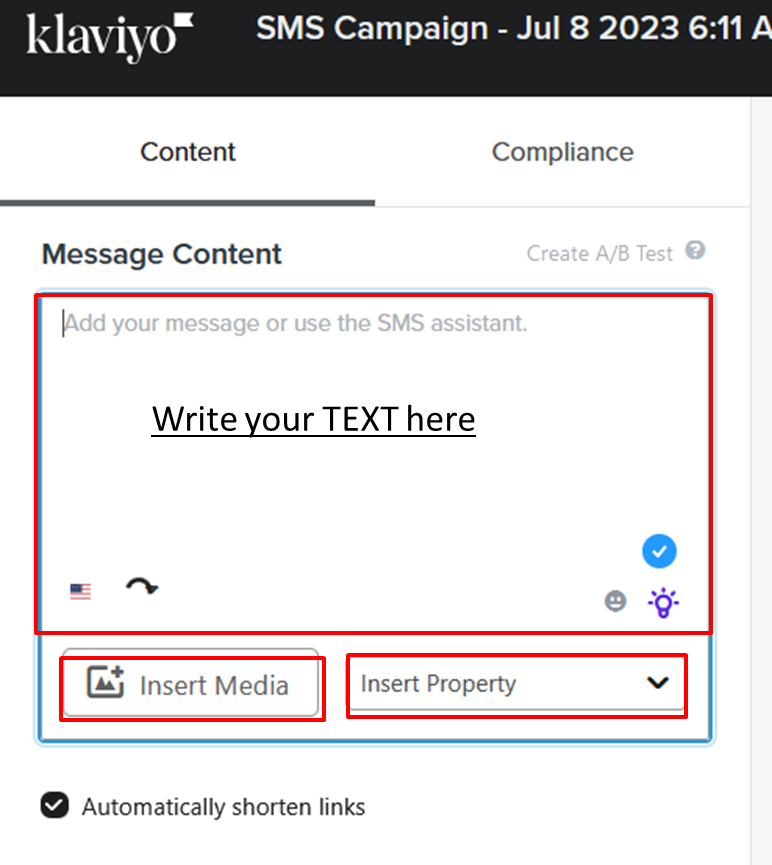
- You can upload image from ‘Insert Media’ option and use ‘Insert Property’ option to add first name tag in SMS
- Add a link to your message so that Klaviyo can track the message.
How to add link in SMS klaviyo? Same way you do for email in Klaviyo.
- Do not uncheck the Automatically shorten link box.
-
After typing your text and adding a link, save and continue to review.
- Is sending to the right audience.
- Can be tracked.
- Does not exceed the credits in your SMS billing plan.
- Click Schedule or Send on the bottom right when the campaign is ready to go out.
- Select whether you want to send now or at some point in the future.
- Note that you should not send a campaign before 9 a.m. or after 8 p.m. in the recipient’s local time.
- Click either Schedule or Send Now.
”Wanna take your E-commerce business to next level with proven email marketing strategies? You’re just ONE step away. DM ‘Klaviyo consultation’ at info@alixemail.com” Don’t forget to subscribe our YouTube channel [ Marketing Chamber ] for klaviyo tutorials. For Urdu/Hindi klaviyo tutorials click here. For English klaviyo tutorials click here.”
FAQs:
1] How do I create a SMS campaign on Klaviyo?
Create SMS content by clicking a specific flow or campaign name. For SMS campaigns, choose the name and recipients and then navigate to the Content step. For flows, drag in an SMS component and select Configure Content.
7] Is Klaviyo good for SMS marketing?
Klaviyo is a complete ecommerce marketing platform: email, SMS, forms, templates, campaigns, automations, paid ad audiences. Everything works together—for more efficient, better performing marketing.
Also don’t forget to read on 14 expert tips for SMS marketing ,Click here →