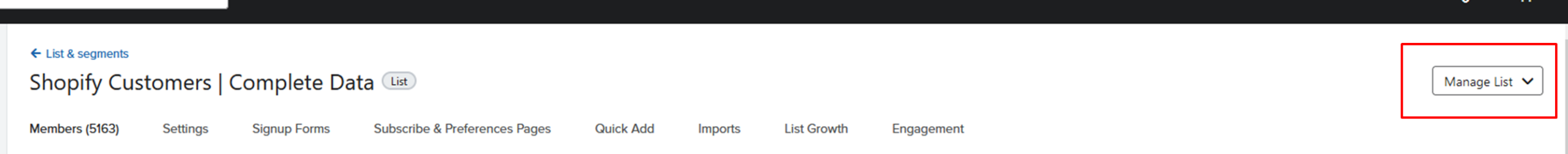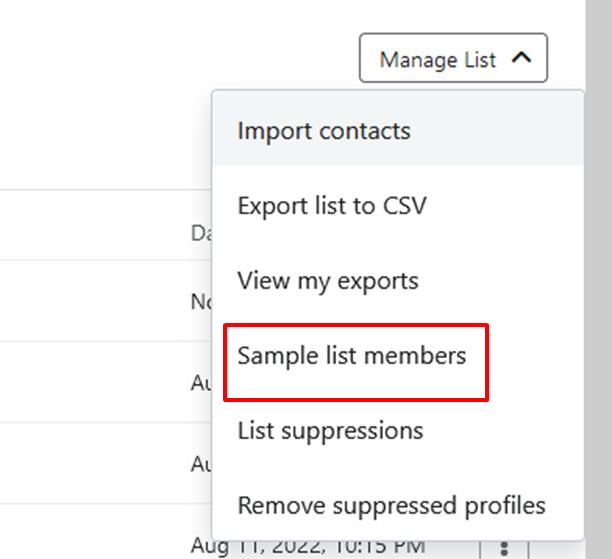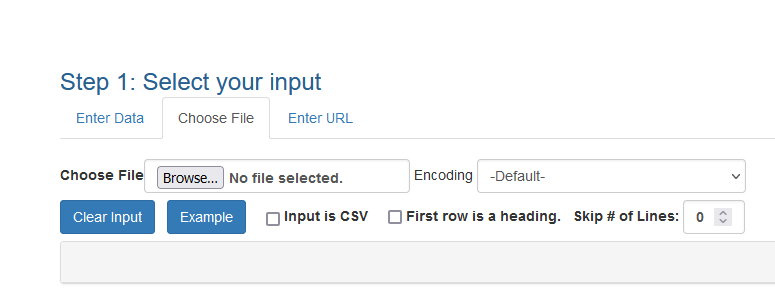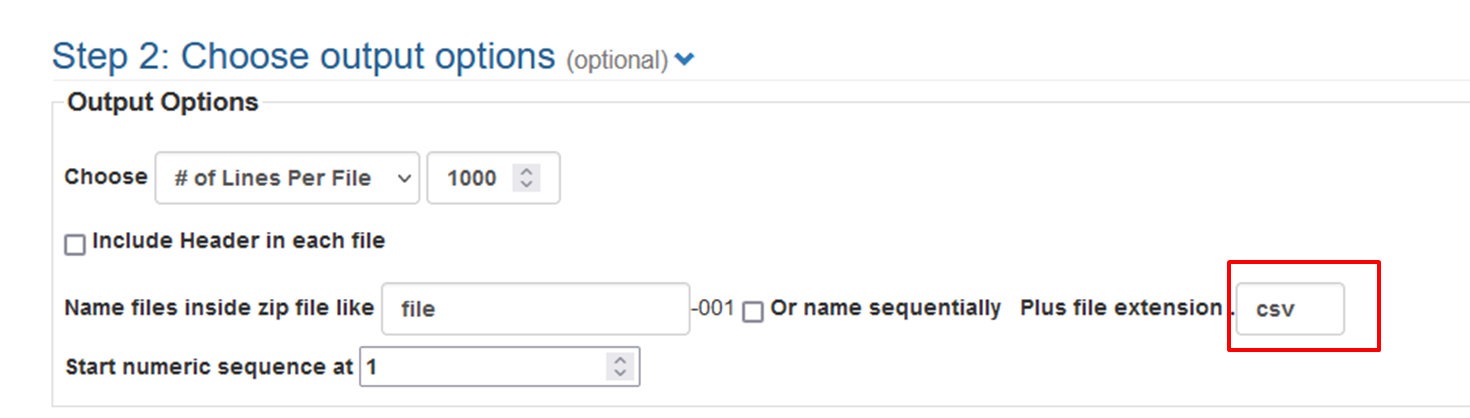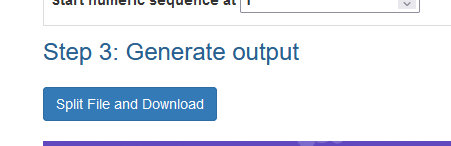Introduction:
In this article ‘how to split CSV list in klaviyo’ , we’ll explore a solution for marketers with large email lists that exceed their Klaviyo subscription limits. By learning how to split the list in Klaviyo, marketers can efficiently manage and send targeted email campaigns, ensuring maximum engagement and improved results.
How to split list in klaviyo?
Follow the following steps:
- Login to your klaviyo account
- List and segmentation option
- Go to your list you want to split
- Click on ‘Manage list’ in right corner
- Navigate to ‘Sample list members’
- Specify the number to split your list. For example, if you want to split a list of 4000, write 2000, and this way, you will have two lists: one with 4000 and the second with 2000 profiles.
So, if your Klaviyo subscription allows you to send a campaign to 2000 profiles at a time, exclude the 2000 profiles list while sending to the 4000. Hope you got my point : )
2nd Method [How to split CSV list online FREE] :
You can also split your list equally online and for FREE. Click here to split online
- Upload your list.
- Specify the number of lines, which means if your list contains 5000 profiles and you want to split it into 5 lists, then write ‘1000’ here.
- Don’t forget to mention ‘CSV’ in the file extension. By default, it would be a text file.
- Hit ‘split file and download’
That’s it ..BOOM : )
Hope you loved this article ‘How to split CSV list in klaviyo’.
”Wanna take your E-commerce business to next level with proven email marketing strategies? You’re just ONE step away. DM ‘Klaviyo consultation’ at info@alixemail.com” or cick here to schedule a meeting
Don’t forget to subscribe our YouTube channel [ Marketing Chamber ] for klaviyo tutorials. For Urdu/Hindi klaviyo tutorials click here. For English klaviyo tutorials click here”.
FAQs:
1] Why should I split my email list for marketing campaigns?
Answer: Splitting your list allows you to create targeted campaigns for specific segments, increasing engagement and conversion rates.
2] What criteria can I use to split my email list in Klaviyo?
Answer: Klaviyo offers various criteria, such as location, engagement metrics, purchase behavior, and custom properties, to segment your list effectively.
3] How do I split my list in Klaviyo?
Answer: You can split your list by creating segments based on specific criteria through Klaviyo’s “Lists & Segments” section.
4] Can I use split lists to improve open rates and click-through rates?
Answer: Yes, sending personalized content to segmented lists often leads to higher open and click-through rates.
5] Will splitting my list help me manage large subscriber bases effectively?
Answer: Yes, segmenting your list enables better organization and management of large subscriber lists.
6] How often should I review and update my segmented lists?
Answer: Regularly review and update your segmented lists to keep them relevant and aligned with changing subscriber preferences.
7] Can I automate the process of splitting my list for future campaigns?
Answer: Yes, once you’ve created segments, you can automate campaigns to be sent to the respective lists as new subscribers meet the criteria.