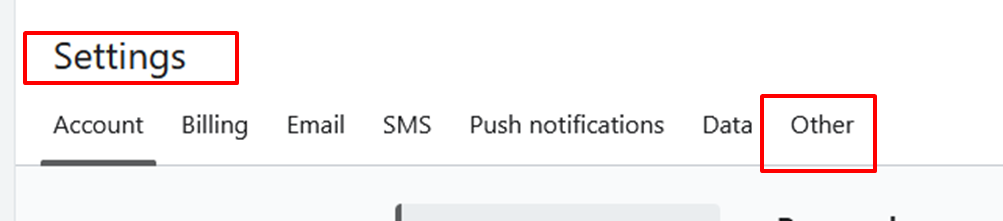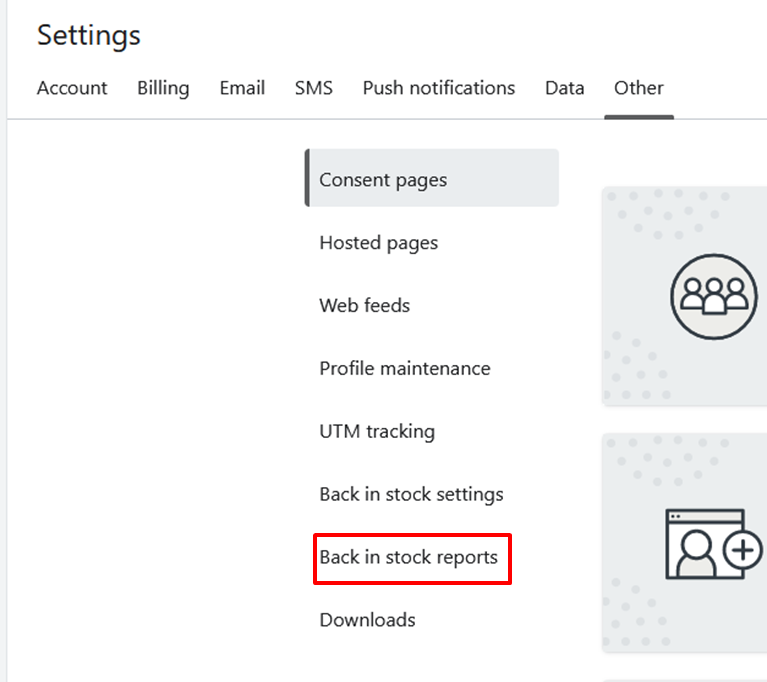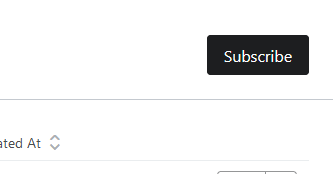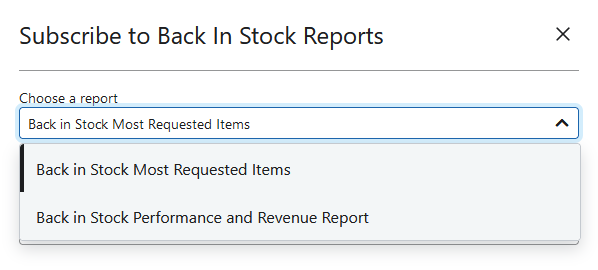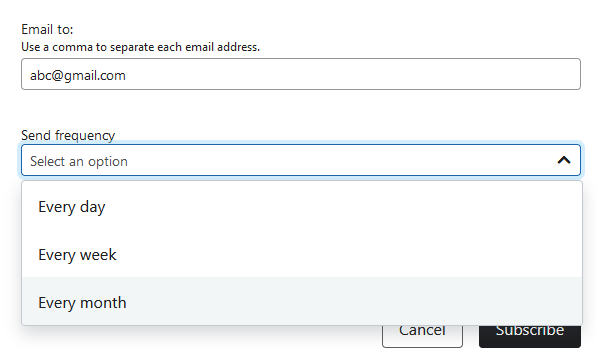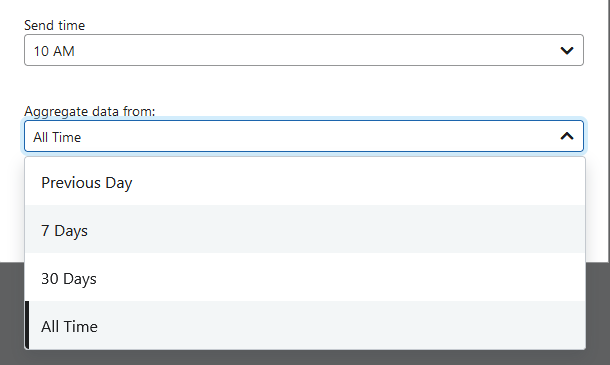Introduction:
Nowadays, in the world of e-commerce, it’s very important to stay updated with your customers’ demands. One of the most effective ways to do this is by utilizing the power of back-in-stock reports in klaviyo.
In this blog post, you’ll learn the meaning of back-in-stock reports and how to access back in stock reports in klaviyo.
Click here to learn about how to set up back-in-stock flow in klaviyo.
Understanding Back-in-Stock Reports:
Through back-in-stock reports, you can get to know about back in stock most requested items along with queued notification, SKU and product name.
When a customer desires to buy their dream product but becomes disappointed upon learning it is out of stock, back-in-stock reports bridge this gap by allowing business owners to inform their customers when these products are back on the shelves, thereby rekindling interest and driving sales.
How to subscribe to Back-In-Stock klaviyo reports?
Follow the following steps to access the back-in-stock reports in klaviyo:
- Go to klaviyo settings
- Navigate to ‘Other’
- Click on ‘Back-In-Stock Reports’
Back in stock report settings:
Subscribe to back-in-stock Klaviyo reports if you haven’t already. What happens next? You will receive regular back-in-stock reports via the email you specify.
Chose type of back in stock report you wanna subscribe.
- Back-in-stock most requested items
- Back-in-stock performance and revenue report
- Specify the email where you want to get reports
- Choose the frequency. If you want to receive a daily, weekly, or monthly report, then select the respective option.
- Select the send time
- Set the time from which you want to aggregate the data
- And ‘SUBSCRIBE’.
The Significance of Back-in-Stock Reports
- Improved Customer Experience: Keeping customers informed about product availability shows that you value their interests and helps in building a strong brand-consumer relationship.
- Increased Revenue: Sending notifications to customers about restocked items can lead to an immediate influx of sales, as customers who were eagerly waiting for the product will be more likely to make a purchase.
- Data-Driven Insights: Back-in-stock reports also provide valuable insights into which products are in high demand, allowing you to adjust your inventory and marketing strategies accordingly.
Best Practices for Back-in-Stock Emails
- Clear Subject Lines: Use subject lines that clearly communicate the product’s availability and generate curiosity.
- Limited Time Offers: Consider offering a limited-time discount or promotion to incentivize immediate purchases.
- Engaging Visuals: Include high-quality images of the product to visually entice recipients.
- Call to Action: Use compelling call-to-action buttons that guide recipients to the product page for easy purchasing.
Hope you loved this article ‘how to access back in stock reports in klaviyo’.
”Wanna take your E-commerce business to the next level with proven email marketing strategies? You’re just ONE step away. DM ‘Klaviyo consultation’ at info@alixemail.com” or click here to schedule a meeting
Don’t forget to subscribe to our YouTube channel [ Marketing Chamber] for klaviyo tutorials. For Urdu/Hindi klaviyo tutorials, click here. For English klaviyo tutorials, click here”.
FAQs:
1] What is a back-in-stock notification in Klaviyo?
Answer: A back-in-stock notification in Klaviyo is an automated email sent to customers when a previously out-of-stock product becomes available again.
2] How does Klaviyo know when a product is back in stock?
Answer: Klaviyo tracks inventory levels and updates in real-time, allowing it to detect when a product’s availability status changes.
3] How can I set up back-in-stock notifications in Klaviyo?
Answer: To set up back-in-stock notifications, integrate your store with Klaviyo, create segments for out-of-stock product interactions, and design automated email workflows.
4] Can I customize the back-in-stock notification emails?
Answer: Yes, you can customize the content, design, and timing of back-in-stock notification emails to align with your brand’s style and customer preferences.
5] What benefits do back-in-stock notifications offer to my business?
Answer: Back-in-stock notifications enhance customer experience, boost sales by notifying interested buyers, and provide insights into demand patterns.
6] Can I control the frequency of back-in-stock notifications?
Answer: Yes, you can specify the frequency of back-in-stock notifications, choosing options like daily, weekly, or monthly reports.
7] How do I encourage customers to take action upon receiving a back-in-stock notification?
Answer: Use compelling subject lines, engaging visuals, and clear call-to-action buttons to motivate customers to revisit your store and make a purchase.
8] Are back-in-stock notifications only sent via email?
Answer: While email is a common channel, you can also explore SMS notifications or other communication methods to reach customers effectively.
9] Can I track the effectiveness of my back-in-stock notifications?
Answer: Yes, Klaviyo provides analytics that allow you to track metrics like open rates, click-through rates, and conversion rates for your back-in-stock campaigns.
Lorem ipsum dolor sit amet, consectetur adipiscing elit. Ut elit tellus, luctus nec ullamcorper mattis, pulvinar dapibus leo.
Lorem ipsum dolor sit amet, consectetur adipiscing elit. Ut elit tellus, luctus nec ullamcorper mattis, pulvinar dapibus leo.