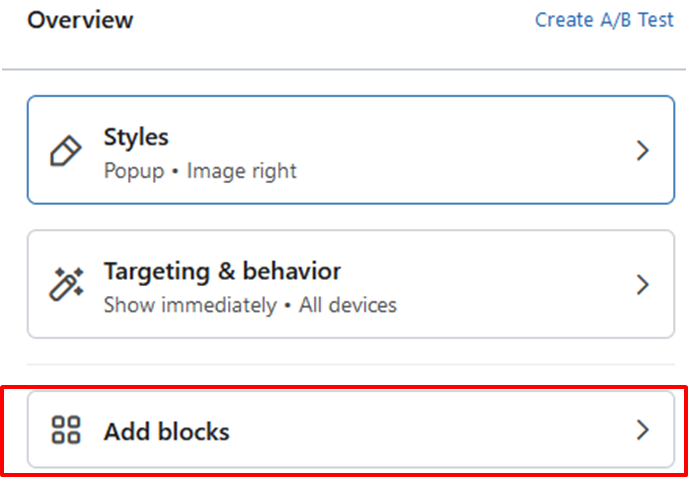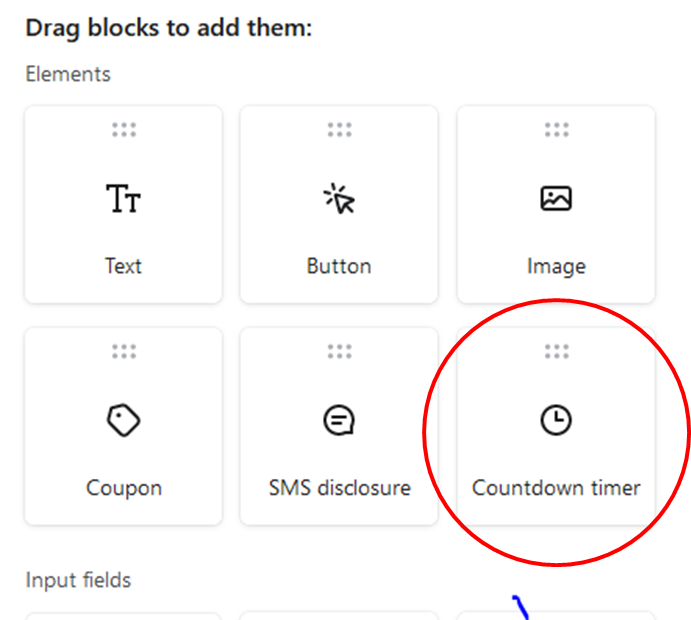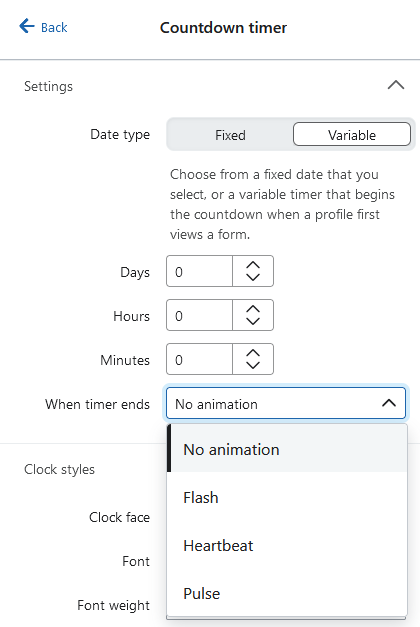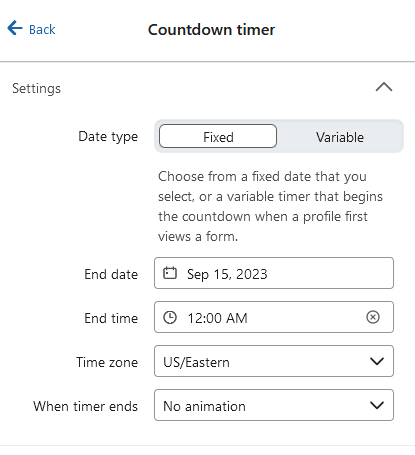Introduction:
Urgency matters when you’re focused on conversion, whether it’s a signup form or an email campaign. Recently, Klaviyo introduced a new update.
Now you can easily add a timer to your signup form without any third-party tools like Sendtric, Mailtimers, etc.
In this article, you’ll learn how to add a timer to a signup form in Klaviyo
How to add timer in signup form?
Follow the following steps:
- Go to your signup form
- Click on ‘Add bloc’ from left side options
- Drag and drop countdown timer in your signup form
- Specify the ‘Date Type’ i.e Fixed or Variable
Variable Timer in klaviyo:
For the variable timer, click on the variable option next to the fixed
- Mention the days, hours, and minutes as a deadline for your countdown timer.
- You can choose an animation type when the timer ends from the dropdown or click on ‘no animation
Fixed Timer in klaviyo:
- Chose ‘Fixed timer’ from countdown timer settings
- Specify the end date, end time, time zone
You can choose an animation type when the timer ends from the dropdown or click on ‘no animation
Why you need to add timer in signup form?
Adding a timer to a signup form can be really helpful for the following reasons:
- Create Urgency: Sometimes, visitors don’t take a signup form without a timer seriously. So, by using a countdown timer in your signup form, you can create urgency. A timer shows them that it won’t take too long, so they’re more likely to finish.
- Excitement: If there’s something special happening, like a limited-time offer or a discount, a timer can create excitement. People know they have to sign up quickly to get the discount or giveaway.
- Help for Everyone: Timers are also helpful for people with disabilities. They provide clear information about time, making the signup process easier for everyone.
Hope you loved this article ‘How to add timer in signup form klaviyo’.
Wanna take your E-commerce business to next level with proven email marketing strategies? You’re just ONE step away. DM ‘Klaviyo consultation’ at info@alixemail.com or click here to schedule a meeting”
Don’t forget to subscribe our YouTube channel [ Marketing Chamber ] for klaviyo tutorials. For Urdu/Hindi klaviyo tutorials click here. For English klaviyo tutorials click here.
FAQs:
1] How do I create a signup form in Klaviyo?
Answer: To create a signup form in Klaviyo, go to the “Lists & Segments” section, select your list, and click on “Manage List.” Then, choose “Forms” and follow the steps to create your form.
2] Can I customize the design of my signup form?
Answer: Yes, Klaviyo offers customization options for signup forms. You can change the colors, fonts, and layout to match your brand’s style.
3] What types of signup forms can I create?
Answer: Klaviyo allows you to create pop-up forms, embedded forms, flyout forms, and more to suit your website’s needs.
4] How can I add a signup form to my website?
Answer: Klaviyo provides HTML code that you can copy and paste into your website’s code to add a signup form. You can also integrate Klaviyo with popular website builders like Shopify and WooCommerce.
5] Is it possible to add a double opt-in process to my signup form?
Answer: Yes, you can enable double opt-in in Klaviyo to send a confirmation email to new subscribers, ensuring they want to join your list.
6] Can I segment subscribers based on where they signed up from?
Answer: Klaviyo allows you to create segments based on the source of the signup, such as a specific form or location on your website.
7] What are the best practices for increasing signup form conversions?
Answer: To boost conversions, keep your forms simple, offer incentives like discounts, and make sure your form is mobile-responsive. Also, consider using exit-intent pop-ups.
8] How can I track the performance of my signup forms?
Answer: Klaviyo provides analytics and reporting tools to track form performance, including conversion rates and the number of new subscribers.
9] Can I A/B test my signup forms in Klaviyo?
Answer: Yes, you can set up A/B tests to compare different versions of your signup forms and determine which one performs better.
10] Are there any best practices for GDPR compliance with signup forms?
Answer: Ensure you have a clear privacy policy, provide opt-in checkboxes, and offer transparency about data usage to comply with GDPR regulations.