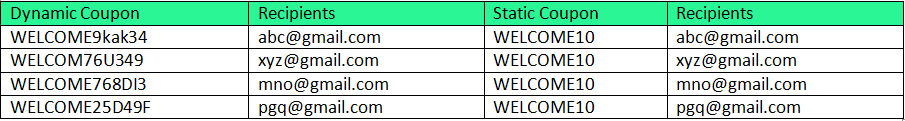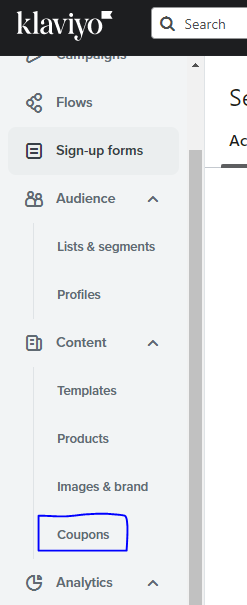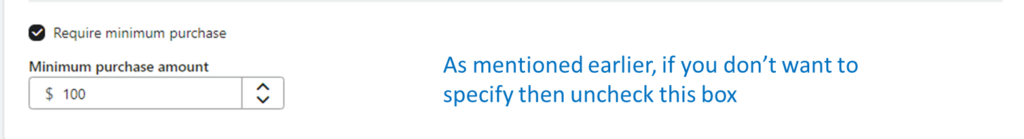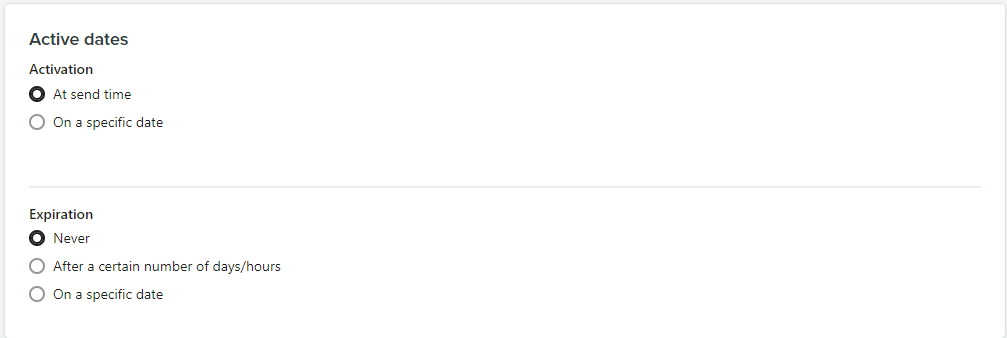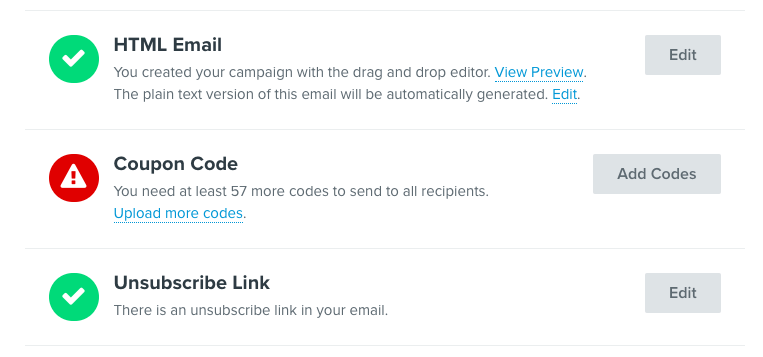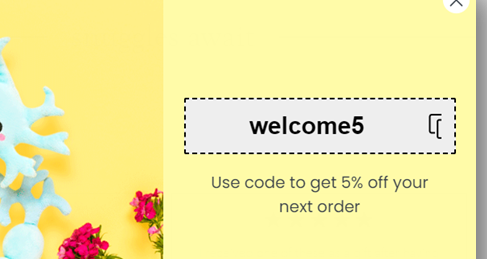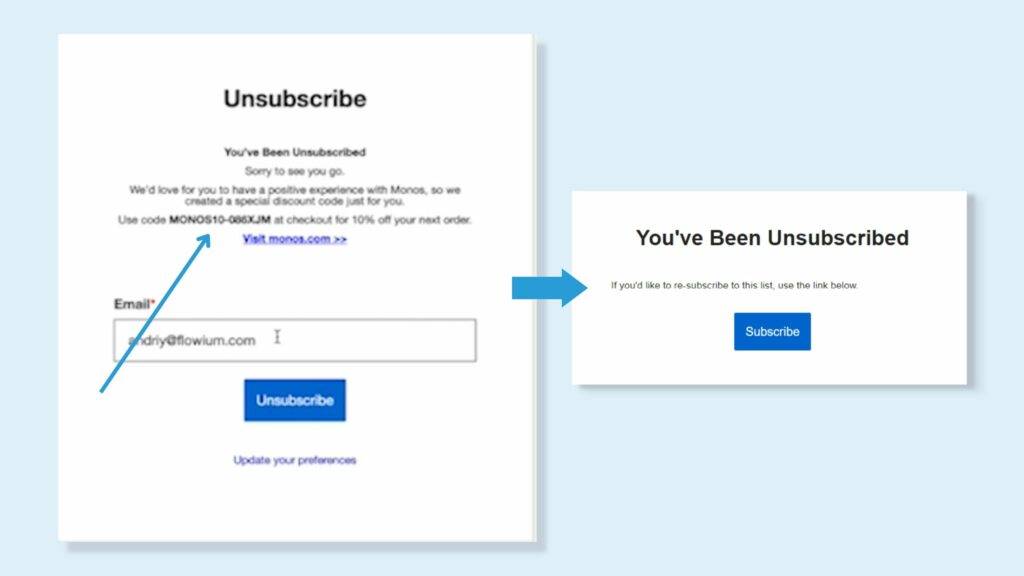Introduction
Dynamic coupon code vs static coupon code difference:
- Static coupon : For static coupons, the same coupon code will be used for every customer.
For example: WELCOME10, YOUR10, ENJOY10 etc
Click here to watch our Klaviyo tutorial on creating static coupon codes, and for our latest blog on the same topic, click here.
- Dynamic Coupon:
With dynamic coupons, each customer will receive a different coupon code. This is because, dynamic coupon is a combination of PREFIX + 6 digit [ variable ] so these 6 digit variable that changes for each recipient. And let’s dive in to discuss ”how to create dynamic coupon code klaviyo – step by step”.
Reason to use dynamic coupon?
If you don’t want customers to use the same coupon repeatedly, then dynamic coupon is for you.
Click here to discover how to create static coupon code in Shopify.
How do I enable it if the option [Coupons] is not visible on the left side klaviyo options panel?
- Go to Settings
- Profile Maintenance and turn on Uploaded Coupon.
Then, how do you create a dynamic coupon in klaviyo?
Go to the Coupon option on the left side options panel below the CONTENT section and create a Shopify coupon.
- Name: Set it to something like welcome10, cart10, etc.
- Prefix: If you want to add a fixed word before any 6-digit code, enter it in the prefix option.
- Discount Type: Select which type of discount you want to offer, fixed amount, percentage, or free shipping. Mostly use percentage. After selecting the percentage option, mention the percentage you want to offer, like 5%, 10%, or whatever.
- Applies To: You can identify products, collections, or offer it for the entire order.
- Require Minimum Purchase: Mention if you wish that they must purchase something [ at least $100 to get 10% off ] before getting their discount, but if not, leave it unchecked.
- Active Dates: Mostly use ‘active on send time’, but if you want to offer them a discount on some special event on a specific date, then you can use the second option and then specify date.
- Expiration: Select ‘never’ if you want to make your coupon active for a longer time. Choose the second option to disable your coupon after a specific number of hours or days when the coupon was active for some time. Similarly, you can use the third option if you offer a coupon for a special event and want to disable it after that event. For example, if you offer a discount for Pakistan Independence Day on August 14th that must be expired on August 15th, then use the third option.
To use dynamic coupon in your email or SMS in klaviyo:
Use the following CODE to show your dynamic coupon in klaviyo.
Reference: Klaviyo
{% coupon_code 'CouponName' %},here replace coupon name with coupon you created in klaviyo.
How to check If coupon is working or not?
After using above tag and replacing coupon name with coupon created, then preview your email or SMS.
Example : WELCOME10-PREVIEW
Brand : NY Spice Shop
If you can see PREVIEW text next to your coupon . It shows you’re good to go, if not, you will see some other notification rather than preview text.
PS: If you want to uplift your email marketing GAME , just DM ‘klaviyo consultation’ at info@alixemail.com
Important things to remember:
1] You need to add coupons when creating a dynamic coupon for your email or SMS campaign. Add more coupon codes than the number of recipients for the campaign.
Because if you don’t do this or your coupon codes are less than total recipients of your campaign, then you will see an error while sending the campaign. You can also add coupon code by clicking on ADD CODES option you can see in the following image.
2] You don’t need to add code for your dynamic coupon codes if using in flows : )
3] Try to use different dynamic coupon codes in your campaign and flow emails.
4] Test your dynamic coupon code before shooting out your email or setting your flow live.
Best Practices:
1] Create urgency and scarcity:
To create urgency for your discount, show a countdown timer or expiry date in your email. This will prompt customers to take action quickly, as they won’t want to miss out on the offer.
Click here to learn how to add a countdown timer in your email.
2] Use conditional split to send different coupon codes:
You can split your flows to offer different discounts, as you can see in the following image. Suppose you want to offer a 5% discount for customers who abandon checkout for a product worth less than $100, and a 10% discount for those worth more than $100.
3] Don’t offer: Offer your coupon code in 1st email of WELCOME FLOW not on success page of signup form if you have promised them on signup form
4] Hack! Provide a discount on your unsubscribe page to get them back.
FAQs:
1] What is the CODE to show dynamic coupon code in klaviyo?
Answer: Here it is > {% coupon_code ‘CouponName‘ %}
2] Is a dynamic coupon code the same as a unique coupon code?
Answer: Both are the same and these are just different terms being used.
3] How can I create dynamic coupon codes in Klaviyo?
You can easily access the ‘Coupon’ option from the left-side menu in Klaviyo and then use it in your email. However, to do that, you need to paste your code in the dynamic code field {% coupon_code ‘CouponName‘ %}.
4] Can I customize the format of dynamic coupon codes in Klaviyo?
Yes, Klaviyo provides options to customize the format of your dynamic coupon codes. You can define the length, character set, and pattern of the codes to align with your branding or promotional strategy. Additionally, you can include dynamic variables, such as the subscriber’s name or order details, to personalize the coupon codes.
5] How can I include dynamic coupon codes in my Klaviyo email campaigns?
To include dynamic coupon codes in your Klaviyo email campaigns, use the designated merge tags or placeholders within your email templates to dynamically insert the coupon codes based on each recipient’s unique code. Klaviyo will automatically populate the correct coupon code for each subscriber at the time of sending.
6] Can I set expiration dates for dynamic coupon codes in Klaviyo?
Yes, Klaviyo allows you to set expiration dates for dynamic coupon codes. You can specify the duration or a specific date and time when the coupon codes will expire. This helps create a sense of urgency and encourages recipients to make a purchase within a certain timeframe.
7] How can I track the usage and effectiveness of dynamic coupon codes in Klaviyo?
Klaviyo provides reporting and analytics features that enable you to track the usage and effectiveness of dynamic coupon codes. You can monitor metrics such as redemption rates, revenue generated, and customer behavior associated with specific coupon codes. This information helps you assess the success of your campaigns and make data-driven decisions.