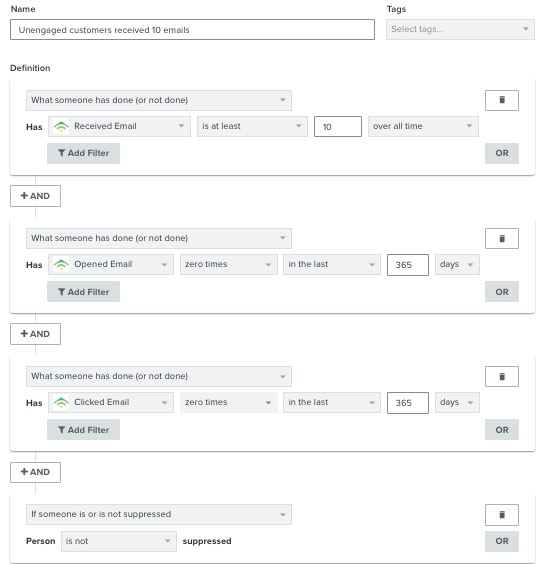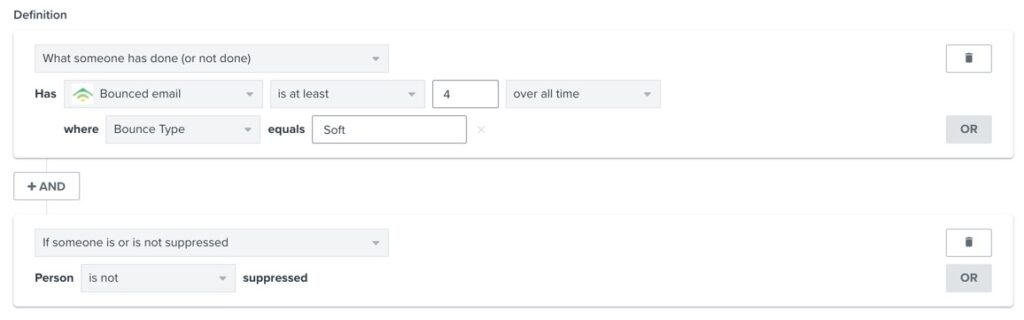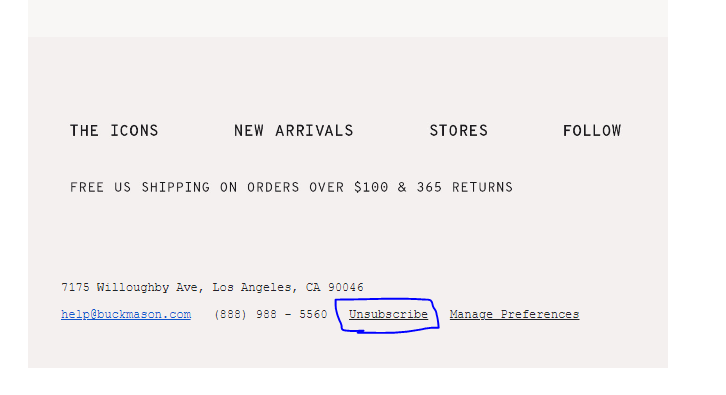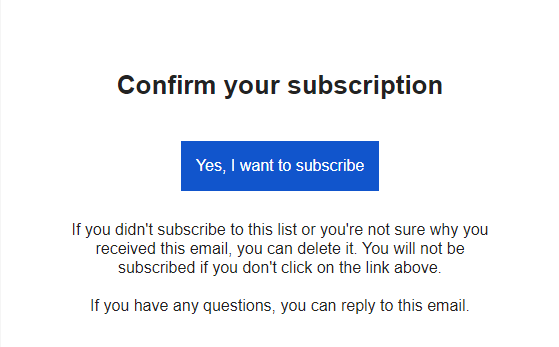Introduction
What is Email List Cleaning?
Email list cleaning entails regularly updating your email contact list by cleaning out inactive and outdated contacts and being responsive to recipient preferences. Performing email hygiene regularly will ensure more effective interactions with contacts and help you avoid your emails being marked as spam.
Benefits of list cleaning segments klaviyo:
List cleaning is one of the best practices in email marketing that allows you to keep your subscribers’ database up to date. It is the practice of removing faulty and outdated emails from your contact audience.
Below, you can check the main benefits of list cleaning practices:
→Personalize content based on your best customers
By knowing that your list is full of real, active, and interested potential customers, you can start to personalize content around those people.
→Increased deliverability. While list cleaning does not ensure 100% email delivery, it can make a significant difference. Email list cleaning assists you in identifying faulty email addresses that should be removed from your list prior to sending emails.
→Better data analysis: If you use your list for data analysis, a clean list can help you get more accurate results. By removing errors and duplicates, you can ensure that your analysis is based on reliable data, which can lead to more accurate insights and better decision making.
→Better engagement: A clean list allows you to target your audience more effectively and increase engagement. By having accurate and up-to-date information, you can send more personalized and relevant messages to your contacts, which can lead to better engagement and ultimately, better results.
→Fewer bounces. Sometimes emails bounce, which means they never reach the recipient. It can be caused by full inboxes, changed email addresses, or technical errors. Too many bounces, like spam complaints, harm your reputation, affecting email deliverability. If you clean your contact list, the quantity and percentage of bounces will go down.
→Keep a good reputation with ISPs. Spam traps, invalid email addresses, leads who sign up with non-deliverable domains or typos, and more can happen if you don’t keep your contact list in order. Email list cleaning helps you avoid all of these risks.
→Increased ROI. If you send emails to invalid addresses, you have little chance of making a sale. If you send to faulty email addresses or spam traps, your campaign may potentially backfire. Optimize your sales by first performing list cleaning.
List cleaning segments:
- Unengaged Profiles:
To clean your email list first of all you need to create a segment that defines unengaged profiles:
10 received emails is a good baseline to start with for this condition. However, you can modify this number depending on how often you send to your customers and the type of products you sell. If you send daily, make this number higher.
What to do with unengaged profiles then?
Suppress or delete unengaged profiles from klaviyo:
Remember! suppressing the unengaged profiles will give them opportunity to stay in klaviyo data base and can join you later if they started engaging with your emails. But if you would delete them then no chance. So, it is better to put them in suppress section than deleting them.
Keep in mind that:
- Suppressed profiles do not count towards your monthly payment plan limits
- Suppressing profiles maintains all of their associated data in your account
- Suppressed profiles can become unsuppressed if they re-engage (e.g., signing up to your newsletter)
-
Soft and Hard Bouncers:
If you are sending your emails regularly but they are not landing in inbox or bouncing back then it will hit your deliverability and budget.
So make your soft and hard bouncers free data to save your money and brand health.
Basically there are two types of bounces:
- Hard Bounces: A hard bounce occurs when the email cannot be delivered due to a permanent reason — for example, including a misspelled or fake email. Klaviyo will automatically remove emails that hard bounce, and then suppress them from future sends.
- Soft Bounces: A soft bounce is always caused by a temporary reason, such as a full inbox or a recipient email server being down momentarily. Klaviyo will automatically suppress an address that soft bounces more than seven times in a row.
PS: Hard bouncers are automatically marked as ”suppress profiles” so no need to make segment for them
Other best practices for list cleaning:
- Make it easy for subscribers to unsubscribe:
Making it difficult to opt-out to keep subscribers on the list is unethical and usually doesn’t go down well. Your subscribers might just mark your emails as spam, which will severely impact your sender’s reputation.
- Correct Obvious Typos
Large email lists often come with typos. You can correct obvious typos. For example, if you find xyz@gmial.com, you can change it to xyz@gmail.com. Sometimes, a name might look strange, but that doesn’t mean that it’s an invalid email address.
- Ask Your Subscribers
If your email list suffers from low engagement rates, it may leave you wondering whether your recipients are not interested in receiving your content or they no longer feel motivated to take action on your emails. Instead of guesswork, a good way to figure that out is to ask your subscribers. Here are some good strategies to use:
- A subscribers’ poll.
- Requesting subscribers’ feedback on something you did recently.
- Asking your subscribers to set communication preferences within the email.
- Set Up A Confirmation Message
Identifying and removing “bad email addresses” from your list can be a tedious task. But what if you can minimize the number of invalid or duplicate contacts right from the start?
Well, setting up a confirmation email is the easiest way to nail email validation without using additional tools. All you have to do is to adopt the double opt-in method.
FAQs:
1] How can I clean my email list in Klaviyo?
Answer:
Klaviyo provides several options to clean your email list. You can use the built-in feature called “Manage Lists” to segment and filter contacts based on different criteria, such as engagement, activity, or specific attributes. By removing inactive or unengaged subscribers, you can ensure a healthier and more targeted list.
2] What is the difference between a suppressed and unsubscribed contact in Klaviyo?
Answer:
In Klaviyo, a suppressed contact is someone who has been manually or automatically suppressed from receiving emails. This suppression can be temporary or permanent and is often used when you want to exclude certain contacts from specific email campaigns. On the other hand, an unsubscribed contact has opted out of receiving any further emails from you and will not receive any future communications.
3] Can Klaviyo automatically remove bounced email addresses from my list?
Answer:
Yes, Klaviyo automatically handles hard bounces, which are permanent delivery failures due to reasons like invalid or non-existent email addresses. Klaviyo automatically suppresses these addresses to prevent further delivery attempts to them. However, soft bounces, which are temporary delivery failures like a full inbox, are not automatically handled, and you may need to manage them manually.
4] How can I re-engage inactive subscribers in Klaviyo?
Answer:
Klaviyo offers several strategies to re-engage inactive subscribers. You can create automated email flows, such as a win-back series, to target inactive subscribers with special offers or incentives. Personalization, segmentation, and exclusive content can also help rekindle their interest. It’s important to monitor the results and adjust your approach based on subscriber behavior.
5] What should I do with contacts who have never opened my emails?
Answer:
For contacts who have never opened your emails, it’s recommended to consider a re-engagement strategy or gradually remove them from your list. Sending targeted re-engagement campaigns or applying more aggressive segmentation can help identify active subscribers within that segment. If a subscriber continues to show no engagement over a period of time, it may be best to remove them to maintain list health and improve deliverability.
6] How can I prevent spam complaints in Klaviyo?
Answer:
To prevent spam complaints, make sure you follow best practices for email marketing. Use permission-based marketing strategies and maintain a clean, engaged list. Provide clear and transparent opt-in processes, and ensure your emails contain relevant and valuable content. Monitor your email deliverability and engage with your subscribers regularly to maintain a positive sender reputation.
PS: Take your E-commerce store email marketing to NEXT level.. DM ‘Klaviyo Consultation’ @info@alixemail.com
PPS: Don’t forget to subscribe our YouTube channel [ Marketing Chamber ] for email marketing and klaviyo tutorials. For English klaviyo tutorials, click here and for Urdu/Hindi klaviyo tutorial click here.