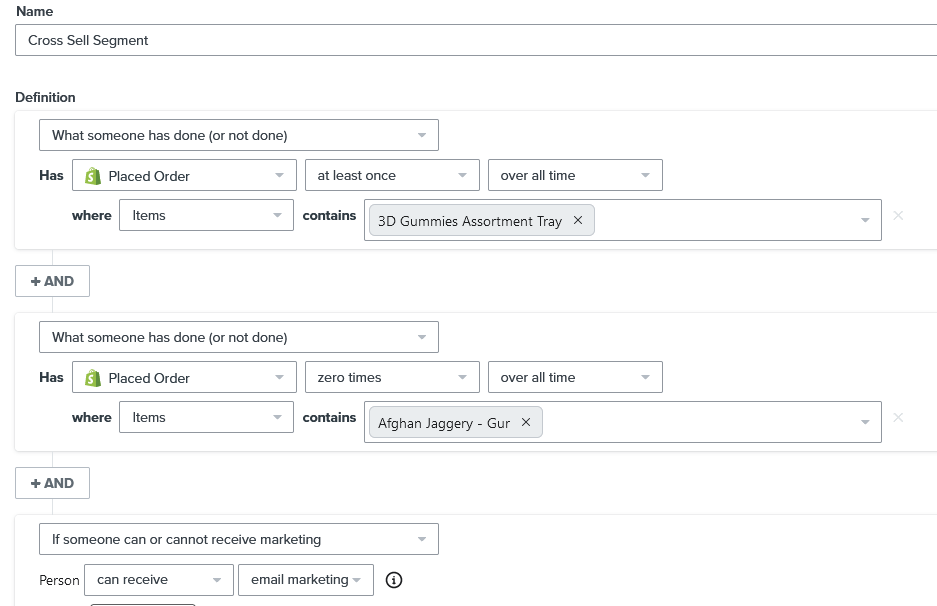Introduction:
Sometimes marketers or business owners used the same link throughout an email campaign. After sending their email to their recipients, they want to
know which link got conversion or on which link their recipients are clicking the most.
In this article ,You’ll learn how to track which link got conversion klaivyo‘.
Let’s dive in!
How to track which link got conversion in klaviyo?
Follow the following steps:
- Open your email campaign
- Go to URL you have added for your components in email
- Add a query parameter after the URL with, i.e.
?yourvariable=linklocation.This would become https://www.alixemail.com/blog?position=header or https://www.alixemail.com/blog?position=abovethefoldSomething else you’d like to use to make the links unique.

This way, you can track which link in your email got conversions in Klaviyo.
You can also track your emails in Klaviyo using the UTM tracking option, but this is primarily used to track the performance of the same links.
I hope you enjoyed this article on ‘How to track which links got conversions in Klaviyo’.
Wanna take your E-commerce business to next level with proven email marketing strategies? You’re just ONE step away. DM ‘Klaviyo consultation’ at info@alixemail.com” or WhatsApp us at : +1(929)5895851
Don’t forget to subscribe our YouTube channel [ Marketing Chamber ] for klaviyo tutorials. For Urdu/Hindi klaviyo tutorials click here. For English klaviyo tutorials click here.”
FAQs:
1] How do I set up link tracking in Klaviyo?
Answer: Klaviyo automatically tracks links in your emails, so there’s no need to set it up separately.
2] Can I track conversions from specific links in Klaviyo?
Answer: Yes, you can track conversions by analyzing click data and setting up custom conversions in Klaviyo.
3] What is UTM tracking in Klaviyo?
Answer: UTM tracking is a feature that allows you to add parameters to your links for more detailed tracking.
4] How can I view link tracking data in Klaviyo?
Answer: You can access link tracking data in Klaviyo’s analytics section, which provides insights into link performance.
5] Does Klaviyo offer real-time link tracking?
Answer: Klaviyo provides near real-time tracking data for links, making it easy to monitor the performance of your email campaigns.
6] Can I track which links are clicked the most in my emails?
Answer: Yes, Klaviyo offers click tracking that allows you to see which links in your emails receive the most clicks.
7] What should I do if I suspect a broken link in my email?
Answer: You can check link performance in Klaviyo’s analytics, and if you find a broken link, you can update it in your email template.
8] How can I use link tracking to improve my email marketing strategy?
Answer: By analyzing link tracking data, you can identify which content or offers resonate with your audience, helping you tailor future campaigns for better results.
9] Is link tracking in Klaviyo GDPR compliant?
Answer: Klaviyo offers features for GDPR compliance, so you can track links while respecting privacy regulations.
10] Can I integrate third-party analytics tools with Klaviyo for more in-depth tracking?
Answer: Yes, Klaviyo supports integrations with various analytics tools to enhance your tracking capabilities and data analysis.