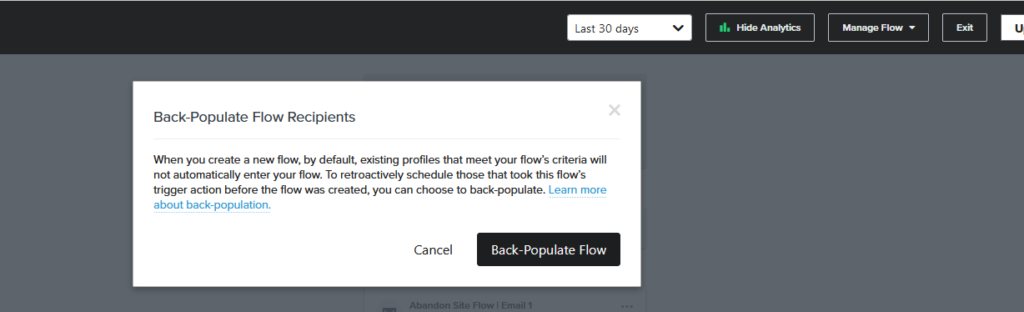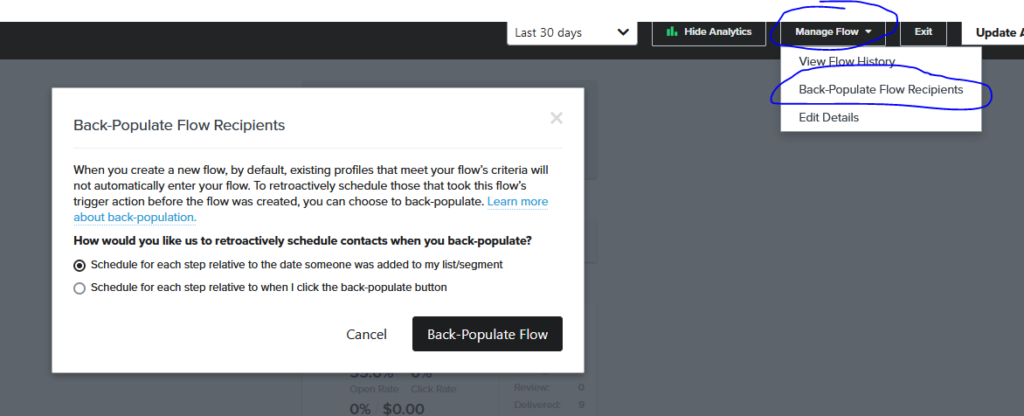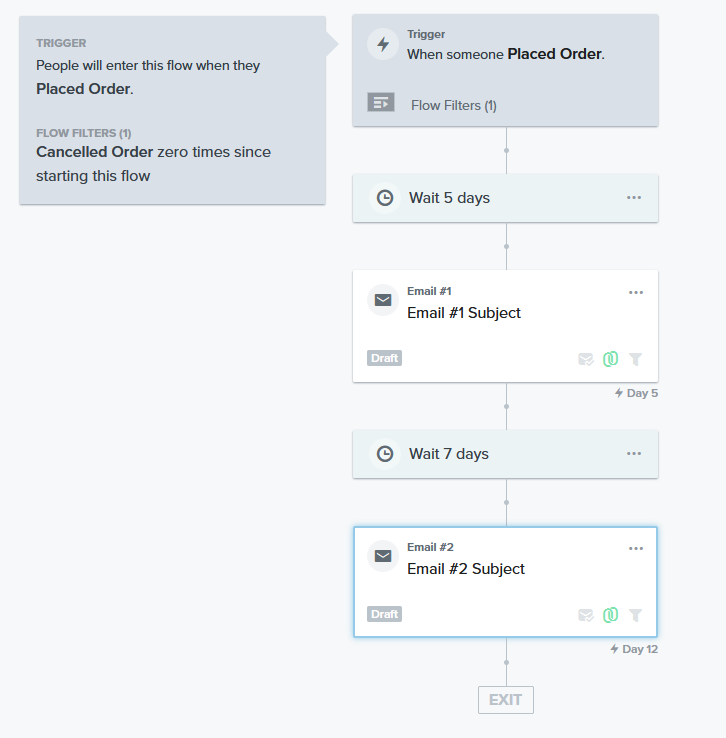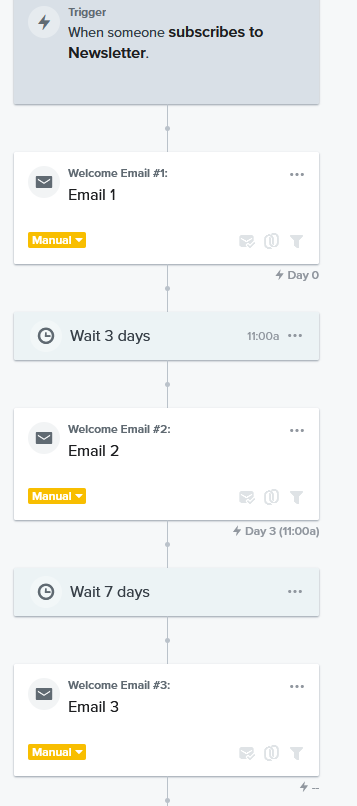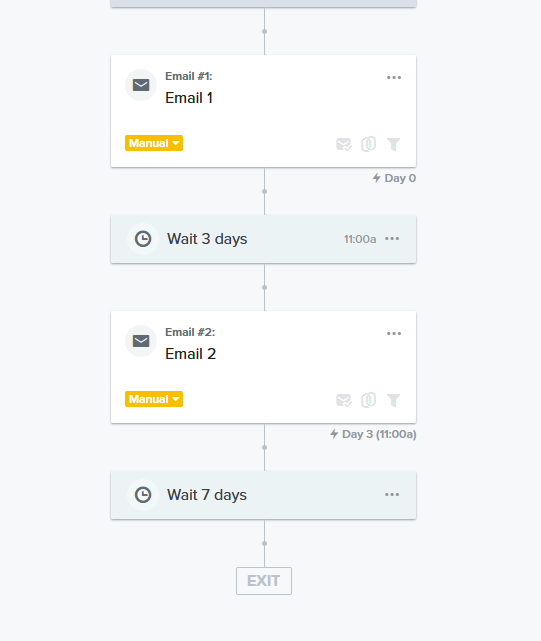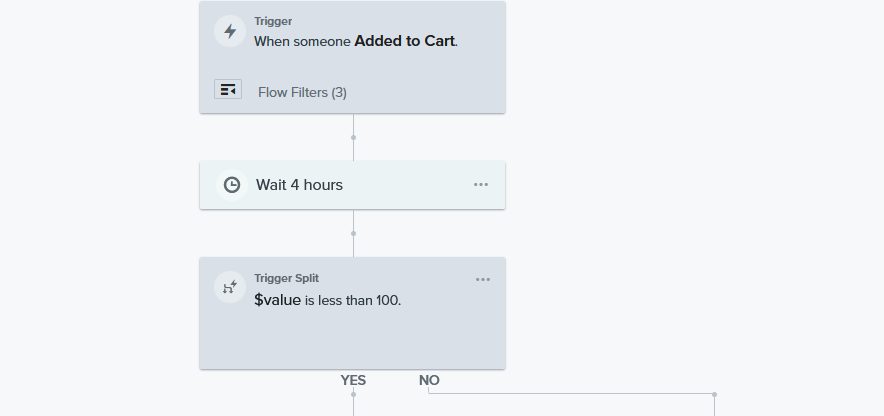Definition:
Back-populating will help you to queue all the elapsed profiles who qualified for your flow conditions but withing timeline of your flow. It does not work beyond the timeline of flow. You can take its leverage even flow is list, segment or metric-triggered.
Flows work in real-time, so if you add another step to a flow, you do not need to back-populate if you only want recipients who are still in the flow (i.e., have not gone through the last step yet) and who haven’t passed the new step to go through it.
Types of back populating:
>Back population for metric triggered flows:
>Back population for list triggered flows
1] Metric-triggered flows:
Recipients do not receive flow emails immediately when back-populating is used. However, they will go through the flow relative to when they performed the triggering action. As mentioned earlier, a timeline is required to back-populate any flow.
In the case of our flow (as shown in the screenshot below), the timeline is 5+7 = 12 days. For recipients who placed an order 2 days ago and have not cancelled the order since starting this flow, they will wait 3 days to receive the first email and then 7 more days to receive the second email.
Since back-populating for metric-based flows depends on where someone falls in the flow’s timeline, it is necessary to include at least one time delay. Adding a flow filter before back-populating will not add any new recipients. If someone falls outside the flow’s timeline (e.g., if the flow lasts for 12 days but someone performed the action 20 days ago), they will not be added to the flow.The only way to send to them is to build a segment targeting this group and send them a campaign.
When you back-populate this flow, Klaviyo will insert everyone who purchased from you between 1 and 5 days ago into the first time delay.
Anyone who purchased between 6 and 12 ago will not get the first email and will move straight to second time delay. They’ll then wait for the second email.
List- and segment-triggered flows:
List- and segment-triggered flows have two options for back-populating:
- Schedule recipients relative to when they were added to the list or segment
- Schedule recipients relative to when you click back-populate
Schedule relative to when recipient was added:
It is same as back populating the metric-triggered flow. It will add recipients in flow based on when they subscribe to your list or segment.
Say that you have an welcome series that lasts for 10 days with three Emails [ without any delay, T2=3 days and T3=7 Days ]
If you back-populate, anyone who subscribed to your list [NEWSLETTER] in the last 10 days will be added to the flow. Those who subscribed 2 days ago will wait for 1 day to receive 2nd email. They’ll then follow the flow just like any other recipient. Those who join your list 11 or more days ago, will not enter this flow.
Schedule relative to when you back-populate:
When you schedule recipients based on when you back-populate, this treats recipients as if they just joined your list or segment. They’ll start at the very beginning of the flow and move through it one step at a time, like any other recipient.
So if you back populate your welcome flow triggering with segment, will place all the subscribers at the beginning of the flow to receive all the emails with time delay. Suppose anyone who subscribe to your list ONE year ago and you back populate using this option. They will receive welcome email from your brand after ONE year [ Weird ]. Use either option analyzing your situation and what you need.
Important: Those who already went through the flow will not receive the same messages again, while everyone else will start at the beginning and move through it step-by-step.
Back-populating with splits:
When you back-populate a flow, Klaviyo will insert recipients at the point that aligns with when they performed the triggering action (unless you schedule recipients based on when you click back-populate). Also, when you back-populate a flow that contains any splits (i.e., a conditional or trigger split), Klaviyo will re-evaluate which path a flow recipient belongs in.
Note that if a time delay is the last component in a flow path, and you place a new message after it, you will have to back-populate. The reason is that Klaviyo uses time delays to queue recipients for the next action (SMS, email, notification, update profile property). If there’s no action following the delay, recipients won’t “wait” at the delay. Instead, they exit the flow, which is why back-populating is necessary.
Let’s say you edit an abandoned cart flow by modifying a trigger split that divides recipients based on whether their cart value is less than $100. When you back-populate, everyone whose cart value is between 1 and 100 will go down the YES path, while those whose cart value is greater than or equal to $100 will go down the NO path.
Adding a new action to a flow:
You do not require back-population if you append a fresh message to the conclusion of a flow (or a single path) and desire the individuals presently progressing along that path to receive that message. Back-population is necessary only to dispatch the message to those who have either departed from the flow or advanced beyond the point of the new message. Let’s explore a few scenarios to grasp how this functions.
Firstly, suppose Ali has just been assessed at a split, and you append new actions to the conclusion of the path that Becky is still traversing. Becky will automatically be scheduled for the new actions in sequence, eliminating the need for back-population.
Raza has already completed the flow. If you add a new action at the conclusion of the path that Raza pursued, you can back-populate to enlist him for the new message. However, this will only be effective if John has not already surpassed the new step. For example, if you incorporate an email to be sent 10 days after the flow’s trigger, and John initiated the flow 20 days ago, he will not receive the new email. Conversely, if Kara triggered the flow 9 days ago, she will receive the new email.
Which flows are not good to back populate:
It is not recommended to back populate the following flows:
Reasons:
→Wouldn’t it be weird to welcome someone who subscribed to your list weeks, months, or even a year ago? It certainly would be. Back populating the flows would involve including all the past profiles and sending them welcome flow emails.
→Now, let’s discuss the birthday flow. It would be quite strange to send someone well wishes for their birthday on the wrong date instead of their actual date. For example, if my birthday is on January 22nd and you send me a birthday email on February 23rd, I would probably question if you’re in your right mind! So it’s best to avoid back populating the birthday flow with the welcome flow.
→The same applies to the price drop flow. Suppose you ran a sale with price drops for a week, but then the prices went back up, and you back populate the flow. In this case, recipients would receive price drop flow emails even though the prices have increased again.
FAQs:
1] What is back populating a flow in Klaviyo?
Back populating a flow in Klaviyo refers to the process of including past or existing profiles in an automated flow, typically to ensure that they receive relevant emails or updates even if they joined the list before the flow was implemented.
2] Why would someone want to back populate a flow in Klaviyo?
Back populating a flow can be useful to ensure that all subscribers, including those who joined before the flow’s implementation, receive the appropriate emails or messages as part of the flow. It helps maintain consistency and ensures that all relevant contacts are included.
3] Which flows can be back populated in Klaviyo?
Generally, any flow in Klaviyo can be back populated if it aligns with the specific needs and requirements of the business or marketing strategy. However, the decision to back populate a flow should be carefully considered, as certain flows may not be suitable for retroactive application.
4] Are there any risks or challenges associated with back populating flows in Klaviyo?
Yes, there can be risks and challenges with back populating flows. It’s important to consider timing and relevance to avoid sending outdated or irrelevant emails to subscribers. Additionally, back populating flows may require updating and configuring triggers and conditions to ensure accuracy and proper targeting.
5] How can I back populate a flow in Klaviyo?
The specific steps to back populate a flow in Klaviyo can vary based on the platform’s features and updates. It’s recommended to consult Klaviyo’s official documentation, support resources, or reach out to their support team for detailed instructions on how to back populate a flow within their current system.
6] Is back populating flows a recommended practice in Klaviyo?
Back populating flows can be beneficial in certain situations, such as ensuring that all subscribers receive essential emails or updates. However, it’s crucial to carefully consider the implications and potential risks. It’s recommended to evaluate the specific needs and goals of your email marketing strategy before deciding to back populate a flow.
PS: How you can forget to get value out of our YouTube channel where we upload klaviyo tutorials from basic to advance. For English klaviyo tutorials, click here. For Urdu/Hindi klaviyo tutorials click here.
PPS: Let us help you increase your e-commerce store revenue by 25-30% within months. DM ‘FREE Klaviyo consultation’ at info@alixemail.com