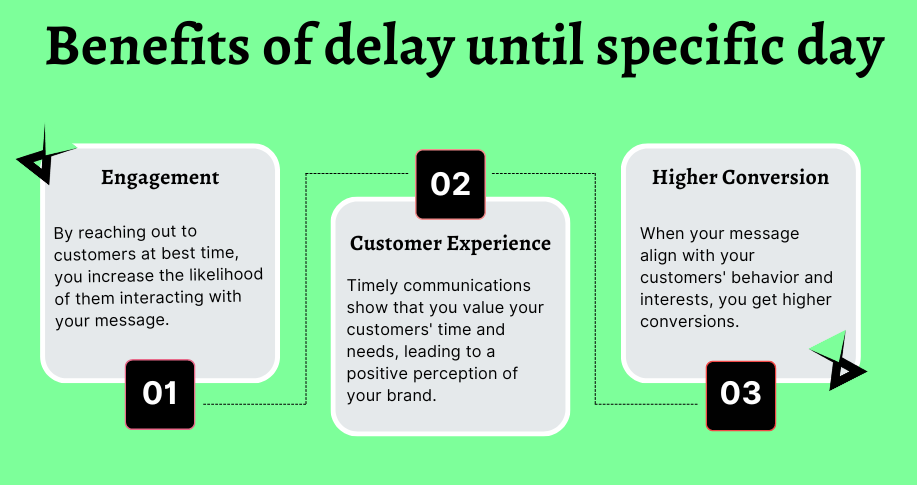The Power of Timing:
Imagine a scenario where a customer abandons their shopping cart on your e-commerce website. Sending a reminder email promptly after the abandonment can help recover potentially lost sales. However, what if the customer isn’t active on their email at that moment? This is where the “Delay Until Specific Time” and “Delay Until Specific Day” options come into play.
In this article, you’ll learn ‘delay until specific day in klaviyo flows’.
Delay Until Specific Day:
Specify the day if you also want your consumer must wait until specific day along with specific time. Assume your most of the audience engage with their email on Tuesday, Wednesday and Thursday. So you can specify these days to send right message to right audience on right time.
But what will happen then?
Suppose a customer placed an order on Friday and you have added a time delay of 1 day BUT that person will receive email on Monday 8:00 am as you have fill in these conditions.
Selected days (in blue) are the days of the week when the message does send.
Unselected days (in gray) are the days of the week when the message does not send.
Messages are scheduled based on the timezone associated with the recipient’s profile. If the profile’s timezone cannot be accurately determined, your account’s timezone will be used, which can be found in your account settings.
Hope you loved this article, ‘Delay until specific day in klaviyo flows’.
”Wanna take your E-commerce business to the next level with proven email marketing strategies? You’re just ONE step away. DM ‘Klaviyo consultation’ at info@alixemail.com” or cick here to schedule a meeting
Don’t forget to subscribe to our YouTube channel [ Marketing Chamber] for klaviyo tutorials. For Urdu/Hindi klaviyo tutorials, click here. For English klaviyo tutorials, click here”.
FAQs:
1] Why is there a time delay in my Klaviyo flow?
Answer: Time delays in Klaviyo flows[ abandoned cart flow, browse abandoned flow, abandon checkout flow, abandon site flow, birthday flow, cross-sell flow, upsell flow, expected next purchase flow etc ] are used to control the timing of emails or actions within the flow, ensuring that subscribers receive messages at specific intervals.
2] Can I customize the time delay between emails in a flow?
Answer: Yes, you can set custom time delays between emails in Klaviyo flows to optimize the subscriber experience and engagement.
3] What’s the optimal time delay between emails for maximum engagement?
Answer: The optimal time delay varies based on your audience and content. Test different intervals to find what works best for your subscribers.
4] Can I use a specific time of day for time delays in flows?
Answer: Klaviyo’s time delays are based on intervals, not specific times. You can use techniques like segmenting your list to send emails at preferred times.
5] How do I prevent sending too many emails close together in a flow?
Answer: Use appropriate time delays to space out emails, ensuring subscribers don’t receive multiple messages in quick succession.
6] What happens if a subscriber meets a time delay while asleep or offline?
Answer: Klaviyo’s time delays are based on the moment a subscriber enters a flow, so delays will still apply even if the subscriber is offline or inactive.
7] Can I adjust time delays based on subscriber behavior?
Answer: Yes, you can use conditional splits in Klaviyo flows to adjust time delays or skip emails based on subscriber actions.
8] How do I avoid overwhelming subscribers with too many emails in a short time?
Answer: Strategically plan time delays and content to provide value without bombarding subscribers with excessive emails.
9] Can I remove a subscriber from a flow if they don’t open an email within a certain time?
Answer: Yes, you can create a conditional split to remove inactive subscribers from a flow after a specific time delay.
10] Do time delays affect the overall flow duration?
Answer: Yes, the cumulative time delays between emails impact the total duration of the flow from start to finish.