Introduction:
Discounts are a powerful tool to attract customers, boost sales, and increase customer loyalty for your ecommerce business, either it’s Shopify, WooCommerce, Magento etc. Let’s dive in for ‘guide to creating discounts in WooCommerce’.Create a coupon in WooCommerce:
Enable coupons in WooCommerce if not done already. Follow the steps below to enable your coupons:- Log into your WooCommerce account.
- Navigate to WooCommerce > Settings > General.
- Check the box to enable the use of coupons.
- Save your changes.
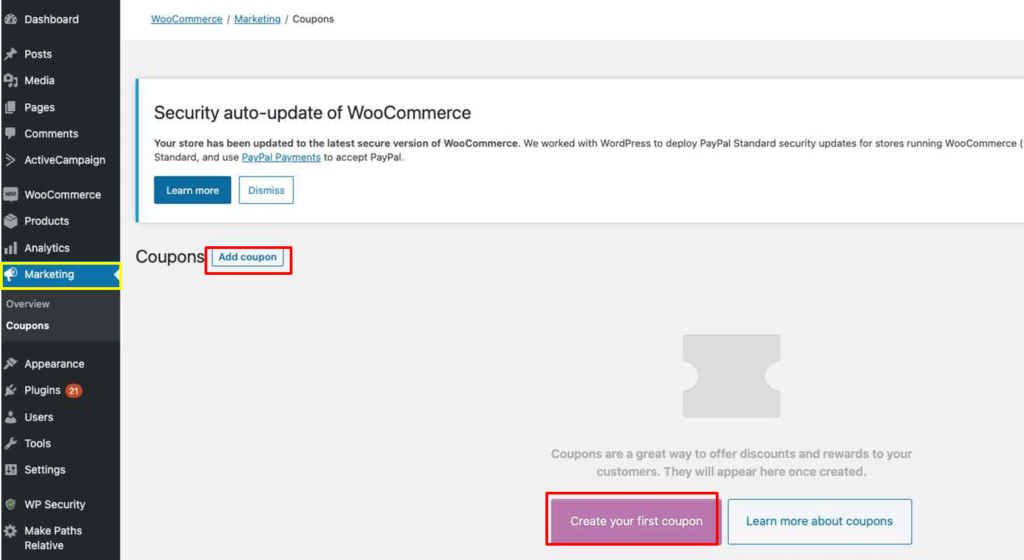 Name your coupon and add a description for your understanding.
‘Coupon code’ is the code customers will enter to apply the coupon to their cart.
There you’ll see the Coupon data block. It has three sections:
Name your coupon and add a description for your understanding.
‘Coupon code’ is the code customers will enter to apply the coupon to their cart.
There you’ll see the Coupon data block. It has three sections:
- General
- Usage restriction
- Usage limits
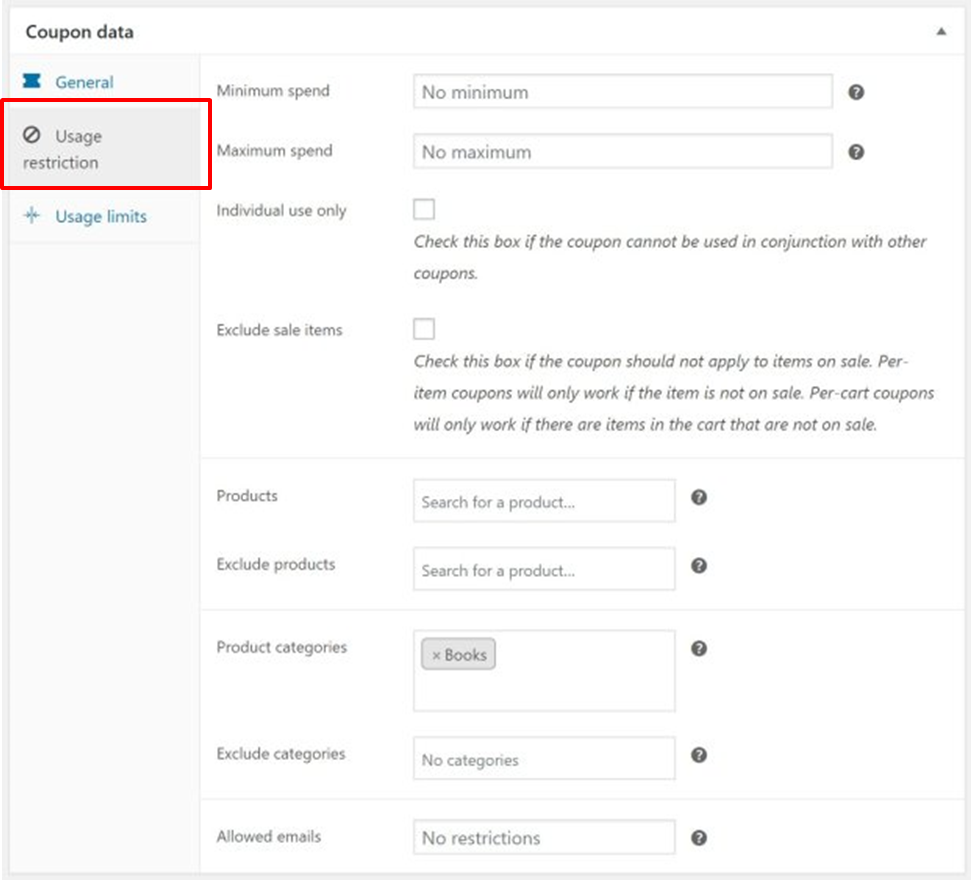 In WooCommerce, you can three types of discount:
In WooCommerce, you can three types of discount:
- ‘% age discounts’ apply a percentage discount to the entire cart.
- ‘Fixed cart discounts’ apply a fixed amount discount to the entire cart.
- ‘Fixed product discounts’ apply a fixed amount discount to selected products only. The discount is calculated per item and not for the whole cart.
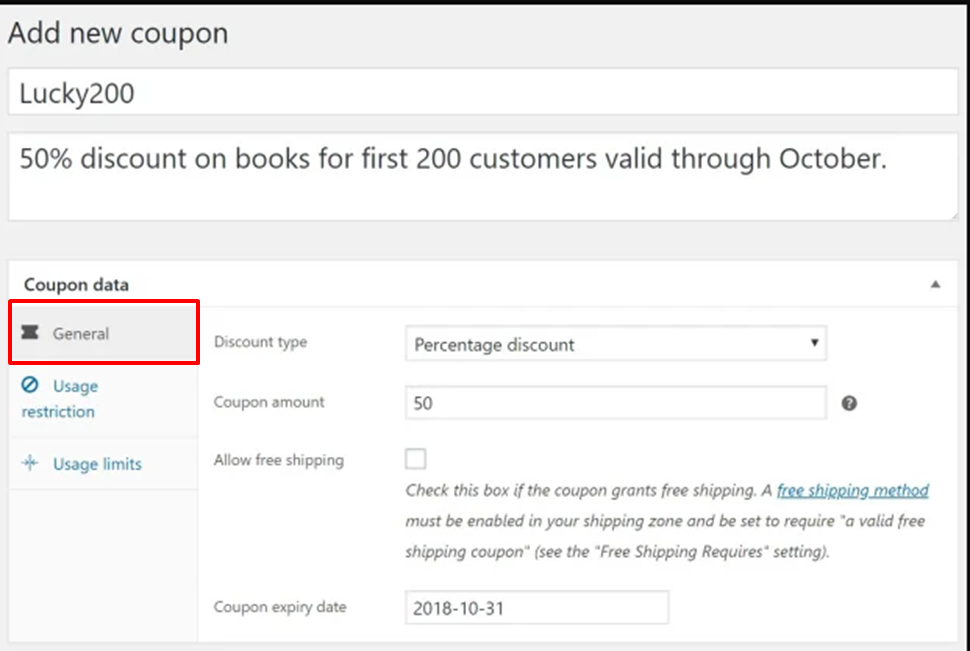
- Set a minimum or maximum spend limit. For example, customers must spend at least or at most $100 to receive an X% discount.
- Include or exclude selected products or categories. For example, specify product X in the ‘products’ section to make it eligible for the discount, and exclude product Y in the ‘Exclude products‘ section to exclude it from the discount.
- Limit by ‘allowed’ emails to specify which email addresses are allowed to use the discount.
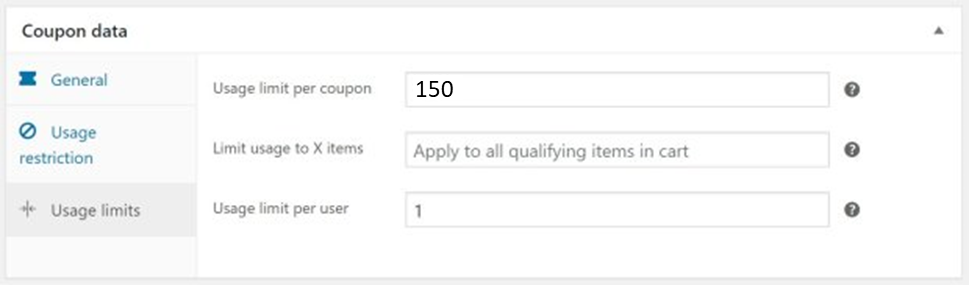 Here, you can specify the number of times the coupon can be used per customer and in total. You can also define the number of products to which it can be applied at once. In the screenshot above, you’ll see that we’ve set the coupon to be used once per customer and by a total of 150 customers.
Use your coupon in an email or SMS message:
Once you create your coupon in WooCommerce, you can insert the static code into your emails as a text block. To give it the appearance of a cutout coupon, add a border under the ‘block styles’ tab
Here, you can specify the number of times the coupon can be used per customer and in total. You can also define the number of products to which it can be applied at once. In the screenshot above, you’ll see that we’ve set the coupon to be used once per customer and by a total of 150 customers.
Use your coupon in an email or SMS message:
Once you create your coupon in WooCommerce, you can insert the static code into your emails as a text block. To give it the appearance of a cutout coupon, add a border under the ‘block styles’ tab

The same can be done with SMS. Simply input the code into your SMS message just like you would with email.
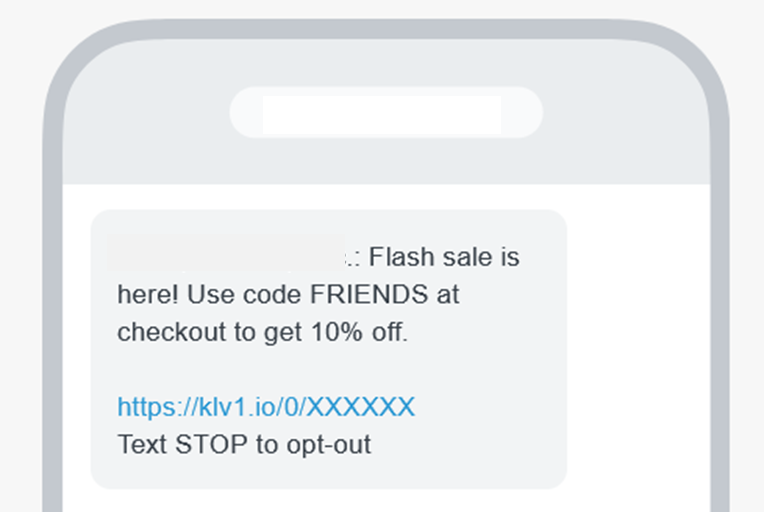
Best practices:
Static vs dynamic coupon:- A/B test static and dynamic coupons in your email and SMS messages to determine what best suits your business. Static coupons are created in Shopify, WooCommerce, or other ecommerce stores, while dynamic coupons are created in Klaviyo.
How to create a static coupon in Shopify? Click here. How to create a dynamic coupon in Klaviyo? Click here.Coupons in Flows:
- For email marketing flows like abandoned site, abandoned checkout, browse abandon, abandoned cart, cross-sell/up-sell, birthday flow, expected next order, and more, it’s not necessary to set an expiry date or usage limit.
- To create a sense of urgency and scarcity, specify an expiry date. Utilize the ‘usage limit’ for campaigns, not flows, as profiles beyond the discount coupon usage limit will be unable to use the coupon.
- If you’re offering a coupon for a specific product, include a link to the product in your email so that customers can easily click through and make a purchase
”Wanna take your E-commerce business to next level with proven email marketing strategies? You’re just ONE step away. DM ‘Klaviyo consultation’ at info@alixemail.com” Don’t forget to subscribe our YouTube channel [ Marketing Chamber ] for klaviyo tutorials. For Urdu/Hindi klaviyo tutorials click here. For English klaviyo tutorials click here.”
FAQs:
1] What is a static coupon?
Answer: A static coupon is a fixed discount code that offers a consistent discount value to all users who apply it. It typically has a set discount percentage or a fixed amount off the total purchase and does not change unless manually modified.
2] What is a dynamic coupon?
Answer: A dynamic coupon is a discount code that generates different discounts based on specific conditions or variables. These conditions can include factors like the user’s purchase history, order value, or membership status. Dynamic coupons provide personalized offers to enhance customer engagement and increase conversions.
3] How do static and dynamic coupons differ?
Answer: Static coupons offer the same discount to all users who apply them, regardless of individual circumstances. On the other hand, dynamic coupons generate discounts based on various criteria, tailoring the offer to specific customers or situations. Dynamic coupons provide a more personalized and targeted approach, while static coupons are straightforward and universally applicable.
4] When should I use a static coupon?
Answer: Static coupons are useful when you want to offer a consistent discount to all customers, regardless of their unique characteristics. They are ideal for general promotions, seasonal sales, or marketing campaigns targeting a broad audience.
5] When should I use a dynamic coupon?
Answer: Dynamic coupons are beneficial when you want to provide personalized discounts based on customer behavior, order history, or specific conditions. They allow you to segment your audience and create tailored offers to increase engagement, incentivize repeat purchases, or reward loyal customers.
6] Can I combine static and dynamic coupons?
Answer: Yes, it is possible to combine static and dynamic coupons within your marketing strategies. For example, you can have a static coupon for a store-wide sale and use dynamic coupons to provide personalized offers to specific customer segments or as part of loyalty programs.
7] How do I create static and dynamic coupons?
Answer: In most e-commerce platforms, including WooCommerce, you can create both static and dynamic coupons within the coupon management section. Static coupons typically require you to set a fixed discount value, while dynamic coupons may involve configuring conditions, rules, or variables to determine the generated discounts.
8] Which type of coupon is more effective?
Answer: The effectiveness of a coupon type depends on various factors, including your target audience, campaign goals, and the level of personalization desired. Both static and dynamic coupons have their advantages, and the choice should align with your marketing strategy and the needs of your customers.





