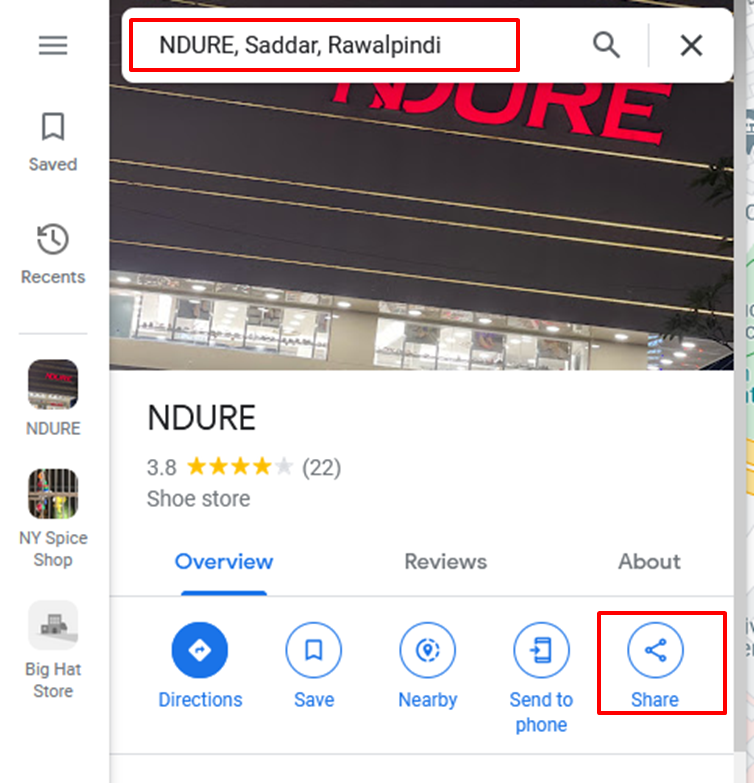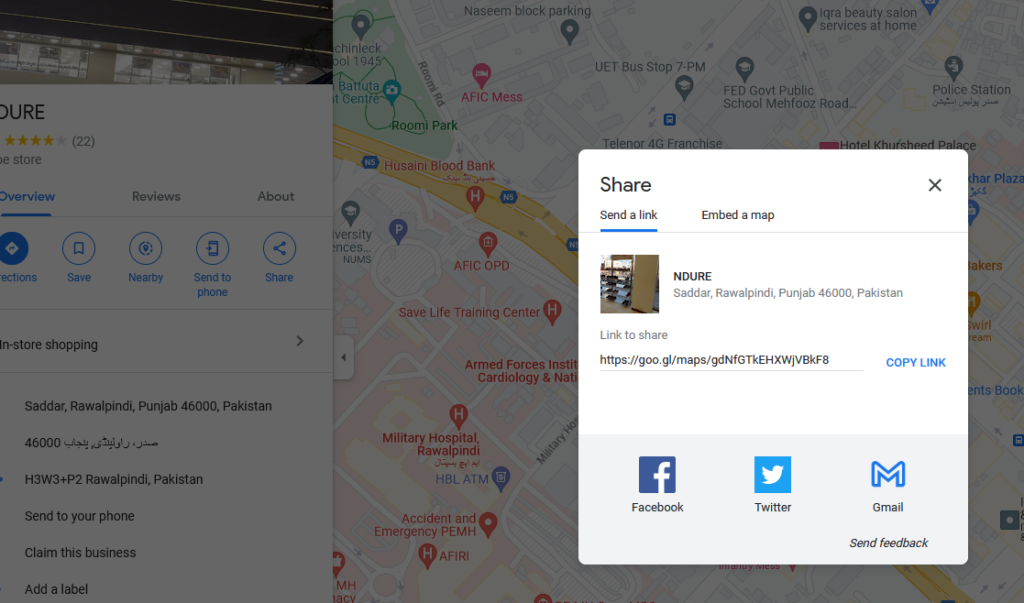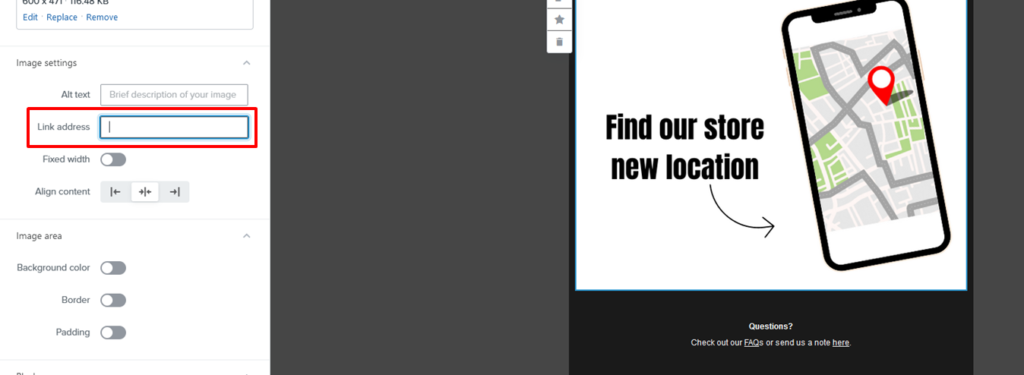Introduction:
Email marketing has come a long way in terms of personalization and engagement. As businesses strive to connect with their customers on a deeper level, incorporating clickable locations in emails has become an essential strategy. Klaviyo, a powerful email marketing platform, offers the tools and features necessary to create interactive emails that allow recipients to explore your store locations effortlessly. In this blog post, we will delve into the process of adding clickable locations in emails using Klaviyo, Mailchimp, Mailerlite, Aweber or other.
Understanding the Benefits of Clickable Locations in Emails
Emails that contain clickable locations provide several advantages for businesses. By integrating location-based elements, you can:
- Increase Engagement: Interactive emails capture the attention of recipients and encourage them to explore further, increasing the chances of conversions and click-through rates.
- Enhance Personalization: By incorporating clickable locations, you can tailor your content based on the recipient’s location, making the email more relevant and personalized.
- Drive Traffic to Physical Stores or Events: If you have physical store locations or upcoming events, clickable locations allow you to direct recipients to those specific destinations, boosting foot traffic and attendance.
How to add clickable location in email [ Klaviyo ]:
Follow the steps below :
→Go to google map
→Search the location you want to add in email
→Get your location URL [ click on SHARE button and copy URL ]
→Add image in your email
→Place URL from google back for that image
→After placing URL in ‘link address’ section. You’re DONE : )
”Wanna take your E-commerce business to next level with proven email marketing strategies? You’re just ONE step away. DM ‘Klaviyo consultation’ at info@alixemail.com”
Don’t forget to subscribe our YouTube channel [ Marketing Chamber ] for klaviyo tutorials. For Urdu/Hindi klaviyo tutorials click here. For English klaviyo tutorials click here.
FAQs:
1] Can I add a clickable location in my email using Klaviyo?
Yes, Klaviyo allows you to add clickable locations in your emails by integrating custom HTML elements containing interactive maps or location links.
2] How can clickable locations enhance engagement in email marketing?
Clickable locations capture the attention of recipients, making the emails more interactive and engaging. This can lead to higher click-through rates, increased conversions, and improved overall engagement.
3] Does Klaviyo provide Geo-location data for segmenting my audience?
Yes, Klaviyo captures Geo-location data based on subscribers’ IP addresses. This data can be used to segment your audience and ensure that the right people receive location-based emails.
4] Which mapping services can I use to generate interactive location elements?
Popular mapping services like Google Maps and Mapbox offer embeddable maps and location links that can be used as interactive location elements in your Klaviyo emails.
5] Do I need coding knowledge to create custom HTML elements in Klaviyo?
Basic coding knowledge can be helpful, but Klaviyo provides a user-friendly interface that allows you to create custom HTML elements without extensive coding skills.
6] Can I personalize location-based content in Klaviyo emails?
Yes, Klaviyo offers dynamic variables that enable you to personalize text or images based on the recipient’s location. You can display city names, location-specific offers, or other relevant information.
7] How can I measure the impact and effectiveness of clickable locations in my emails?
Klaviyo provides analytics and reporting features that allow you to track the performance of your emails. You can monitor click-through rates, conversions, and other metrics to assess the effectiveness of clickable locations.
8] Are there any best practices for using clickable locations in Klaviyo emails?
Best practices include ensuring that the clickable locations are prominently placed, using clear call-to-action buttons, personalizing content based on location, and testing your emails on various devices and email clients to ensure optimal display and functionality.