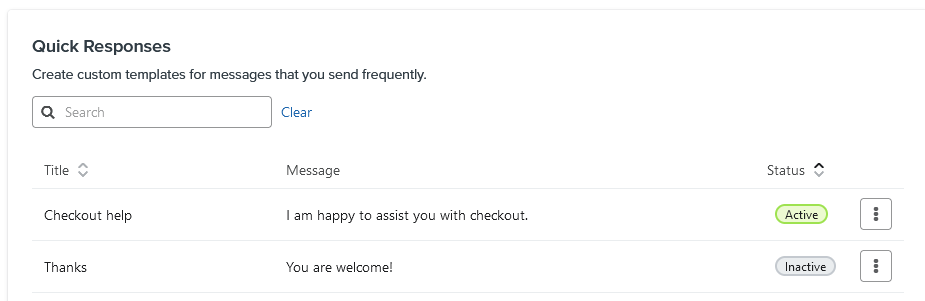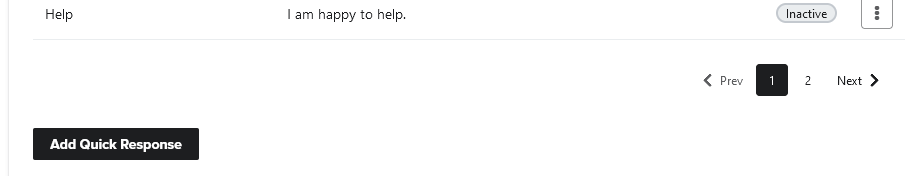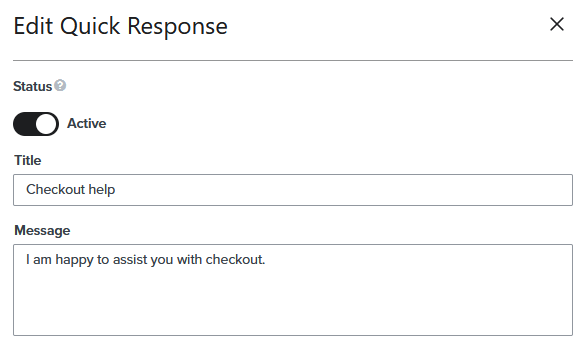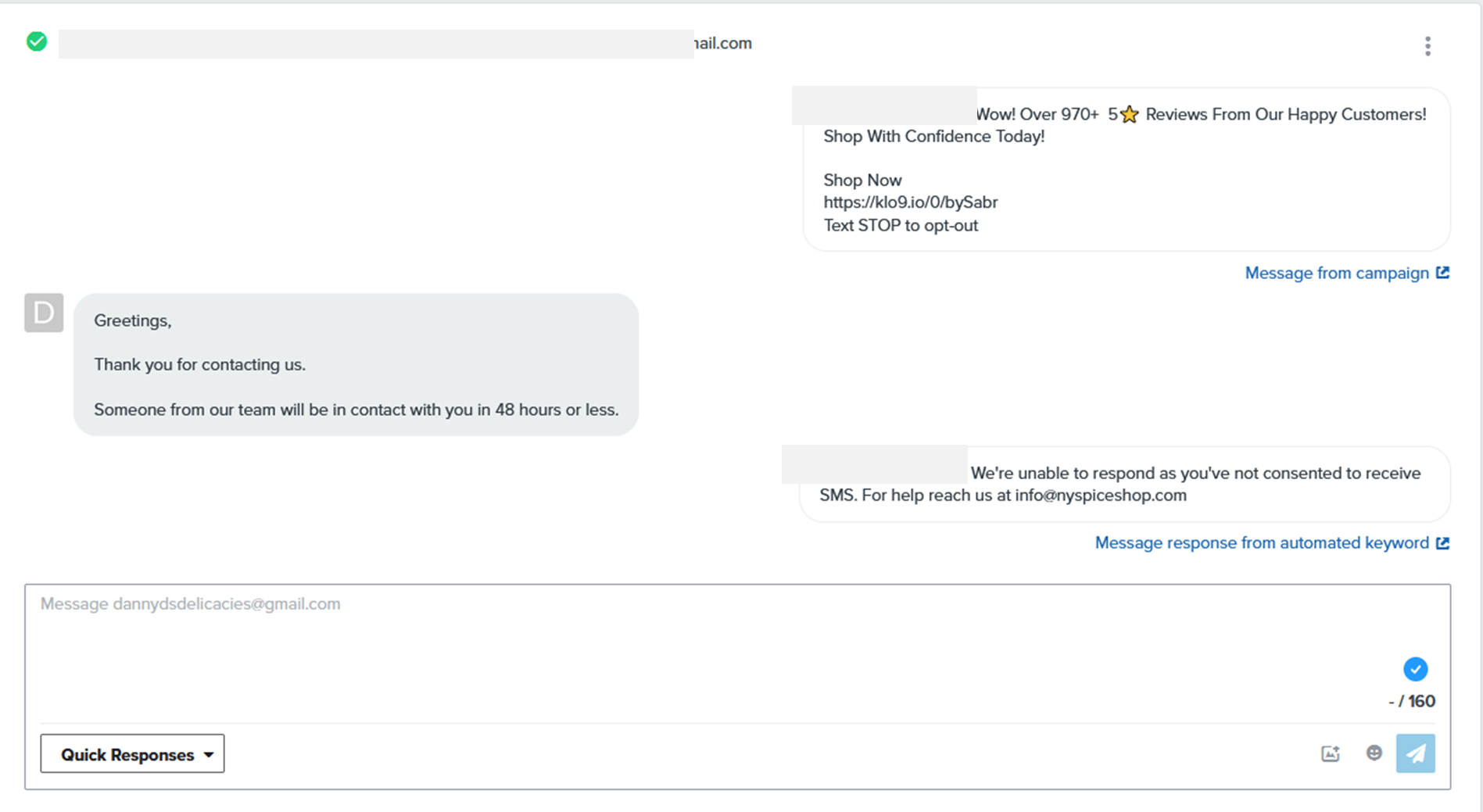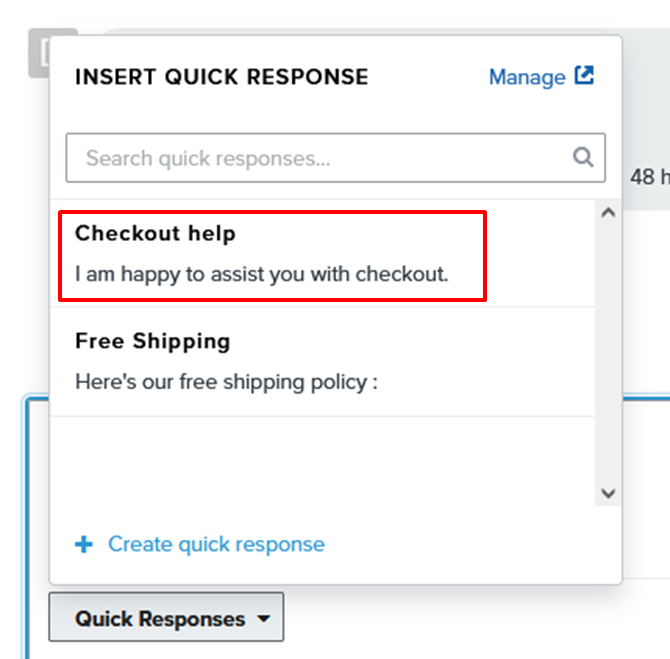Introduction:
As we know, to reply our customers on time matters a lot as If we won’t remove their confusions, they will buy from our competitors. Klaviyo allows marketers to create SMS quick responses that can save your time while replying your customers.
In this blog, you’ll learn how to add SMS quick responses klaviyo’.
How to create SMS quick responses in klaviyo?
Follow the following steps to add quick SMS responses in klaviyo:
- Navigate to klaviyo settings
- Go to SMS
- Click on ‘Automations’
- You can find quick responses next to ‘keywords management’
- Now click on ‘Add quick response’ button to add new quick response.
- Toggle its status ‘Live’
- Enter the ‘Title’ like ‘Checkout Help’ or what you want to create
- Write your message of max 160 characters .. Example : I am happy to assist you with checkout.
How to use SMS quick response in Klaviyo SMS?
- Move to your conversation tab
- Open any SMS in which you have received a reply from a customer who has given consent for SMS [indicated by a green tick]
- Click on ‘Quick Responses’
- Chose one of them to use in your reply
- That’s it
Wanna take your E-commerce business to next level with proven email marketing strategies? You’re just ONE step away. DM ‘Klaviyo consultation’ at info@alixemail.com”
Don’t forget to subscribe our YouTube channel [ Marketing Chamber ] for klaviyo tutorials. For Urdu/Hindi klaviyo tutorials click here. For English klaviyo tutorials click here.
FAQs:
1] What are SMS quick responses in Klaviyo?
Answer: SMS quick responses are pre-defined, templated messages that you can use to quickly respond to customer inquiries or events, enhancing communication efficiency.
2] How do I access SMS quick responses in Klaviyo?
Answer: Access SMS quick responses by clicking on the designated ‘Quick Responses’ option in the Klaviyo platform.
3] Can I customize the SMS quick responses?
Answer: Yes, you can customize the pre-defined messages to add a personal touch while maintaining efficiency.
4] Are SMS quick responses only for customer inquiries?
Answer: No, you can set up SMS quick responses for various events, including order confirmations, cart abandonment recovery, and more.
5] How can I use SMS quick responses to recover abandoned carts?
Answer: Set up automated SMS quick responses to send reminders or incentives to customers who abandon their carts, encouraging them to complete their purchase.
6] Are SMS quick responses personalized?
Answer: Absolutely, while they are pre-defined, you can tailor the messages to make them feel personal and relevant to each customer’s situation.
7] Can I integrate SMS quick responses with other marketing channels?
Answer: Yes, integrating SMS quick responses with other channels like email can create a powerful omnichannel marketing strategy.
8] How do I ensure compliance with SMS regulations?
Answer: Klaviyo provides tools to help you obtain customer consent and offer opt-out options, ensuring compliance with SMS marketing regulations.
9] Can I A/B test different SMS quick responses?
Answer: Certainly, you can perform A/B testing to determine which quick response messages yield the best engagement and conversion rates.
10] Is segmenting my audience important when using SMS quick responses?
Answer: Yes, segmenting your audience based on behaviors and preferences allows for more targeted and effective quick response campaigns.
11] In which flows , we can use SMS in klaviyo?
Answer: Abandoned site flow, browse abandoned flow, abandoned cart flow, abandoned checkout flow, thank you flow, Klaviyo birthday flow, expected next purchase flow, win back flow.