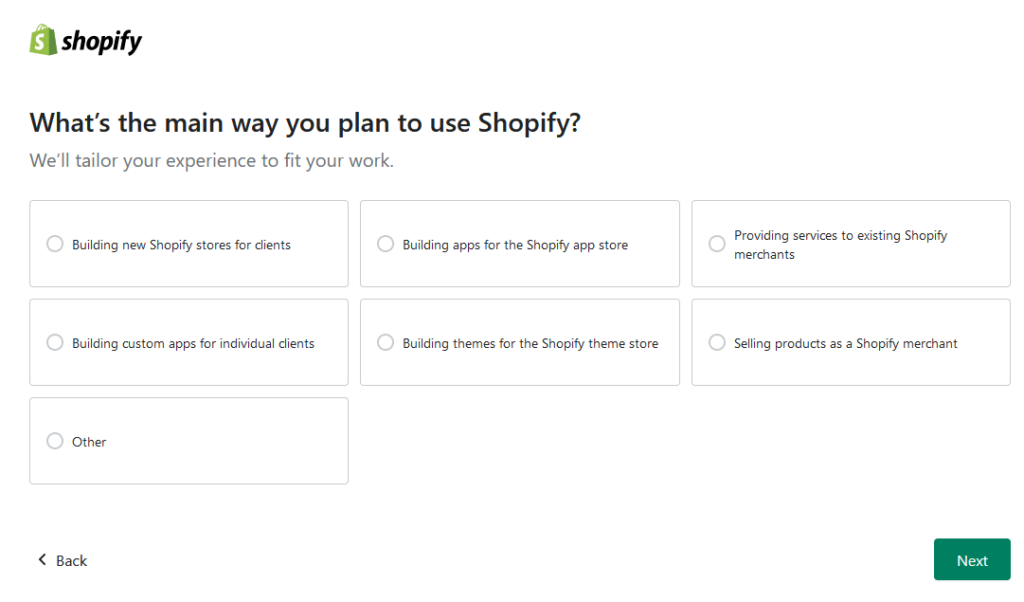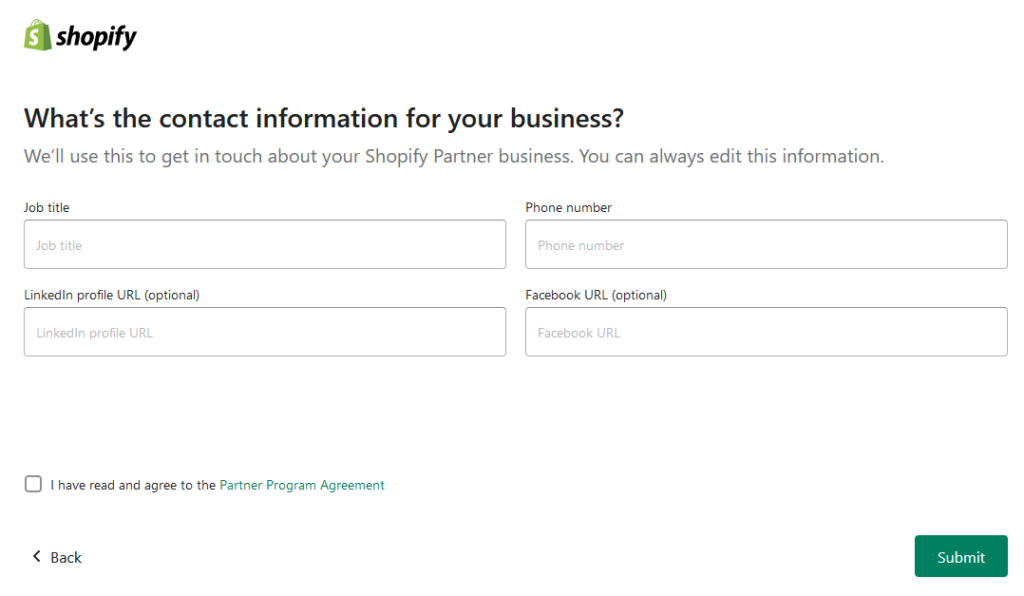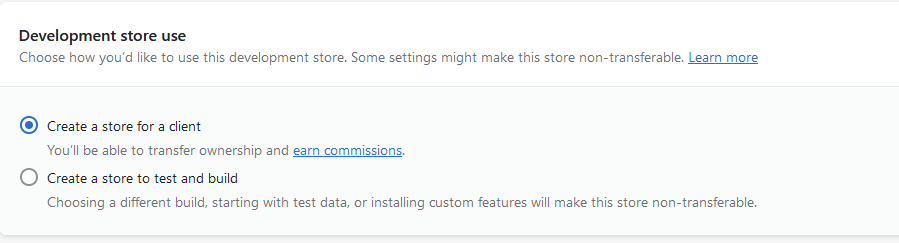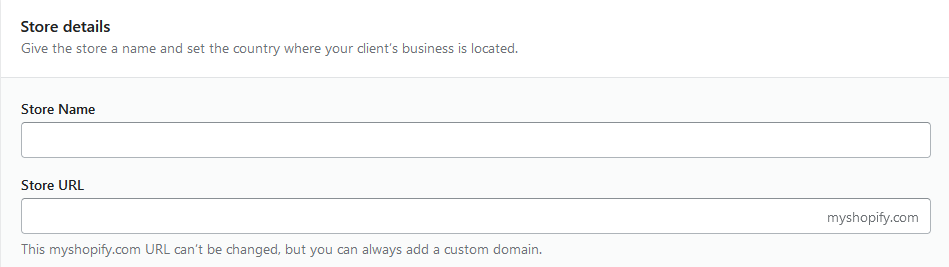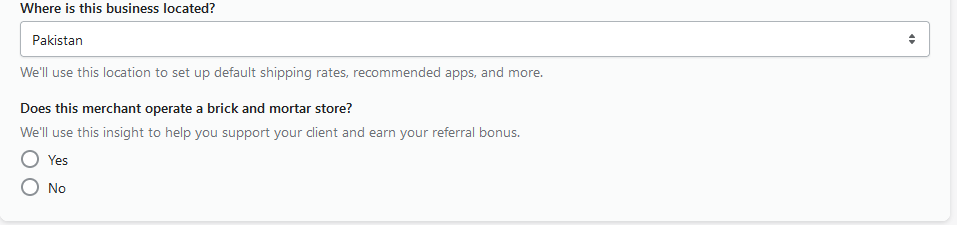Why shopify partner account?
To practice on a dummy Shopify account, a Shopify Partner account [FREE] is for you. But a regular Shopify account is disabled after a 14-day trial.”
If you want to create a Shopify Partner account, you can visit the official Shopify Partners website by typing “https://www.shopify.com/partners” into your web browser’s address bar. From there, you should be able to find a “Join Now” or similar button/link to sign up as a partner.
Basically it involves TWO steps:
1] Create Shopify Id
2] Create Shopify Store
So let’s discuss first how to create a Shopify account and then set up your store.
→Create shopify id:
Select any option that suits you
- Continue with email
- Continue with apple
- Continue with Facebook
- Continue with google
Chose your email after you chose option ‘Continue with Google‘
After putting your login info , you would be redirected to new dashboard.
What’s the main way you plan to use Shopify?
Chose either option that define you
- Building new shopify store for your client
- Building app for shopify app store
- Providing services to existing shopify merchants
- Building custom apps for individual clients
- Building theme for shopify theme store
- Selling products as shopify merchant
- Other
After selecting any option, click on NEXT >
Where’s your business located?
Specify your:
- Country
- Region [ Leave this option if you cannot see drop down list ]
Click on next
What’s contact information for your business?
- Business name [ like NIKE ]
- Business Email [ like info@company.com ]
- Address
- City
- Zip code
After entering all your information, click on NEXT BUTTON
On the next page, you will need to enter additional contact information about your business. You can always edit this information if needed. Please provide the following details:
- Job Title
- Phone Number
- LinkedIn profile (optional)
- Facebook URL (optional)
Check the box for [ I have read and agree to the Partner Program Agreement ]
FINALLY , Your shopify id is created . aham
Let’s move to next step: Creating shopify partner account [ Last Step ] after Id creation.
→ Create Store
Click on create store
You would see a new dashboard.
Select either option you want …
Fill in your information for:
- Store name[ Enter your business name like Nike, bighat store etc ]
- Store URL [ when you write store name, shopify will tell you either URL for your store name is available or not.Use different name you see red mark there and good to go if no red color there ]
Where’s this business located?
Choose the country where your business is located. Shopify will use this location to set up default shipping rates, recommend apps, and more.
Does this merchant operate a brick-and-mortar store?
A brick-and-mortar store means a physical store. Check the YES option if you or your client also has a physical store.
Click on create development store and with it your shopify partner account is created. yayyyyy : )
Once shopify partner account created, integrate with klaviyo and unleash the benefits of email marketing. Setup abandon site flow, abandon cart flow, abandon checkout flow, thank you flow .