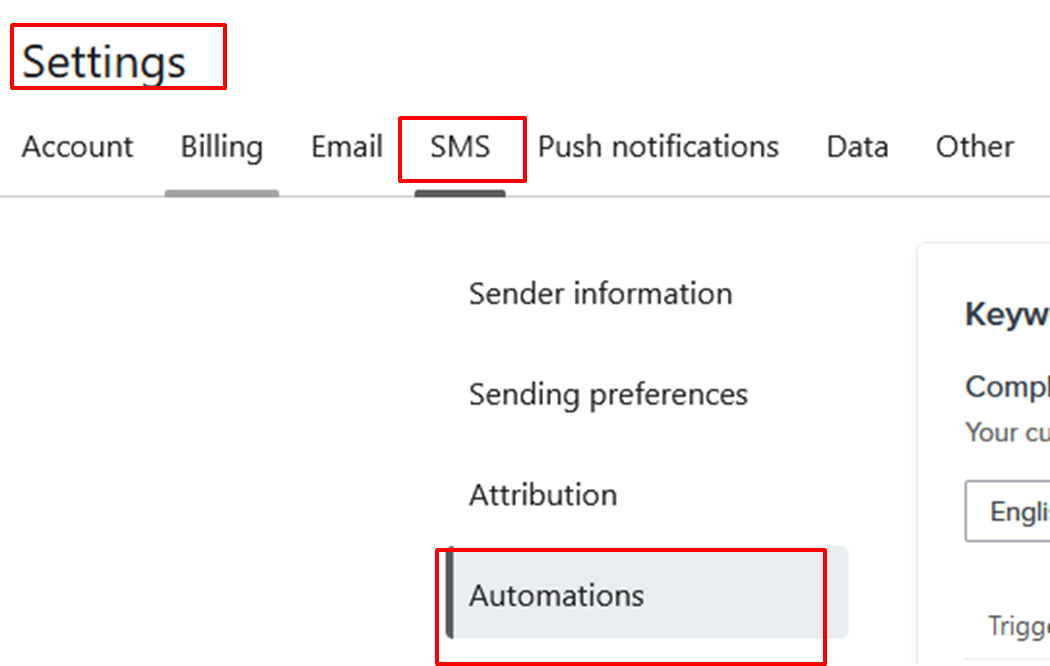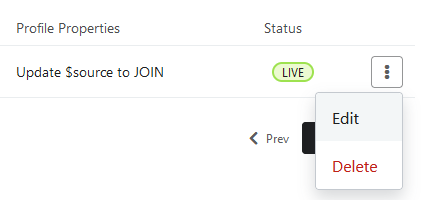Introduction:
SMS marketing is an effective tool for engaging with your audience. Klaviyo also offers SMS marketing along with email marketing but for a few contries. One of its standout features is the ability to set up custom SMS opt-in keywords, allowing you to effortlessly grow your subscriber list and drive conversions.
But here You’ll learn ‘how to delete custom subscribe keyword klaviyo’.
How to delete custom subscribe keyword klaviyo?
Follow the following steps :
- Navigate to ‘Klaviyo settings’
- Go to ‘SMS’
- Click on ‘Automations’
- Go to ‘Subscribe keyword’ section
- Click on THREE dots to delete custom keyword
- That’s it
Hope you loved this article ‘how to delete custom keyword klaviyo’.
Wanna take your E-commerce business to next level with proven email marketing strategies? You’re just ONE step away. DM ‘Klaviyo consultation’ at info@alixemail.com”
Don’t forget to subscribe our YouTube channel [ Marketing Chamber ] for klaviyo tutorials. For Urdu/Hindi klaviyo tutorials click here. For English klaviyo tutorials click here.
FAQs:
1] What is a custom keyword in Klaviyo for SMS?
Answer: A custom keyword in Klaviyo for SMS is a unique word or phrase that you can create to allow people to opt into your SMS marketing campaigns. When individuals text this keyword to your designated phone number, they are added to your subscriber list.
2] How do I set up a custom keyword in Klaviyo?
Answer: To set up a custom keyword in Klaviyo, go to the SMS & MMS tab, select “Keywords,” and then click “Create Custom Keyword.” Choose your keyword, set up the automated response, and connect it to a flow or segment.
3] Can I have multiple custom keywords?
Answer: Yes, you can create multiple custom keywords in Klaviyo. Each keyword can trigger different responses or actions within your SMS marketing strategy.
4] What happens when someone texts my custom keyword?
Answer: When someone texts your custom keyword, Klaviyo’s system will recognize it and trigger the automated response or action associated with that keyword, such as adding them to a specific SMS flow.
5] Is there a limit to the length of a custom keyword?
Answer: Yes, custom keywords in Klaviyo must be between 2 and 30 characters in length.
6] Can I change the automated response for my custom keyword?
Answer: Yes, you can customize the automated response that subscribers receive when they text your custom keyword. This response can include a welcome message, information, links, and more.
7] How can I track the performance of my custom keyword campaigns?
Answer: Klaviyo provides analytics and reporting for your custom keyword campaigns, showing metrics such as subscriber growth, engagement rates, and conversion rates related to the triggered flows.
8] Can I use a custom keyword to segment my SMS subscribers?
Answer: Absolutely. You can use custom keywords to segment your SMS subscribers based on their interests or actions. When someone texts a specific keyword, you can automatically add them to a particular segment for targeted messaging.
9] Is there a cost associated with using custom keywords in Klaviyo for SMS?
Answer: While specific pricing may vary based on your Klaviyo plan and usage, there might be costs associated with sending and receiving SMS messages. It’s recommended to check Klaviyo’s pricing details for accurate information.
10] Are there best practices for creating effective custom keywords?
Answer: Yes, it’s important to choose simple and memorable custom keywords that reflect your brand or campaign purpose. Avoid using common words to minimize confusion, and ensure your automated response provides value to subscribers.