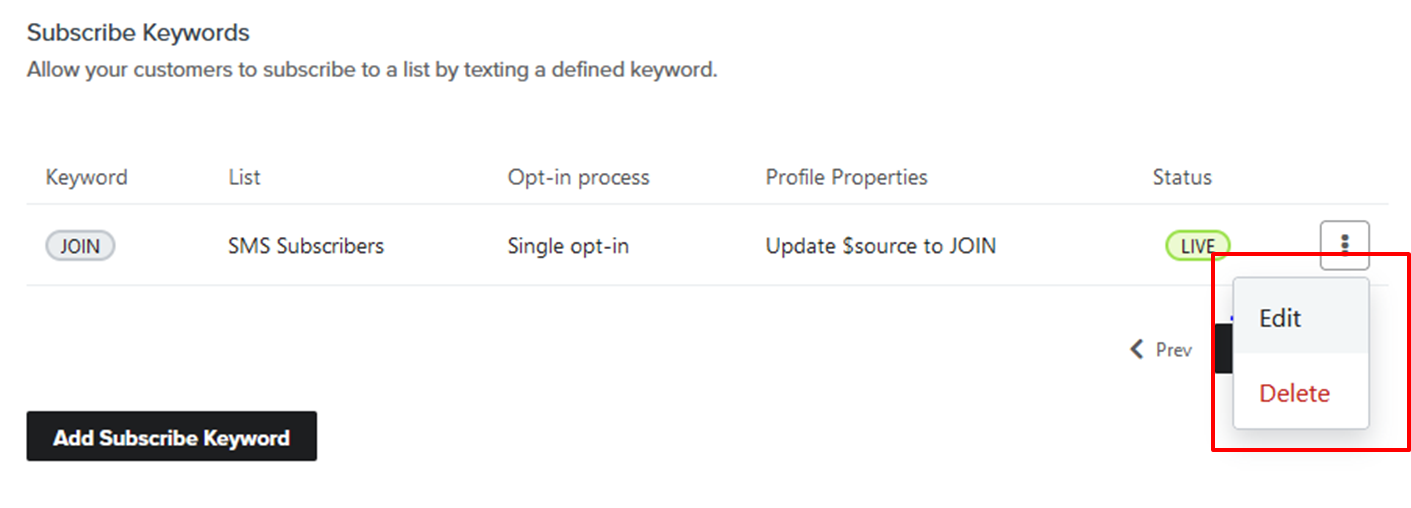Introduction:
SMS marketing continues to be a powerful tool for engaging with your audience. Klaviyo also offers SMS marketing along with email marketing. One of its standout features is the ability to set up custom SMS opt-in keywords, allowing you to effortlessly grow your subscriber list and drive conversions. You’ll learn ‘how to edit custom subscribe keyword SMS marketing klaviyo’.
How to add custom subscribe keyword SMS marketing klaviyo?
→Go to klaviyo account settings
→Navigate to SMS

→Go to ‘Automations’
→Click on three dots on right side of keyword you want to change
→Press ‘Edit’ and change its name. That’s it : )
Important points about custom keyword in klaviyo:
- Do not use words related to ‘sex, hate, alcohol, firearms, tobacco (SHAFT).
- Use alphanumeric keywords (A-Z and 0-9) and do not use any other special character.
- Keep keywords between 3 and 20 characters.
- Avoid common words that could be used in a normal text conversation, such as ”the , that, can , here, about, or, and, which may erroneously subscribe someone who didn’t intend to subscribe.
NOTE that keywords are not case-sensitive. If you input keyword SHOES, Klaviyo will accept shoes, Shoes, etc.
Hope you loved this article ‘how to edit custom keyword SMS marketing klaviyo’.
”Wanna take your E-commerce business to the next level with proven email marketing strategies? You’re just ONE step away. DM ‘Klaviyo consultation’ at info@alixemail.com” or cick here to schedule a meeting.
Don’t forget to subscribe to our YouTube channel [ Marketing Chamber] for klaviyo tutorials. For Urdu/Hindi klaviyo tutorials, click here. For English klaviyo tutorials, click here”.
FAQs:
1] What is the “subscribe” keyword in Klaviyo?
Answer: The “subscribe” keyword in Klaviyo is a trigger word used to initiate the process of signing up for email updates or newsletters from your business.
2] How do I use the “subscribe” keyword in Klaviyo?
Answer: You can use the “subscribe” keyword in Klaviyo by setting up automated flows that are triggered when customers text or enter the keyword. This allows them to receive subscription confirmation and follow-up emails.
3] Can I customize the response for the “subscribe” keyword?
Answer: Yes, you can customize the response associated with the “subscribe” keyword. You can set up automated messages that confirm the subscription and provide any additional information you want to share.
4] What are some best practices for using the “subscribe” keyword?
Answer: Ensure your response is clear and confirms the subscription.
Consider providing a brief overview of the benefits of subscribing.
Include a link to manage subscription preferences or unsubscribe if desired.
5] Is the “subscribe” keyword the only way to collect email subscriptions in Klaviyo?
Answer: No, Klaviyo offers multiple ways to collect email subscriptions, such as website pop-ups, embedded forms, and API integrations.
6] Can I track the effectiveness of the “subscribe” keyword?
Answer: Yes, Klaviyo provides analytics to track the performance of your campaigns, including the number of subscriptions triggered by the “subscribe” keyword.
7] What happens after someone subscribes using the keyword?
Answer: After someone subscribes using the “subscribe” keyword, they will receive a confirmation message and will be added to your designated email list for future communications.
8] Can I use the “subscribe” keyword for SMS marketing as well?
Answer: Yes, you can use the “subscribe” keyword for both email and SMS marketing in Klaviyo, depending on your subscription preferences.