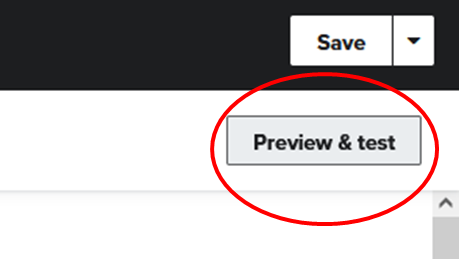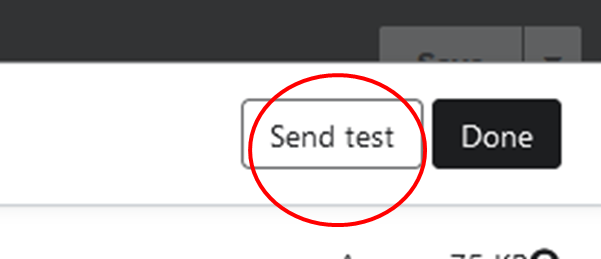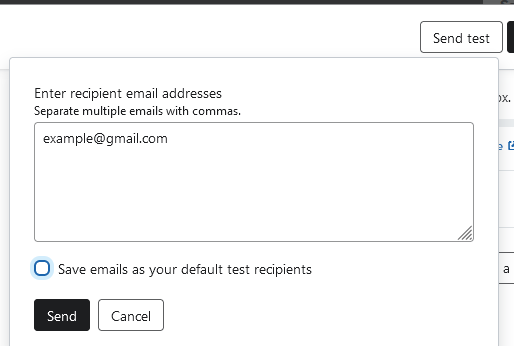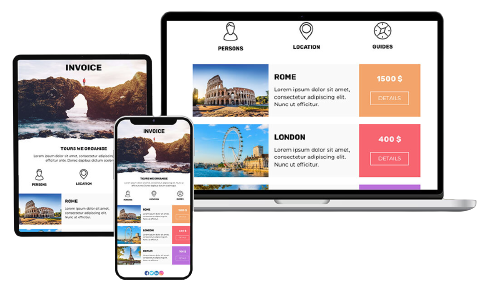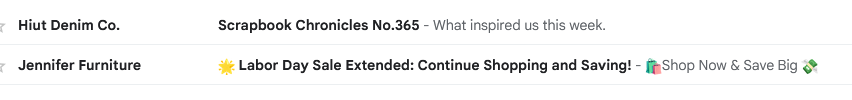Introduction:
You will surely get different level engagement and conversions if you send with and without your email campaign. Most of the time, marketers ignore the testing of email.
In this guide, you’ll learn ‘How to effortlessly send a test email in Klaviyo‘.
How to effortlessly send a test email in klaviyo?
Follow the following steps :
- Navigate to campaign option
- Go to your email you want to send as test email to your Gmail
- Edit email
- Click on ‘Preview & Test’ in top right corner
- Press ‘send test’
- Write your email where you want to receive
You can send test emails to multiple recipients. Just separate their email addresses with commas like abc@gmail.com, xyz@gmail.com, lmq@gmail.com.
- Check box if you want to save mentioned email as your default test recipients.
- Hit ‘send’ button.
Why Send Test Emails?
Sending test email in klaviyo can help you in:
>Error Checking: Testing allows you to catch any typos, broken links, or formatting issues.
Design and Responsiveness: Test emails help you ensure that your email looks great on various devices and email clients, such as desktops, mobiles, and different email providers.
>Content Evaluation: You can review the content, images, and call-to-action buttons to confirm they align with your campaign goals and messaging.
>Personalization: Verify that personalization tags, like recipient names, product name, order number [ If added ] are working correctly in your emails.
>Subject line and preview test: Double check subject line and preview text and ensure both are optimized for desktop and cell phone.
>Sender Name: Verify the sender name and sender email.
Hope you loved this article ‘How to effortlessly send a test email in Klaviyo’. : )
Wanna take your E-commerce business to next level with proven email marketing strategies? You’re just ONE step away. DM ‘Klaviyo consultation’ at info@alixemail.com”
Don’t forget to subscribe our YouTube channel [ Marketing Chamber ] for klaviyo tutorials. For Urdu/Hindi klaviyo tutorials click here. For English klaviyo tutorials click here.
FAQs:
1] How do I send a test email in Klaviyo?
Answer: To send a test email in Klaviyo, open your email campaign, click the “Preview & Test” button, and select “Send Test Email.” Enter the recipient’s email address and click “Send.”
2] Can I send test emails to multiple recipients in klaviyo?
Answer: Yes, you can send test emails to multiple recipients. Just separate their email addresses with commas when entering them.
3] Is it possible to view a test email in different email clients?
Answer: Yes, Klaviyo allows you to preview your test email in various email clients to ensure it looks good across different platforms.
4] Do test emails count toward my email sending limit?
Answer: No, test emails do not count toward your email sending limit in Klaviyo.
5] What should I check in a test email before sending my campaign?
Answer: In a test email, verify the subject line, sender name, email content, links, images, and formatting to ensure everything appears as intended.
6] Can I schedule test emails for a future time?
Answer: No, test emails are typically sent immediately for review. You can schedule your actual campaign for a future time.
7] How do I stop test emails from going to the spam folder?
To prevent test emails from going to spam, use a valid sender address, avoid spammy content, and include an unsubscribe option. Test with different email clients to check for deliverability.
8] What’s the difference between a live and a test email?
Answer: A live email is sent to your subscribers, while a test email is sent only to selected recipients for reviewing and testing purposes.
9] Can I send a test email to a specific segment of my subscribers?
Answer: Yes, you can send test emails to a specific segment by entering the email addresses of recipients within that segment when sending the test email.
10] Can we send test email for klaviyo flows?
Answer: Yes, you can also send test email for your klaviyo flows like welcome flow, abandoned site flow, browse abandoned flow, abandoned cart flow, abandoned checkout flow, thank you flow, cross-sell flow, upsell flow, expected next purchase flow, birthday flow and more.