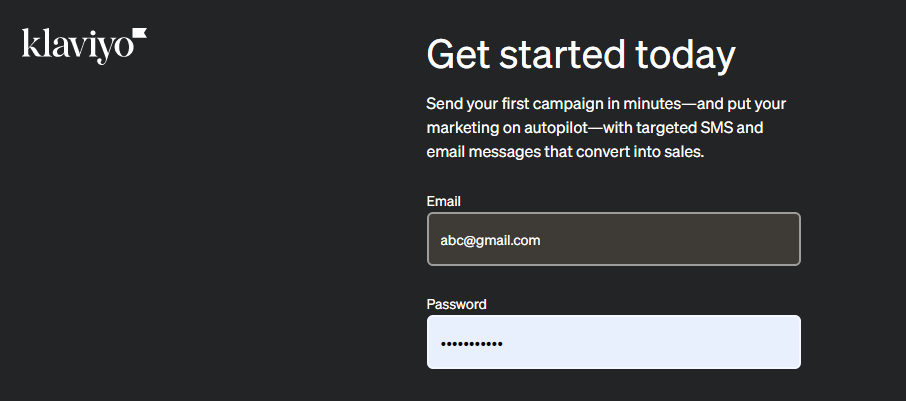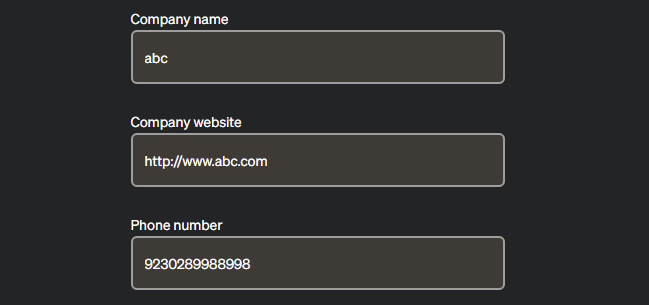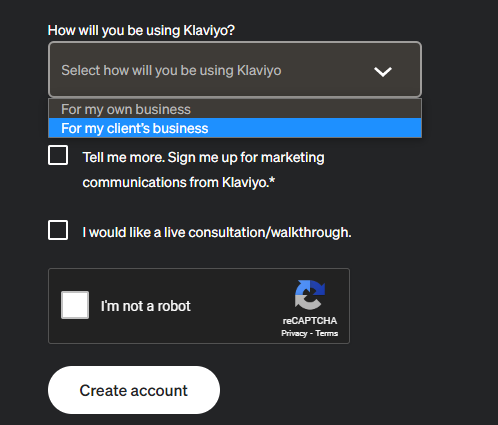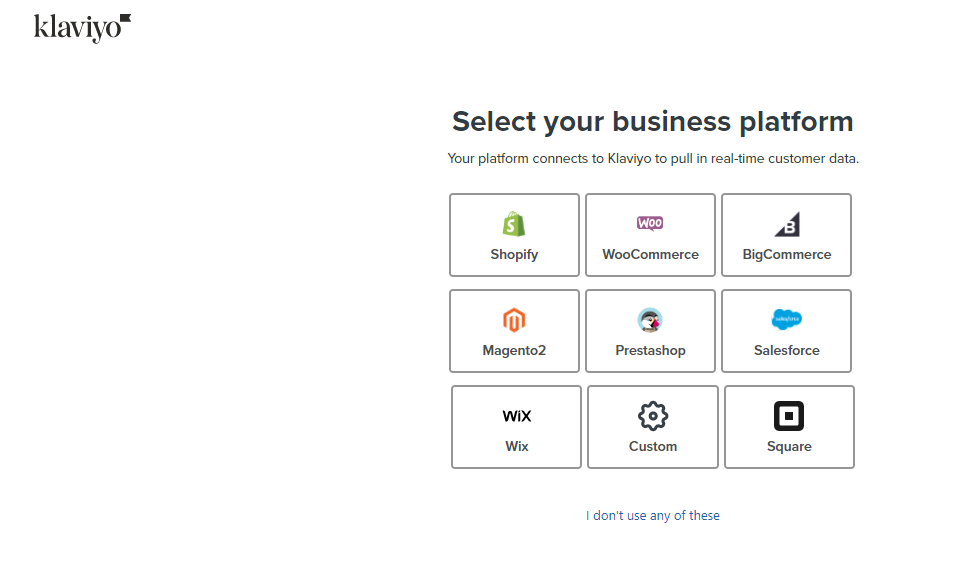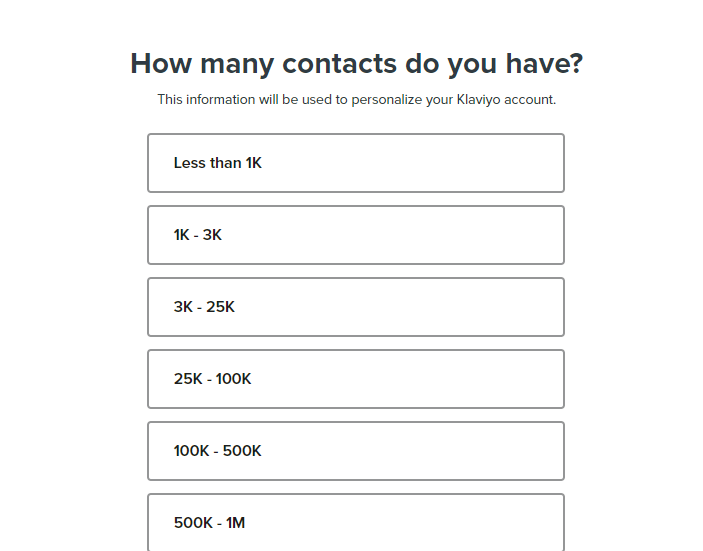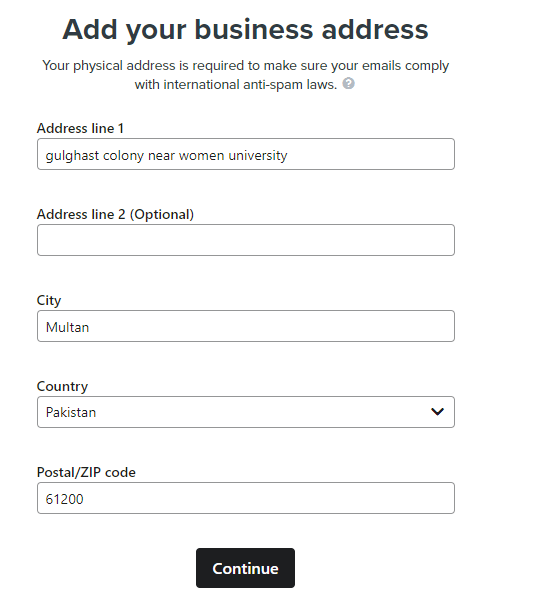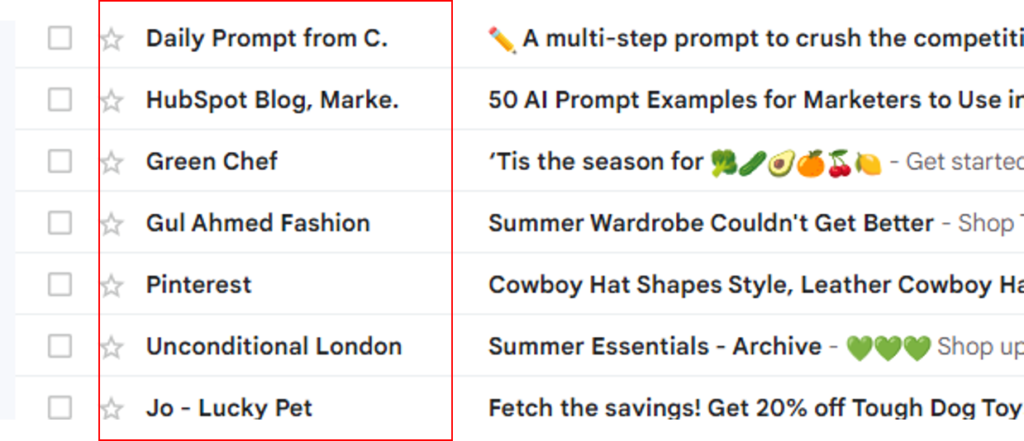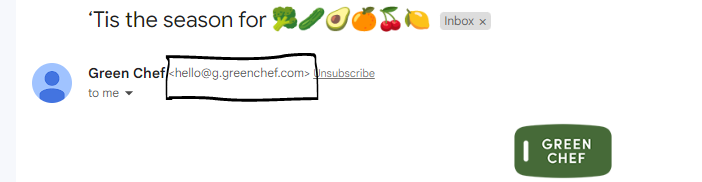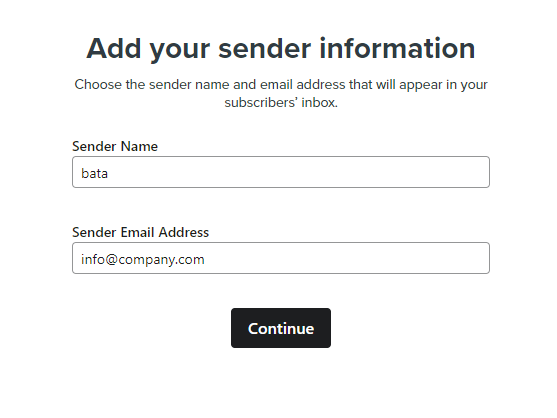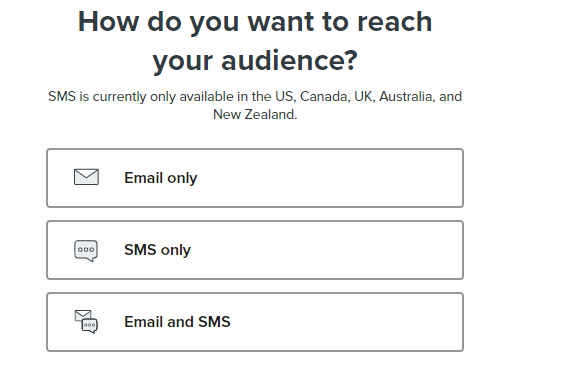Introduction:
If you’re an e-commerce business owner or marketer looking to boost your customer engagement and sales, I highly recommend setting up a Klaviyo account. Klaviyo is an incredible email marketing platform that allows you to create customized campaigns, segment your customers, and track the performance of your marketing efforts.
By learning how to set up your Klaviyo account, you can have good control over your customers using the segmentation feature of Klaviyo and take advantage of the abandon checkout flow, abandon cart flow, abandon site flow, browse abandon flow, birthday flow, cross-sell/up-sell flow and more to target your customers and non-customers based on their actions.
This enables you to enhance your conversions.
How to set up a Klaviyo account?
Prerequisites:
- To create a Klaviyo account, you’ll need an email address. If you don’t already have one, you can click here to create a Gmail account. However, if you’re planning to use Klaviyo for your e-commerce store, it’s recommended that you use an email address like info@company.com, support@company.com, or help@company.com instead. This is because using Gmail as your sender email can cause your emails to be marked as spam and hurt your deliverability rates. By using a professional email address, you can improve your chances of reaching your customers’ inboxes and achieving better results with Klaviyo.
- Then click here to create your free Klaviyo account.
Steps:
- Enter your email
- set your strong password
- Company Name: If you’re setting up Klaviyo for your e-commerce store, use your store name. If you’re just practicing, feel free to use a placeholder name like Shop Online or Marketing Hub.
- On the company website: Next, enter your company website URL. If you’re setting up Klaviyo for your e-commerce store, use your store’s URL. If you’re practicing, you can use any URL you like, such as x.com. Be creative and have fun with it!
- Phone Number: Fill in your phone number
How will you be using Klaviyo?
Klaviyo would like to know the purpose behind creating your account, whether you’re making it for your own business or for a client’s business.
This information will help Klaviyo better understand your needs and provide you with the most relevant resources and support.
- Tell me more. Sign me up for marketing communications from Klaviyo
- I would like a live consultation/walkthrough
If you would like to receive Klaviyo updates and have access to live consultations with the Klaviyo team, please check both options.
Click on ”CREATE ACCOUNT”.
Once you’ve completed the initial setup process, you’ll be taken to the Klaviyo dashboard where you can select your business platform. You can skip this step by clicking on “I don’t use any of these.” Don’t worry, you can always come back later to integrate your platform.
How many contacts do you have?
Please indicate the number of contacts you have in your email list. If you’re just starting out, select “less than 1k,” or choose the option that best fits your current situation.
Add your business address:
- Address line 1:
Enter your business address here.
- Address line 2 [ Optional ]:
You may fill in your further information if you wish, but it is optional.
- City:
Please enter the name of the city where your business is located.
Add your sender information:
- Sender name:
Please add a sender name that is optimized for both cell phones and desktop devices. This means that the sender’s name should be short and fully visible on a cell phone screen.
Example: nurdbugs push toy shop nurdbugs
”The highlighted block in the following image shows the sender’s name. This is the name that your recipients will see first when you send them an email. It’s important to choose a sender name that is easily recognizable and trustworthy to help improve your email open rates.”
- Sender email address:
Your sender email address must be of the following pattern > info@company.com/help@company.com/support@company.com etc
”The image below provides an example of where your sender’s email address will appear. It’s important to choose a sender email address that is professional and relevant to your business to help establish trust with your recipients”.
click on ‘CONTINUE’
How do you want to reach your audience?
Depending on your situation, you can select email, SMS, or both email and SMS to reach your audience effectively.
Once you click on any of the above options, you will automatically receive a confirmation email. Simply confirm your account from there, and you’re all set!
FAQs:
1] What is Klaviyo and what does it do?
Answer:
Klaviyo is a marketing automation platform that specializes in email and SMS marketing. It allows businesses to create and send personalized email and SMS campaigns, automate customer communications, track customer behavior, segment their audience, and analyze campaign performance.
2] Is Klaviyo suitable for small businesses?
Answer:
Yes, Klaviyo caters to businesses of all sizes, including small businesses. Its user-friendly interface, flexible pricing plans, and robust features make it a popular choice for businesses looking to optimize their email and SMS marketing efforts.
3] Can Klaviyo integrate with ecommerce platform?
Answer:
Klaviyo integrates with a wide range of ecommerce platforms, including Shopify, Woocommerce, Magento, BigCommerce, and more. These integrations allow for seamless data synchronization between your ecommerce platform and Klaviyo, enabling you to leverage customer data for targeted marketing campaigns.
4] Can Klaviyo automate email workflows?
Answer:
Yes, Klaviyo provides robust automation features. You can set up automated email workflows based on triggers and events, such as welcome series, abandoned cart reminders, post-purchase follow-ups, and more. These workflows help nurture customer relationships, drive conversions, and save time by automating repetitive tasks.
5] Does Klaviyo provide detailed analytics and reporting?
Answer:
Klaviyo offers in-depth analytics and reporting capabilities. You can track key metrics like open rates, click-through rates, revenue generated, and customer engagement. The platform provides real-time data, allowing you to monitor and optimize your campaigns for better performance.
6] Can I run A/B tests in Klaviyo?
Answer:
Yes, Klaviyo includes A/B testing functionality. You can test different variations of your email campaigns to determine which elements, such as subject lines, content, or call-to-action buttons, resonate best with your audience. A/B testing helps optimize your campaigns and improve results over time.
7] Does Klaviyo offer customer support?
Answer:
Klaviyo provides customer support through various channels, including email, live chat, and a comprehensive knowledge base. They offer assistance with technical issues, best practices, and platform guidance to help users make the most of their Klaviyo experience.
What pricing plans are available for Klaviyo?
Answer:
Klaviyo offers different pricing plans based on the number of contacts in your database. They have tiered plans to accommodate businesses of varying sizes. Pricing details can be found on the Klaviyo website [ click here ], and they also offer a free trial for new users to explore the platform’s features before committing to a plan.
PS: Take your e-commerce business to the next level with Klaviyo. DM ‘ Klaviyo Consultation ‘ at info@alixemail.com
PPS: Don’t forget to subscribe our YouTube channel [ Marketing Chamber ] . For English klaviyo tutorials, click here and for Urdu/Hindi klaviyo tutorials click here.