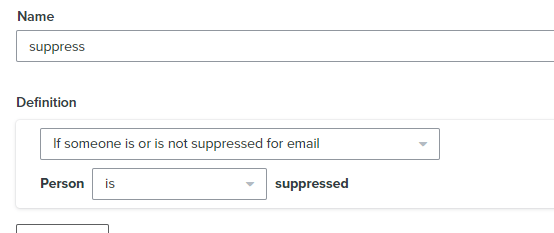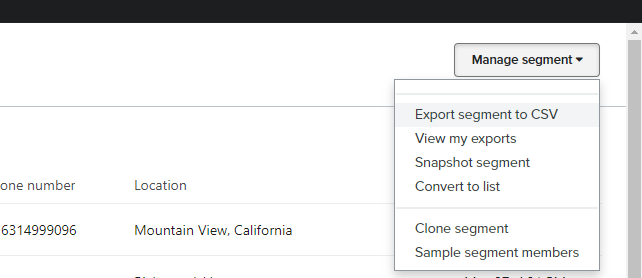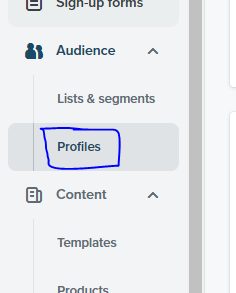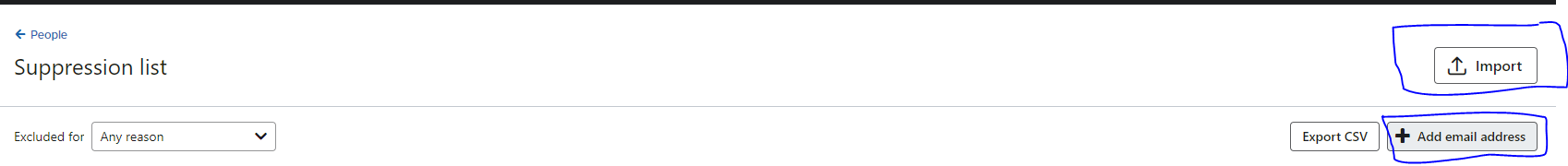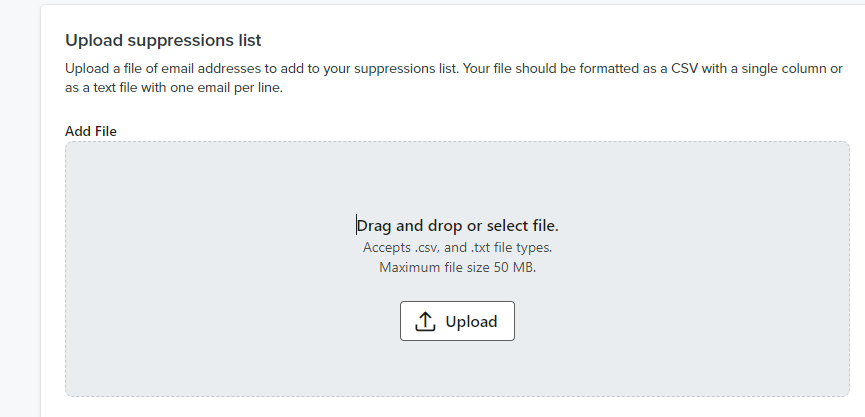What is a suppressed profile in klaviyo?
When you or klaviyo marked any profile suppressed , they cannot receive any marketing message from you next time. This is also true even if they have consented to receive your newsletter. Suppressing can help you clean your list.
Why recipients are marked suppressed in klaviyo?
→Someone unsubscribed:
When someone unsubscribes, Klaviyo will suppress them to ensure that they no longer receive emails from you.
→Marked your email spam:
If a recipient mark your message as spam. When this happens, Klaviyo will automatically suppress this person to ensure that they no longer receive emails from you.
→An email hard bounced
Klaviyo also automatically mark recipient suppressed if email did not delivered due to some permanent reasons like misspelled email address etc.
→Soft bouncers:
A soft bounce occurs when an email cannot be delivered due to a temporary reason. For example, a recipient’s inbox may be full or the server may be down. If an email soft bounces more than 7 times in a row, it indicates that this is a consistent issue. To prevent continual soft bounces, Klaviyo will suppress email addresses that soft bounce more than 7 times consecutively.
→Manually suppressed
If you uploaded a list of recipients to mark them suppress. They would also not receive your next marketing message.
The person was suppressed in a previous email service provider.
This type of suppression occurred prior to your use of Klaviyo and was synced from a third-party service provider, such as Mailchimp. In this case, the suppression reason will be listed as user suppressed as well.
How to effortlessly suppress profiles in klaviyo?
Follow the following steps:
1] Create segment for suppress profiles
2] Export them as csv [ You cannot export with limited access so admin access is must ]
Remove all the columns from your list except column with EMAIL header.
3] Navigate to profile section from left side options
4] You will see new dashboard.
4] There tap on ”view suppress profile”
5] From there, you can import recipient in bulk or individual email to suppress them
click on ‘IMPORT’ and chose your CSV file.
PS: Wanna take your E-commerce email marketing game to next level? DM ‘FREE Klaviyo consultation’ at info@alixemail.com
PPS: How can you forget to subscribe our YouTube channel [ Marketing Chamber ] for klaviyo tutorials : ) For English klaviyo tutorials, click here and for Urdu/Hindi klaviyo tutorials click here.
FAQs:
1] Q: How do I suppress profiles in Klaviyo?
A: To suppress profiles in Klaviyo, you can utilize the “Suppress” feature. This feature allows you to exclude specific email addresses or segments from receiving your emails. You can access it through the Klaviyo platform’s list or segment settings.
2] Q: Why would I want to suppress profiles in Klaviyo?
A: There are several reasons to suppress profiles in Klaviyo. It helps you maintain a clean and engaged subscriber list, improve deliverability rates, and prevent sending emails to inactive or uninterested recipients. Suppressing profiles also helps you save money by focusing your email marketing efforts on those who are more likely to engage with your content.
3] Q: Can I suppress profiles in Klaviyo temporarily?
A: Yes, you can suppress profiles in Klaviyo temporarily. The platform allows you to set suppression rules based on specific conditions, such as inactivity or engagement thresholds. By defining these rules, you can automatically suppress profiles for a certain period and reactivate them later when desired.
4] Q: How can I suppress profiles effortlessly in Klaviyo?
A: Klaviyo offers various tools and features to help you effortlessly suppress profiles. You can utilize automation workflows to automatically identify and suppress profiles based on specific criteria. Additionally, Klaviyo provides segmentation capabilities that allow you to create segments based on engagement, purchase behavior, or other relevant factors, making it easier to target specific profiles for suppression.
5] Q: Will suppressing profiles affect my existing data in Klaviyo?
A: Suppressing profiles in Klaviyo does not delete or remove the data permanently. It only prevents those profiles from receiving future emails. The suppressed profiles will still be stored in your Klaviyo account, and you can reactivate them or remove the suppression if needed.
6] Can Suppressed Profiles Re-subscribe?
If you were to suppress or add any clients to your suppression list and these clients later subscribed through your form and / or made a purchase, they would be automatically removed from the suppressed list and move back to the original list they subscribed to.
The same would apply if the client was suppressed manually. Whenever someone unsubscribes, they become globally suppressed in Klaviyo. However, contacts can re-subscribe and be re-added to your list at any time. But unsubscribed and suppressed profile will need to re-subscribe to be unsuppressed