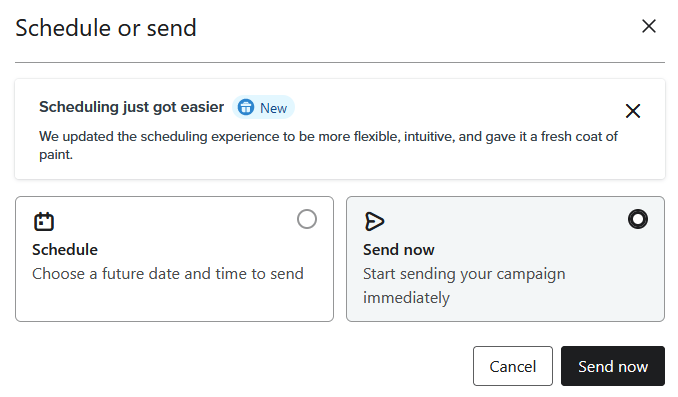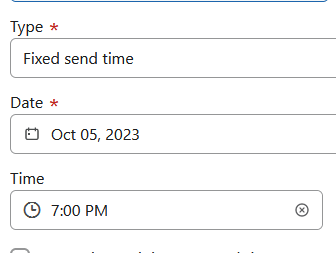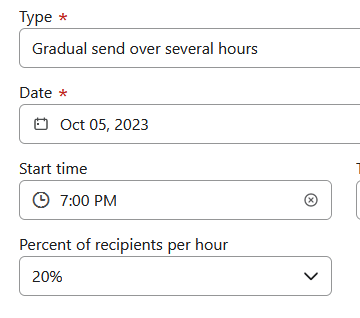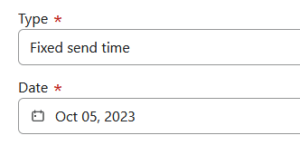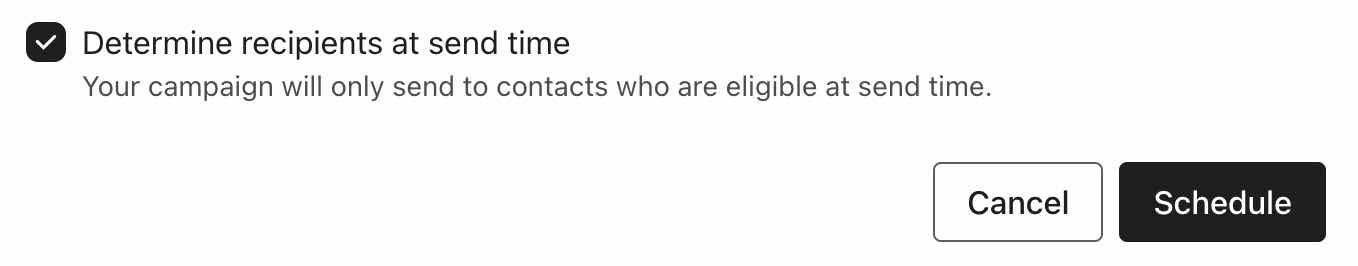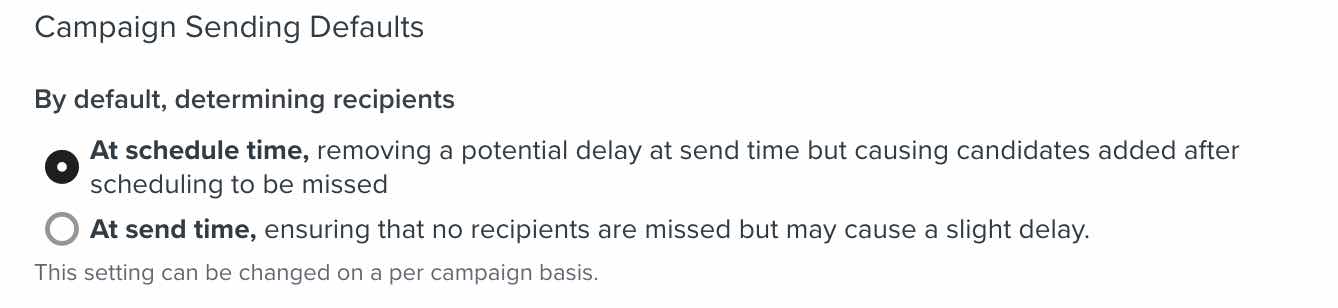Introduction:
In this guide, we’ll walk you through the process of klaviyo email scheduling 101 guide, so you can effectively reach your subscribers at the right time. Let’s get started.
How to send email campaign instantly?
Follow the following steps:
- Navigate to your email campaign you want to schedule
- On the last step, you will see TWO options
1] Send now:
2] Schedule:
Here you can click on ‘Send now’ button to shoot your email campaign instantly.
How to schedule email campaign?
Hit ‘Schedule’ button
Type:
Chose type from dropdown menu
Fixed Time:
Use this option if you want to send your email to your recipients at the same time, such as 7:00 PM or 10:00 PM, etc.
Gradual send over several hours:
Select this option if you want to determine the best time when most of your audience engages with your emails.
To do this, you need to specify the start time and the percentage of recipients per hour.
For example, if you have a total of 100 recipients, and you choose 7:00 PM as your start time with a percentage of 20%, then from 7:00 PM to 8:00 PM, your email will be sent to 20 out of 100 recipients.
From 8:00 PM to 9:00 PM, the next 20 recipients out of the remaining 80 will receive your email, and so on until all recipients have received your email campaign. In this scenario, it might be covered from 7:00 PM to 11:00 PM.
Date:
Here, mention the date of the month you wish to send your email campaign.
Time:
Chose the time for your email campaign. If you know the best time for your audience, select that.
Timezone:
You will see different options if you click on dropdown
- Recipient’s local timezone
- Country name
If your targeted audience is in different countries around the globe, then select the recipient’s local timezone and choose the country name if you are dealing with one country.
OR if you think most of your audience lives in the USA, then select ‘USA.
Determine recipients at send time:
When the Determine recipients at send time option is checked, Klaviyo takes a new snapshot of your target list/segment right before the scheduled campaign sends. This ensures that you are sending to the most up-to-date list.
When this option is not checked, Klaviyo takes a snapshot of your target list/segment the moment you click Schedule. If anyone is added to or removed from your list between the moment you schedule the message and when it sends, these changes will not be reflected in the send list. Note that anyone who unsubscribes will be filtered out of the send, even if they unsubscribe between when you schedule the message and when it begins sending.
Then, click the ‘Schedule’ button to schedule your email campaign according to the settings you specified.
What is ‘At send time’ in klaviyo?
By default, the option to determine recipients at send time option is unselected whenever you schedule a new campaign. If you would like this option to be selected by default instead:
- Click your company name in the bottom-left corner of Klaviyo.
- Click Settings.
- Click Email > Sending preferences.
- Update your default selection under Campaign Sending Defaults.
- Click Update Email Sending Settings to save your changes.
Hope you loved this article ‘Klaviyo email campaign scheduling 101’.
Wanna take your E-commerce business to next level with proven email marketing strategies? You’re just ONE step away. DM ‘Klaviyo consultation’ at info@alixemail.com”
Don’t forget to subscribe our YouTube channel [ Marketing Chamber ] for klaviyo tutorials. For Urdu/Hindi klaviyo tutorials click here. For English klaviyo tutorials click here.”
FAQs:
4] Can I schedule my email campaigns in advance with Klaviyo?
Answer: Yes, Klaviyo allows you to schedule email campaigns for a future date and time.
5] What’s the benefit of scheduling emails at specific times in Klaviyo?
Answer: Scheduling at optimal times can increase email open and click-through rates, improving engagement.
6] Can I set up recurring email campaigns in Klaviyo?
Answer: Yes, Klaviyo offers options to create recurring email campaigns, making it easy to send newsletters or updates regularly.
7] How do I select the best time to send emails to my audience in different time zones?
Answer: Klaviyo provides options to send emails based on recipients’ local time zones, ensuring timely delivery.
8] Can I send emails immediately or at a specific time with Klaviyo?
Answer: Yes, you can choose to send emails immediately or schedule them for a specific date and time.
9]: Does Klaviyo offer A/B testing for email send times?
Answer: Yes, you can perform A/B testing to determine the best send times for your audience.
10] What’s the ‘Best Time Optimization’ feature in Klaviyo?
Answer: It analyzes recipient engagement data to determine the optimal send time for each subscriber, increasing email open rates.