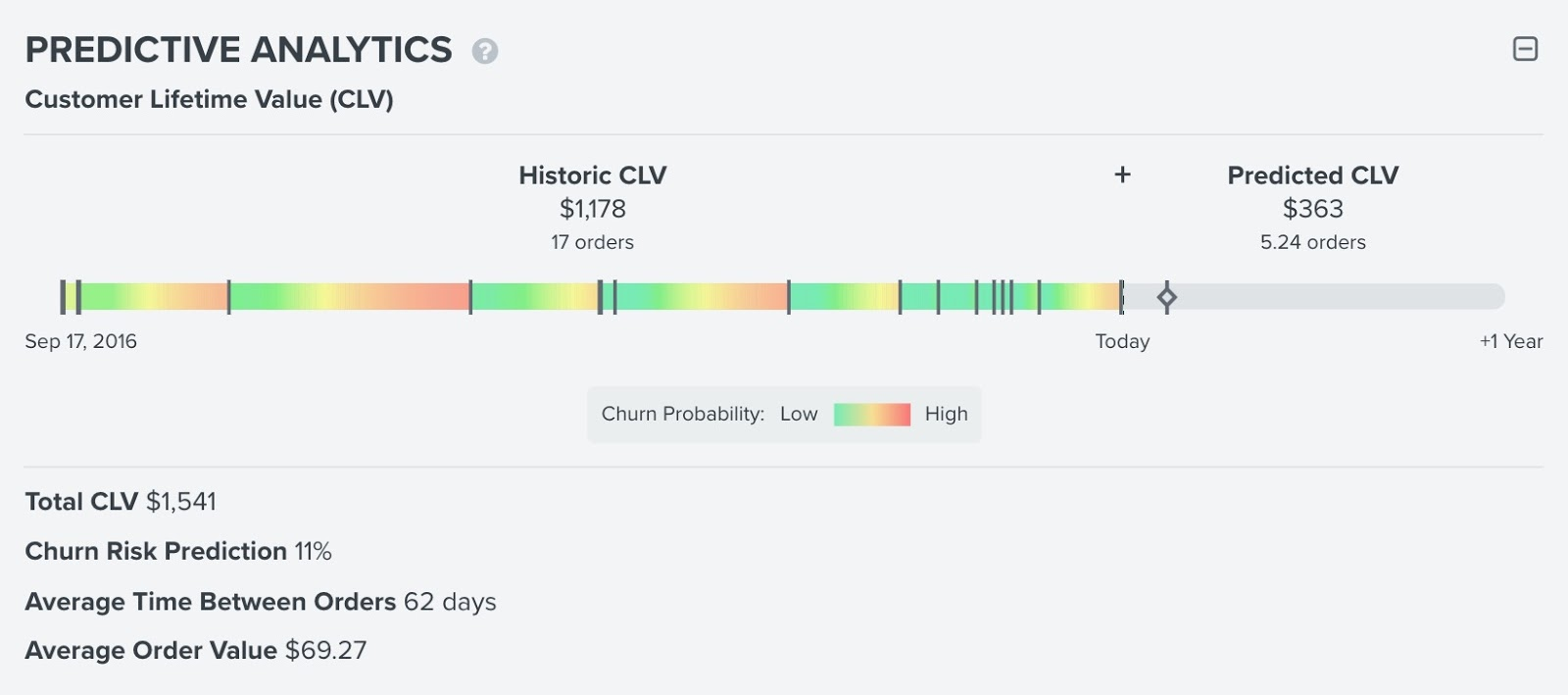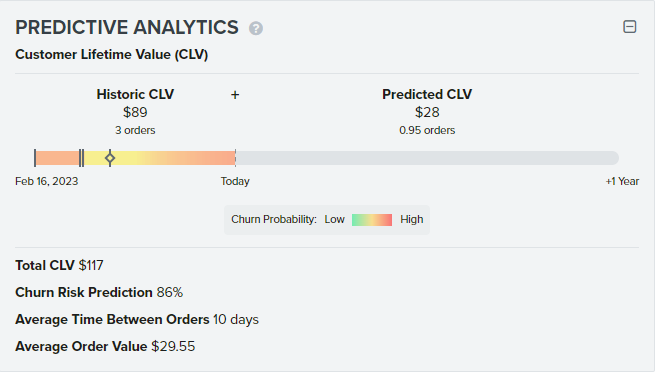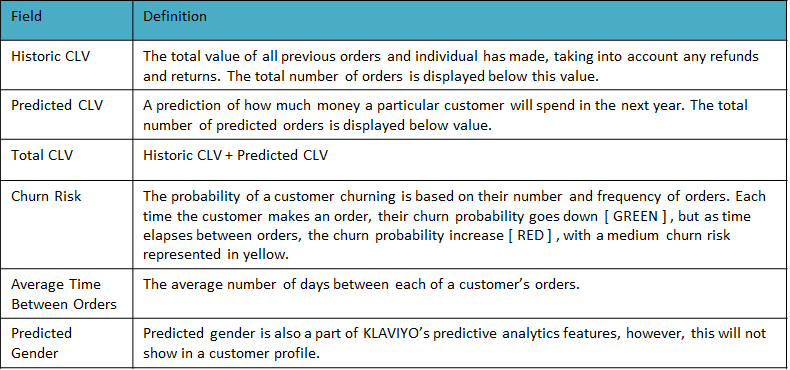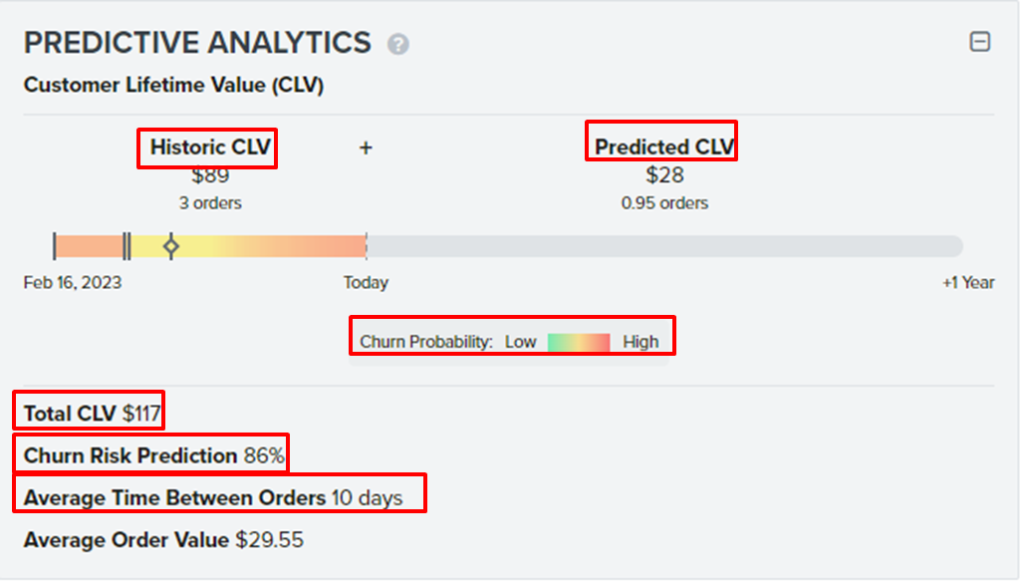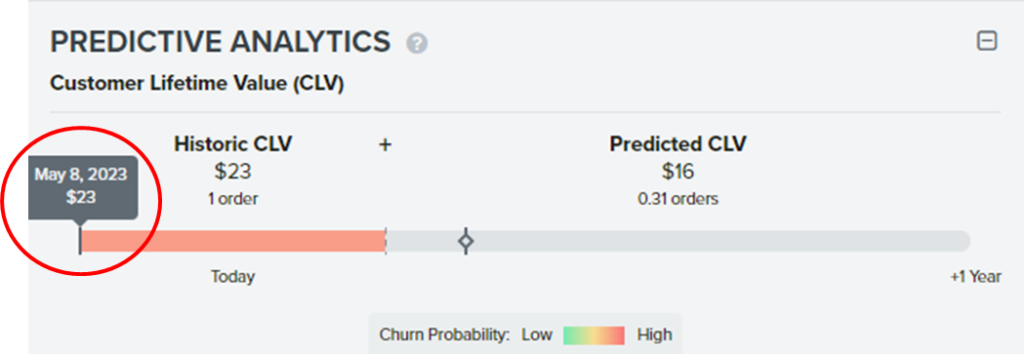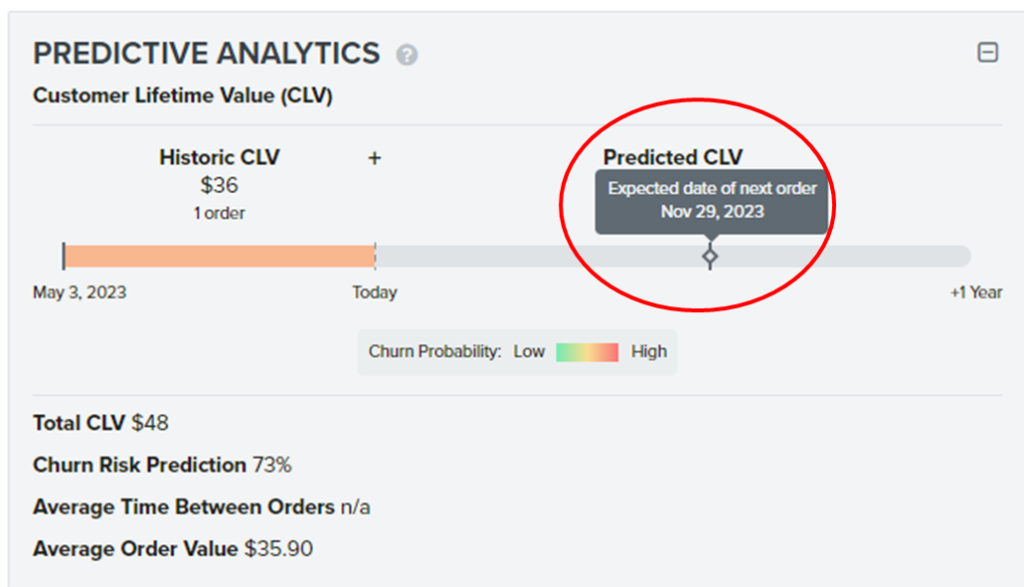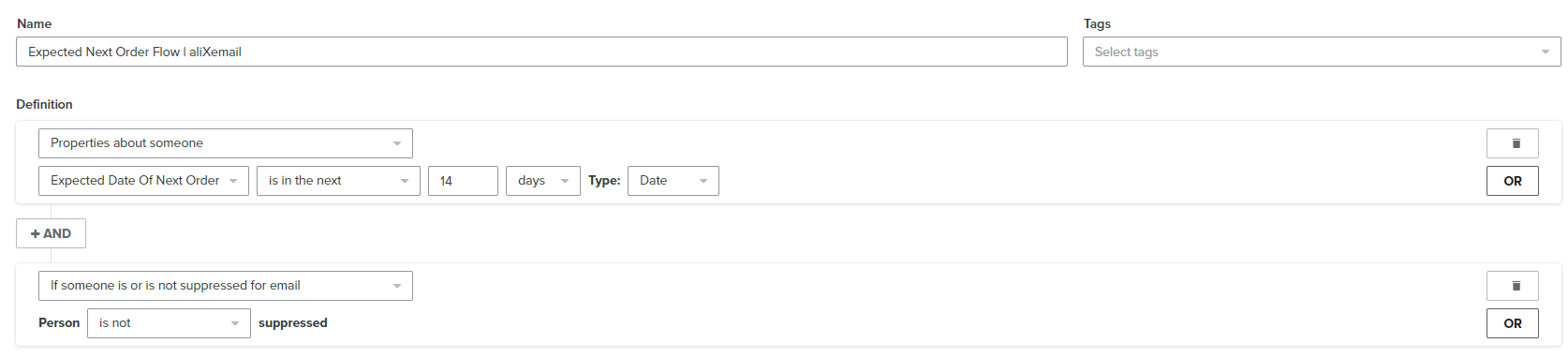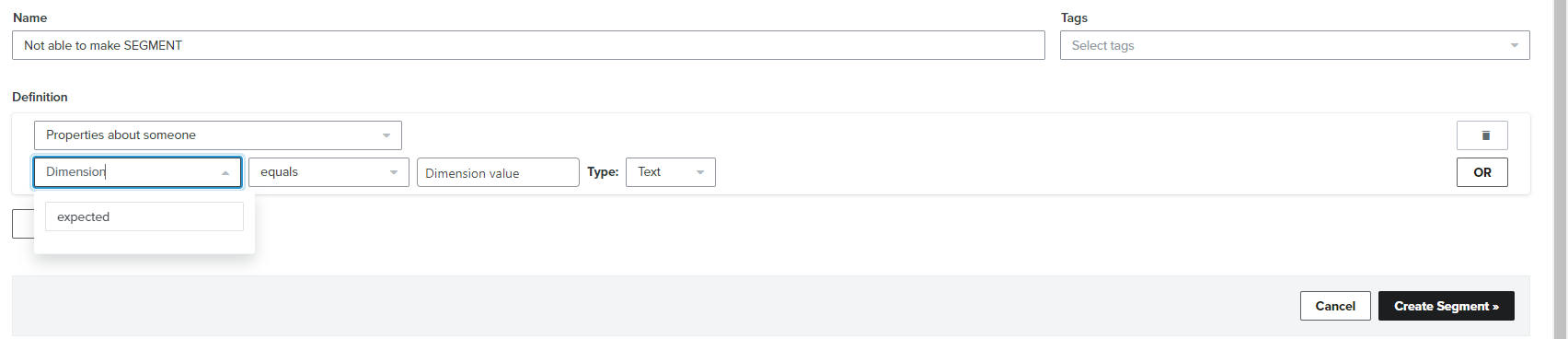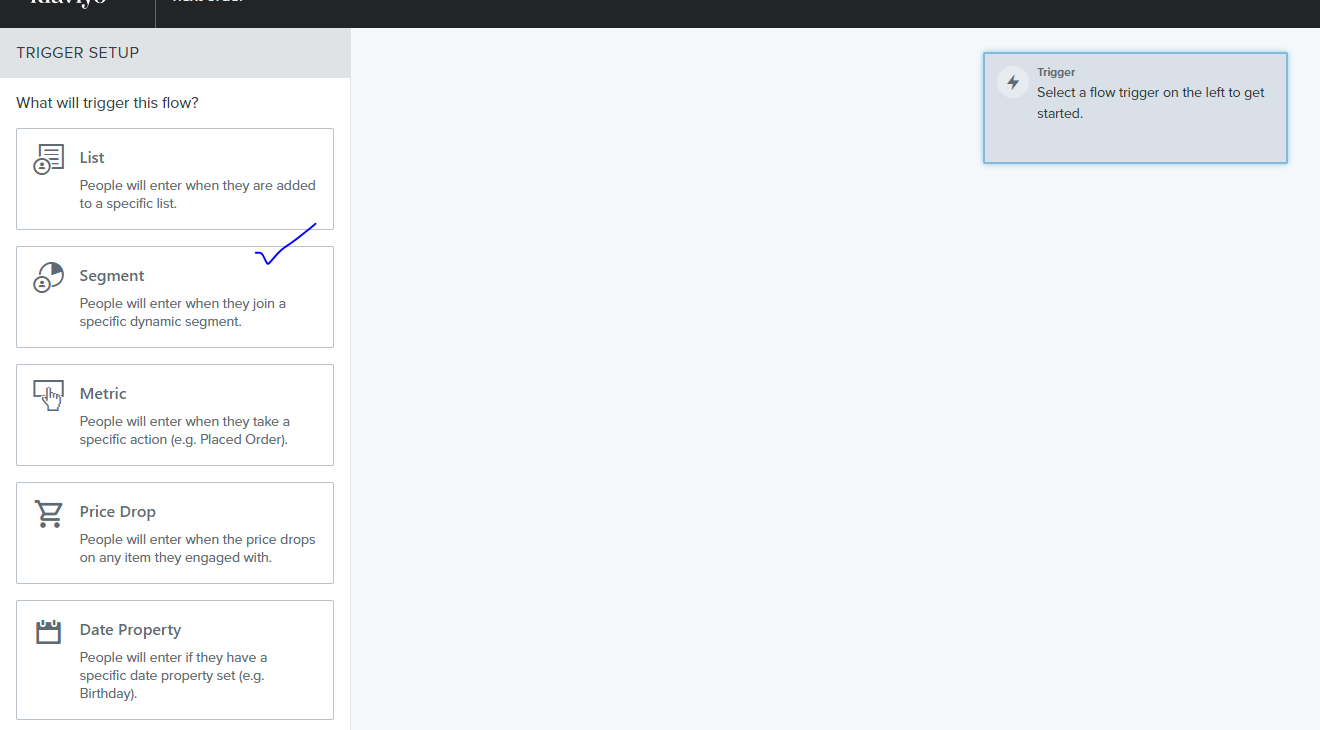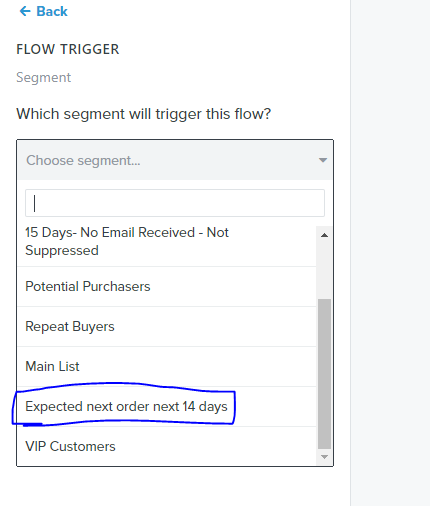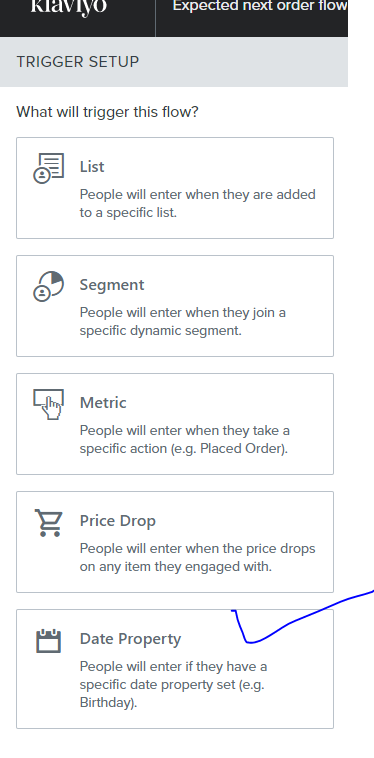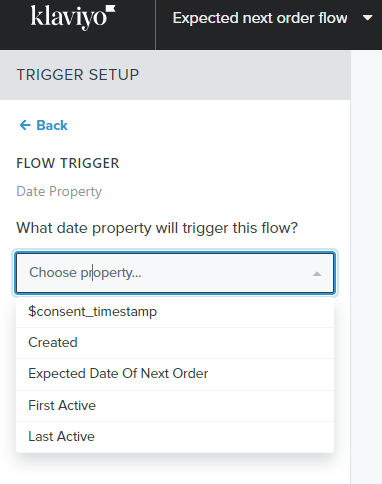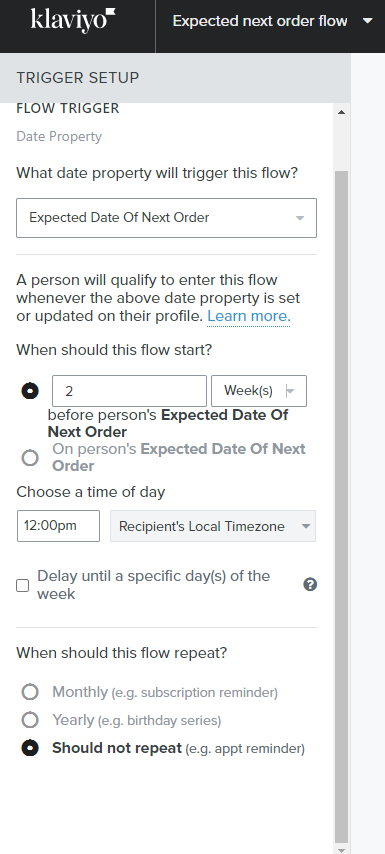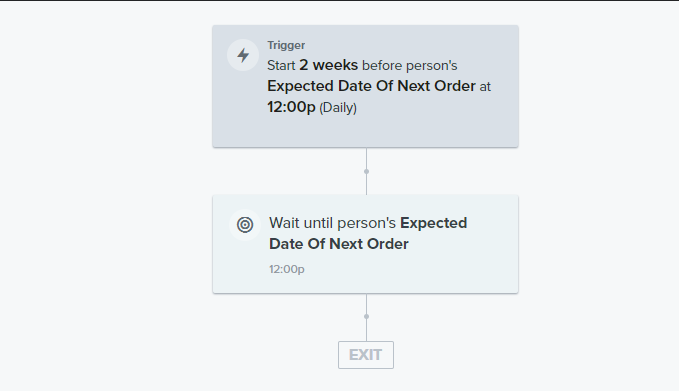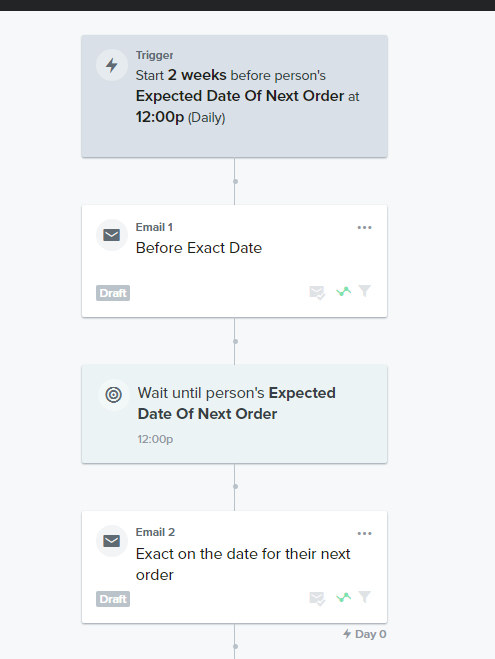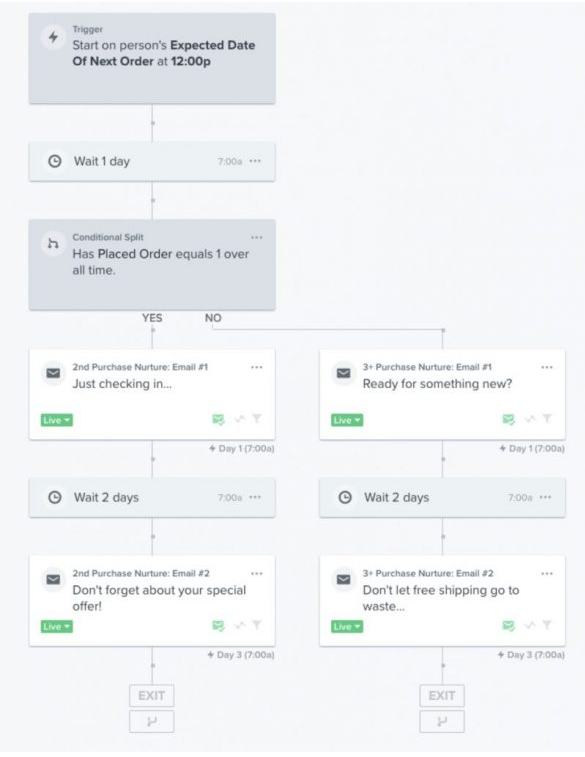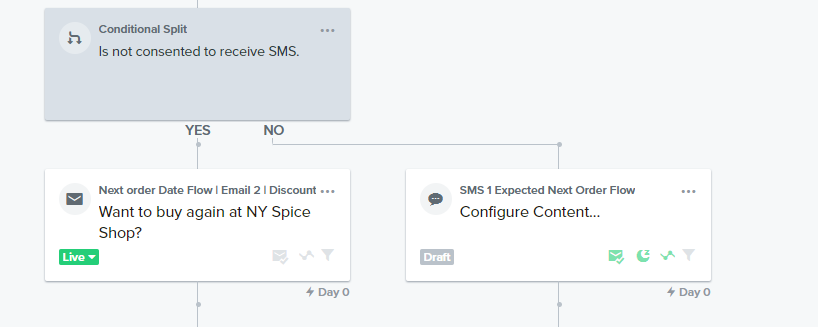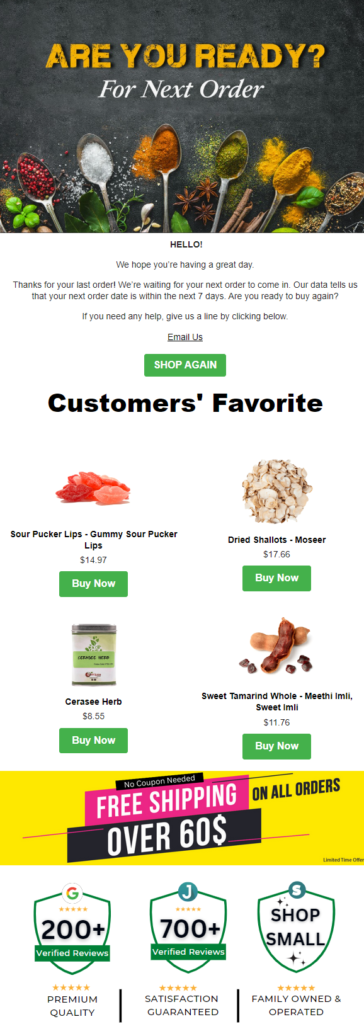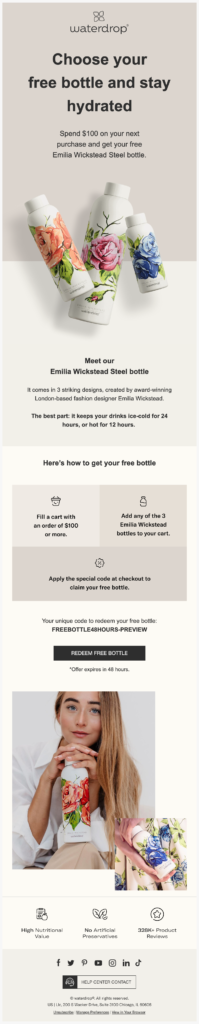Expected Next Order Flow klaviyo:
Klaviyo’s Predictive Analytics predicts when customers are likely to make their next purchase.
In this article, You’ll learn everything about klaviyo expected next flow and how it operates, how to set it up, and how to utilize the insights it offers to enhance email marketing campaigns continually.
What is predictive analytics?
It predicts when a customer is likely to make their next purchase. It does this by looking at their past and present purchases and engagement. This feature helps us to better target our customers.
Therefore, utilize predictive analytics to cultivate your customers by using the expected next order flow in Klaviyo.
Conditions:
→You must have at least 500 customers that have previously placed an order, i.e people who have actually made an order and bought from your business and not just customers.
→You have an ecommerce integration (e.g. Shopify, BigCommerce, Magento) or use our API to send placed orders.
→You have at least 180 days of order history and have orders within the last 30 days.
→You have at least some customers who have placed 3 or more orders.
Definitions:
How predicted gender is calculated?
The first name along with census data is used by Klaviyo’s gender prediction algorithm to predict a customer’s gender to be likely male, likely female, or uncertain. Since predicted gender is not always accurate, it is recommended to obtain this information as a custom property to have more precise gender information.
Order line:
The order timeline is also visible in the Klaviyo Predictive Analysis section of a profile. Each line on the timeline represents an individual order, the amount and date of the order can be viewed by hovering over each tick as shown in the picture below.
Ticks with a diamond represent the next expected order date for a customer. In the image below, the customer was expected to make an order on November 29th, 2023.
Expected next order flow set up:
There are 2 methods to set up this flow:
1] Via segmentation
2] Via date property
Via segmentation:
To make segment , you have to fulfill the conditions as mentioned above, otherwise you would not be able to make segment and flow.
Conditions:
Properties about someone > expected date of next order > in the next 14 days
PS: Again, if you did not follow the prerequisite mentioned above, ”expected date of next order” OPTION will not appear.
You can get idea from the below image that we cannot find EXPECTED DATE OF NEXT ORDER option even after searching.
What next?
After making segment for expected date of next order, you have to set up the segment-triggered flow.so for that, follow the following steps:
»Go to flow
»Create Flow
»Create from scratch
»Give it a name
»Click on segment as we want to trigger it based on segment
»Select your segment
then add time delay and email to remind them to purchase again.
Don’t you worry, we will discuss time delay and email content in next section..
Create from scratch via date property:
You can also set up this flow using a date property instead of a segment.
so to create using date property, please follow the following steps:
〉 Go to flow
〉 Create flow
〉 Create from scratch
〉 Click on date property
〉 Chose property
When should this flow start?
Specify time when should this flow start .. In our case, we have selected 2 weeks [ 14 days ]
Chose a time of day and delay until a specific day of week:
To understand these, watch our tutorial on YouTube Channel [Marketing Chamber].
When should this flow repeat?
Should not repeat [ appt. reminder / appointment reminder ]
You will see dashboard like below when click on DONE.
Add email before the [ wait until person’s expected day of next order ] if you want to remind them before the exact date of their next order.
Or add email after [ wait until person’s expected day of next order ] to target on exact date of their next order.
Trigger: 2 week before expected date of next order
Filter: placed order zero time since starting this flow
1st Email:
Subject Line: Is It Time to Reorder
First, thank them for their previous order with your brand and then request their next order. Let them know that you have noticed they are about to place another order in the next few days. You can send the first email with a discount or without, or you could A/B test the two options.
Time Delay:
Wait until persons’ Expected Date Of Next Order
2nd Email:
Subject Line: Last chance to save on your reorder
So in the second email, remind them of the special offer and create urgency and scarcity in your messaging. You can also send a reminder email [3rd Email ] to let them know that the offer is ending soon, so hurry up and save your money.
Best Practices:
Use conditional split to separate one-time customers and repeat buyers to deal differently
>A/B test number of email, time delay, subject line, email design etc.
Can take leverage of SMS marketing
Hope you loved this article ‘Klaviyo expected next order flow – 2 methods’.
”Wanna take your E-commerce business to next level with proven email marketing strategies? You’re just ONE step away. DM ‘Klaviyo consultation’ at info@alixemail.com”
Don’t forget to subscribe our YouTube channel [ Marketing Chamber ] for klaviyo tutorials. For Urdu/Hindi klaviyo tutorials click here. For English klaviyo tutorials click here.
FAQs:
1] How does klaviyo predict gender?
Klaviyo‘s gender prediction algorithm uses a customer’s first name along with census data to make a gender prediction of either likely male, likely female, or uncertain.
2] How we can set up expected next order flow?
There are 2 methods:
→Via segmentation
→Via date property
3]What are the conditions for expected next order flow klaviyo?
→Have at least 500 customers that have previously placed an order, i.e people who have actually made an order and bought from your business and not just customers.
→You have an ecommerce integration (e.g. Shopify, BigCommerce, Magento) or use our API to send placed orders.
→You have at least 180 days of order history and have orders within the last 30 days.
→You have at least some customers who have placed 3 or more orders.
4]What is CLV in Klaviyo?
Klaviyo calculates CLV as the total amount of past and predicted purchases a customer will make over their lifetime before they churn.
Brand: NY Spice Shop
Brand: Waterdrop
→Watch our tutorial on our YouTube channel, Marketing Chamber, in English