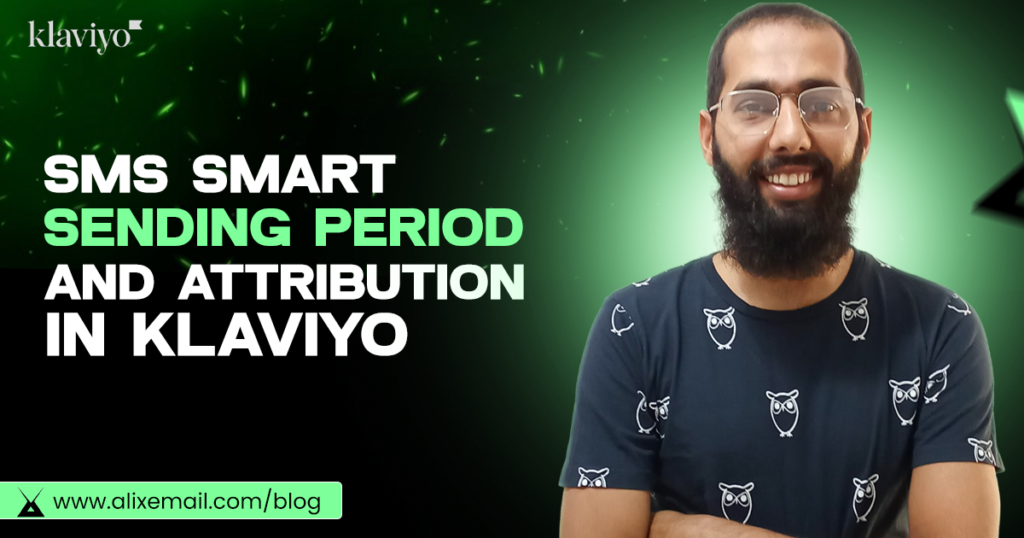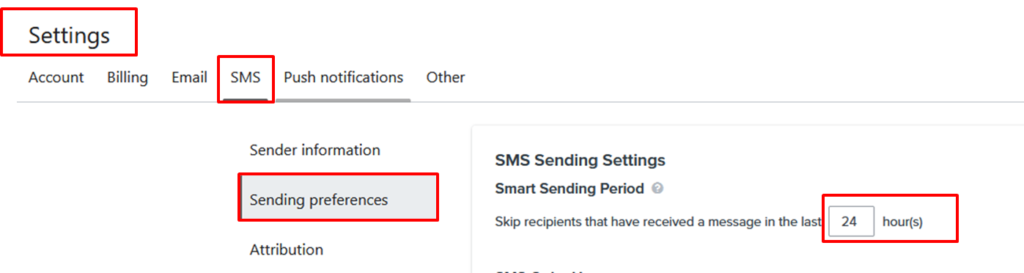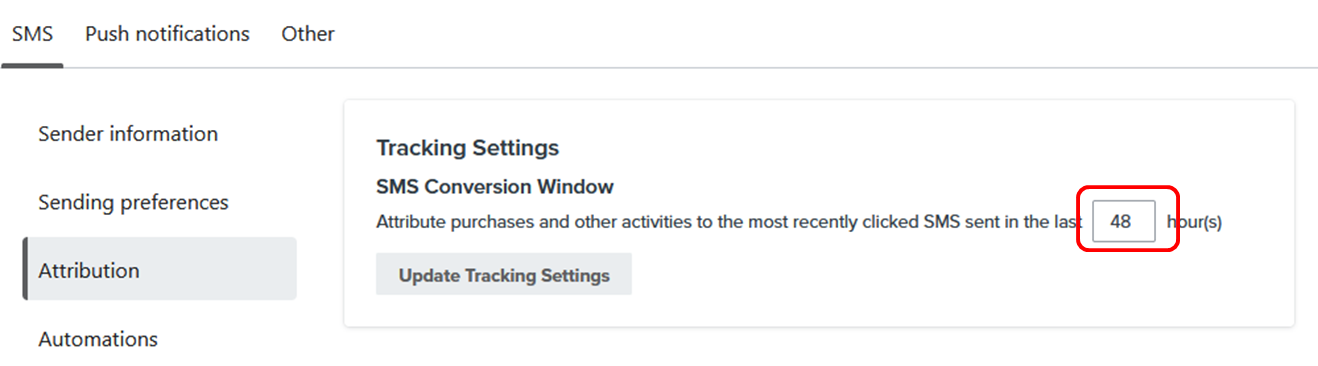What is SMS smart sending?
Smart sending enables you to avoid sending too many SMS messages over a specific period of time, such as the last X hours or days. For instance, if someone has received an SMS from your brand within the last X hours and you attempt to send another, they will be skipped. This feature saves you from spamming your subscribers or customers. It’s important to note that transactional messages bypass smart sending rules, meaning recipients will receive SMS messages even if they have received one in the last X hours. In Klaviyo, the default value for X is 24 hours, but you have the flexibility to change it as needed.
Let’s dive in for SMS smart sending period and attribution in klaviyo
Wanna start SMS marketing in klaviyo, check out this blog first to setup SMS in klaviyo
Edit Smart sending:
- Navigate to your klaviyo account
- Go to settings > SMS
- Click on ‘Sending preferences’
- Change the time to what suits you and your brand
- Update ‘SMS sending settings’
SMS quiet hours:
Klaviyo’s SMS quiet hours limit when flows can send SMS messages to recipients.
Benefits of ‘SMS Quiet Hours’:
→Providing a better customer experience:
Text messages actively ping the recipient’s phone, so they’re more intrusive than email or social media messages. Quiet hours helps you avoid texting subscribers at odd hours of the day, leading to more positive customer interactions.
→Better engagement during active hours:
By refraining from sending SMS messages during quiet hours, you can focus your efforts on delivering messages during the times when recipients are most likely to be active and receptive. This increases the chances of engagement, opens, and conversions.
→Customizable quiet hours:
KLAVIYO allow you to customize the specific quiet hours that align with your target audience and their preferences.
→Sending at only compliant times:
Quiet hours is also a key part of SMS compliance. In the US, for example, the TCPA forbids sending anytime before 8 a.m. and after 9 p.m., and in Florida, it is further restricted to between 8 a.m. and 8 p.m. The default window ensures that your messages can only send at compliant times, regardless of where the recipient lives and their time zone.
”Quiet Hours are based on the country code for the recipient, meaning texts to those in Canada will send at very different times than to those in Australia. By default, Klaviyo’s SMS Quiet Hours are from 9:00Pm to 8:00am. (using Eastern Time in the US and Canada, BST for the UK, and Australian Eastern Time in Australia).”
SMS Smart sending for transactional message:
No, Klaviyo’s SMS smart sending feature does not apply to transactional SMS messages. Transactional SMS messages are typically time-sensitive and critical in nature, such as order confirmations or password reset notifications.
Unlike promotional or marketing SMS messages, transactional messages are not subject to the same smart sending rules and will be delivered to recipients regardless of their previous SMS activity or the defined smart sending parameters. Klaviyo ensures the prompt and reliable delivery of transactional messages to ensure important customer communications are not delayed or missed
SMS attribution in klaviyo:
Tracking setting:
It details your desired conversion window for messages. This means that purchases will be attributed to an SMS message that was received and clicked in this time frame.
By default, Klaviyo’s attribution window for SMS is set to 24 hours. This means that Klaviyo will attribute a conversion if a customer received an SMS, clicked on the SMS, and made a purchase within 24 hours of receiving the SMS. but you can customize this time frame to reflect your desired conversion window. The maximum is [30 days] 720 hours.
Hope you loved this blog ‘ SMS smart sending period and attribution in klaviyo’ : )
”Wanna take your E-commerce business to next level with proven email marketing strategies? You’re just ONE step away. DM ‘Klaviyo consultation’ at info@alixemail.com”
Don’t forget to subscribe our YouTube channel [ Marketing Chamber ] for klaviyo tutorials. For Urdu/Hindi klaviyo tutorials click here. For English klaviyo tutorials click here.
1] How does Klaviyo’s smart sending feature determine the best time to send SMS messages?
Answer: Klaviyo’s smart sending feature analyzes recipient data, including time zones, historical engagement patterns, and preferences, to identify the optimal time for sending SMS messages. It takes into account factors such as recipient activity and response rates to determine the most effective timing for engagement.
2] Can I customize the quiet hours for SMS messages in Klaviyo?
Answer: Yes, Klaviyo allows you to customize the specific quiet hours for your SMS messages. You can define the time range during which SMS messages should not be sent to recipients to respect their preferences and avoid disruption.
3] How does SMS attribution work in Klaviyo?
Answer: Klaviyo’s SMS attribution feature allows you to track and attribute conversions to specific SMS messages. When a customer receives an SMS, clicks on it, and makes a purchase within the defined attribution window (default is 24 hours, but it can be customized), Klaviyo attributes the conversion to that SMS message, providing valuable insights into the impact of your SMS campaigns.
4] Can I track conversions from SMS messages that lead to actions other than purchases, such as sign-ups or form submissions?
Answer: Yes, Klaviyo’s SMS attribution feature allows you to track various types of conversions beyond just purchases. You can set up conversion tracking for specific actions, such as sign-ups, form submissions, or other desired customer interactions, to measure the effectiveness of your SMS campaigns in driving those actions.
5] Does Klaviyo’s smart sending feature take into account recipient preferences for communication times?
Answer: Yes, Klaviyo’s smart sending feature can consider recipient preferences for communication times. You can gather this information through surveys, preference centers, or other means and incorporate it into your smart sending strategy. By respecting recipient preferences, you increase the likelihood of positive engagement and deliver a more personalized experience.
6] Can I conduct A/B testing for SMS messages in Klaviyo to optimize my campaigns?
A6: Yes, Klaviyo supports A/B testing for SMS messages. You can create different variations of your messages, such as different content, calls-to-action, or sending times, and test them against each other. By analyzing the results, you can identify the most effective elements and refine your SMS campaigns for better performance.
7] Is SMS attribution available for transactional messages in Klaviyo?
Answer: No, by default, Klaviyo’s SMS attribution does not include transactional messages in the attribution calculations. Transactional messages, which are typically time-sensitive and critical, are not subject to the same attribution rules and will be delivered regardless of the recipient’s previous SMS activity.