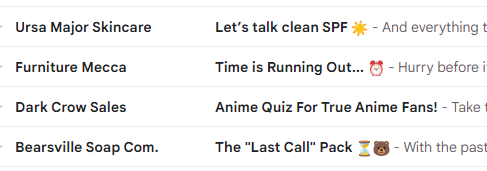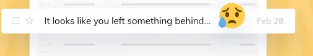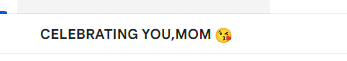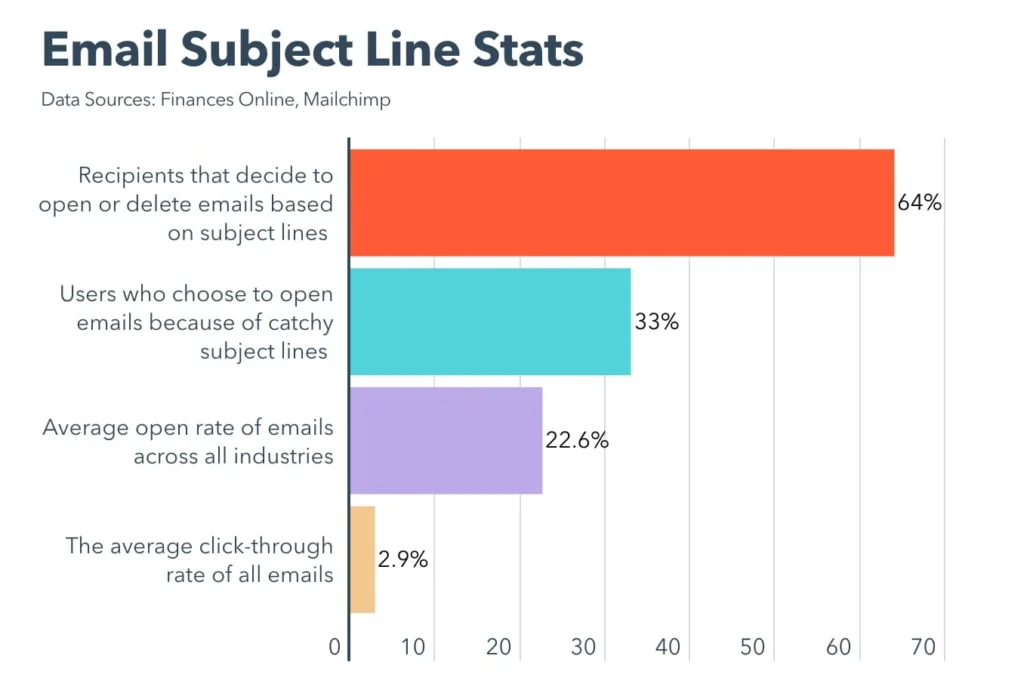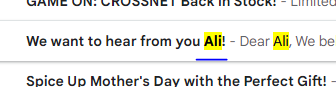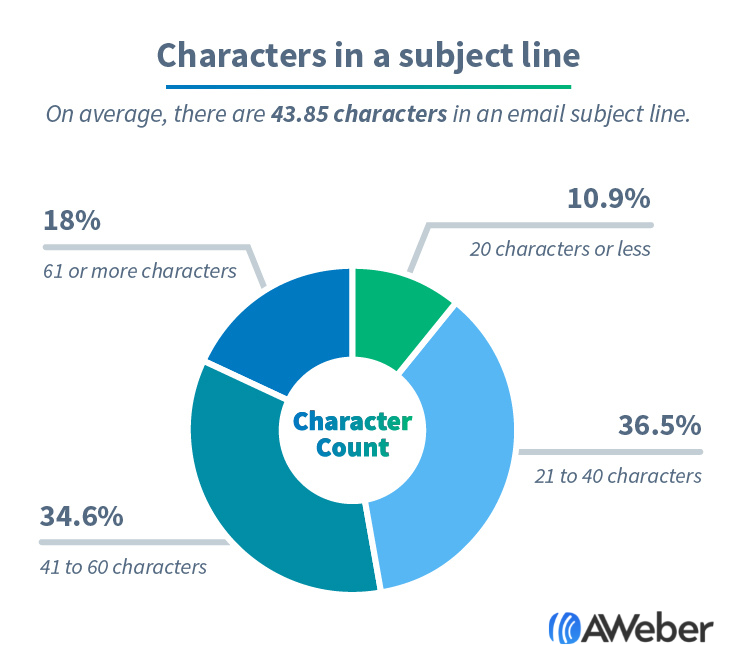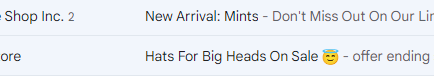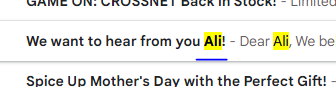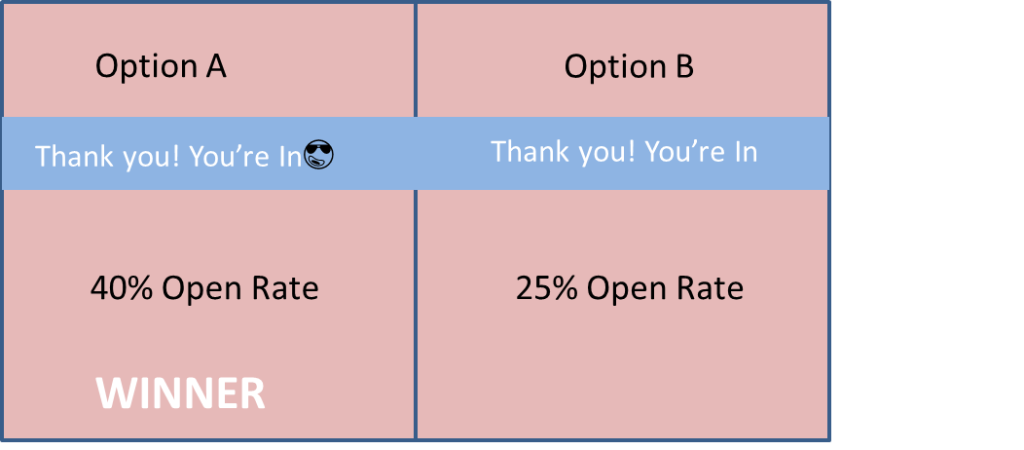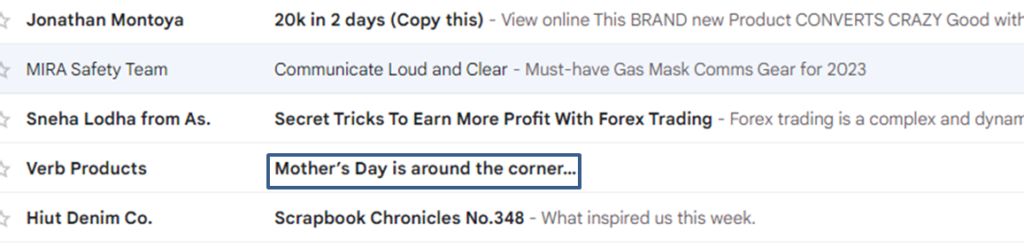Introduction
What is subject line?
”A subject line is a short phrase that tells the recipient what the email or message is about. It appears at the top of the message, and it helps the recipient quickly understand the purpose of the message and prioritize their inbox.”
A good subject line should be concise, specific, and relevant to the content of the message. Most important it must be optimized for different devices.
Spend some time crafting a clear and short subject line.
Before we get into tips on what makes a good subject line, we need to understand what makes a bad subject line first. Here are some subject lines that will undoubtedly make your email ignored:
- It looks like you’ve left something behind
- BLACK FRIDAY STARTS NOW
- Easter Sale: 15% OFF
- Get FREE gift now!!!!
- Inside this email, you will find 10 tips to get rid of your acne forever
Let’s break them down one by one. “It looks like you’ve left something behind” is a subject line that would usually be used inside automation like an abandoned cart flow or browse abandon flow. Why is it bad? Because it’s generic! Everybody uses this and it definitely does not stand out.
- BLACK FRIDAY STARTS NOW – not only this one is super generic, but also it’s using all caps. First of all don’t scream at your subscribers, secondly – all caps is a spam trigger, which means you’re more likely to end up in spam. Don’t use too much caps kids!
- Easter Sale: 15% OFF – this seems to be alright, doesn’t it? It shows up an offer straight away so subscribers know what to expect inside. WRONG! First of all, during Easter many brands run sales and people just skim through their inboxes looking for the best offer, your 15% off compared to someone’s 30% off will look like a joke. Secondly – it’s also generic, there will be many brands using similar ones. Finally – when you poker games, you don’t play with your cards open right? So why would you reveal all the cool stuff before someone opens your email? Spark curiosity, hide the offer, and make subscribers open your email to see the offer.
- Get FREE gift now!!!! – this one is a tricky one. The subject line sparks curiosity because everyone likes free gifts. The amount of “!” is a little disturbing so it’s definitely a no-go. But the main part here is spam words. There are hundreds of words that increase your chances of getting into spam folders. Even though you can use those words, you have to acknowledge that there’s a higher chance of your email getting flagged and sent to a promotion folder. You can find a list of spam words by clicking here <<
- Inside this email you will find 10 tips to get rid of your acne forever – this one is pretty straightforward. It’s super long. If you’d receive this subject line the only part that you’d be able to see is “Inside this email you will find 10…”.
Why subject line is important?
- It is the first thing the recipient sees in their inbox, so it can make or break their decision to open or ignore your email. So, never underestimate the power of well-crafted and optimized subject line.
>Reference: HubSpot blog
- A clear subject line can help the recipient understand what is inside your email.
- Well-crafted subject line can also show professionalism, respect for the recipient’s time, and attention to detail.
- It can help establish your brand identity and create a positive impression of your organization.
- A personalized subject line [with name ] can increase the likelihood of a response and help build stronger relationships with your customers.
- Subject line also help prevent your message from being marked as spam and improve deliverability.
- With the increasing use of mobile devices, make sure your subject line is cell phone optimized.
- A well-crafted subject line can make your email stand out in a crowded inbox and increase the chances of it being read and acted upon.
Best practices:
- Keep it short: Keep your subject line short and to the point. It will enable it to display properly across different devices, including mobile phones, tablets , and desktop computers.
- Some devices have smaller screens that may cut off longer subject lines, making them difficult to read or understand. Keep your subject line under 40-50 characters to get a jaw-dropping open rate.
Reference: Aweber
- Optimize the length : It’s very important not to go beyond 40 characters in your subject line because otherwise it will be cut off.
- Use emojis: On average, emojis do work to increase open rates – when they are on brand. But proceed with caution, because too many emojis will decrease your open rate, email will be flagged as spam and some audiences don’t relate to emojis, so if you’re selling to a 50-year-old man – funny emojis might not be your best weapon.
- Personalize: Using a person’s first name, last name, and email is always a great way to grab attention. Especially what has worked for me well recently is using recipient emails – the name is kind of overused, but not many use emails, and that is what makes it stand out.
- Spark curiosity: People are curious, they want to know something you hide from them. Subject lines like “Special offer inside”, “4 tips for a better sleep”, “You won’t believe this”, and etc spark curiosity and automatically get more opens.
- Avoid spam triggers: Avoid using words and phrases that can trigger spam filters and cause your email to be marked as spam, such as “earn money fast” or “urgent offer.
- Test different subject lines: A/B test different subject lines to see which ones perform best with your audience. Try testing variations in length, wording, personalization, emoji, first name, and other factors to optimize your subject lines.
- Create FOMO, scarcity: Subject lines that include time-sensitive deadlines usually perform better. Mention your closing sales, expiring coupon codes, or limited-time discounts and your customers might scramble for a last-minute purchase.
High performing subject lines ideas:
→[Insert Here] : Brackets make your subject or preview text stand out a little more. You can use it in both the preview text and the subject line (in the subject line it works great when you remove the preview text using my secret hack). Here’re a few examples for the subject line:
[action required], [last chance], [ATTN]. Examples for preview text: [inside] top 3 tips, [act now], [expires tonight]
→Fwd: It’s a dirty trick that some people might find disturbing, however, it just works. I use it rarely, usually during sales or in flows to get a little open rate boost. Simply use “Fwd:” at the beginning of the subject line (for example Fwd: just following up).
What is preview [ pre-header ] text?
An email pre-header [ preview ] text, is the snippet of text that appears immediately following the subject line of any given email.
Some things just go better together: peanut butter and jelly, chicken and waffles. The same can be said of your subject line and preview text. They should work together seamlessly, with the preview text serving as the synopsis to your subject line’s book cover
Importance of preview text:
- Additional context: It gives you an opportunity to provide additional context or information that provide the crux of your email and entices the reader to open the email.
- Improve open rates: It encourage the recipients to open your email and engage with your content.
- User experience: Preview text improve the user experience by providing a clear preview of the content inside the email and helping the recipient decide whether or not to open it.
- Deliverability: Including relevant and engaging preheader text can help prevent your email from being marked as spam and improve deliverability.
- It can drive more clicks: If you include a clear call-to-action in your pre-header text, it can help drive more clicks and conversions from your email campaigns.
Best practices:
Remove preview text: There’s a way to remove preview text completely. You’ve read it right. An email with just a subject line, without preview text. Can you imagine how powerful is this? Your emails will stand out no matter what you do. Here’s what it would look like:
Length: It is one of the most important things to consider when it comes to your pre-header. Email pre-headers are typically pretty short, but you don’t want to make your pre-header so short that there’s no information in it. On the other hand, making your pre-header too long takes away from the summary element of pre-headers.
Use of emoji: If you’re using email marketing to sell products or drive sign-ups, emojis are a brilliant way to make your messages feel less stale and more exciting.
Complement the subject line: The pre-header text should provide additional context or information that complements the subject line and entices the reader to open the email.
Test different pre-header text: A/B test different pre-header text to see which ones perform best with your audience. Try testing variations in length, wording, personalization, emoji, first name and other factors to optimize your pre-header text.
Avoid repeating the subject line: Use the pre-header text to provide additional information, rather than repeating the subject line word for word.
Use of numbers: There are two major benefits to using numbers in your pre-headers. Numbers help save precious character space (i.e. “seven” versus “7”), and they’re quicker for our brains to process.
Examples:
- Dollar amounts (“$20 off…”)
- Percentages (“Win back 50% of your day…”)
FAQs:
1] What is the ideal length for a subject line?
Answer:
The ideal length for a subject line is typically around 40 to 50 characters.
2] How can I make my subject line more engaging?
Answer:
To make your subject line more engaging, you can try incorporating personalization, using power words, creating a sense of urgency or curiosity, asking a question, or providing a clear benefit.
3] What is the pre-header text in an email, and why is it important?
Answer:
Pre-header [Preview] text is the short snippet of text that appears right after or beside the subject line in an email client’s inbox preview. It provides a preview of the email’s content and helps recipients decide whether to open the email or not.
4] How long should the pre-header text be?
Answer:
The pre-header text should ideally be kept within 40 to 100 characters. This ensures that it is displayed fully in most email clients without being truncated.
5] Should the pre-header text repeat the subject line?
Answer:
It’s generally recommended to avoid duplicating the subject line in the pre-header text. Instead, the pre-header text should provide additional context or information that complements the subject line. This approach can make the email more compelling and increase the chances of recipients opening it.
6] How can I optimize subject lines and pre-header text for mobile devices?
Answer:
To optimize subject lines and pre-header text for mobile devices, it’s essential to keep them concise, clear, and easy to read on smaller screens. Avoid using long subject lines or pre-header text that may get cut off. Testing the email on various mobile devices and using responsive design techniques can help ensure a positive mobile experience for recipients.
PS: Unlock Your Store’s Potential with Targeted Email & SMS Marketing! DM ‘FREE Klaviyo consultation’ at info@alixemail.com
PPS: Don’t forget to subscribe our YouTube channel for more klaviyo tutorials [ Marketing Chamber ]. For English klaviyo tutorials, click here. For Urdu/Hindi klaviyo tutorials, click here.