Introduction:
Klaviyo is a powerful email marketing platform that mostly ecommerce business use it for their successful email marketing. However, encountering placeholder errors when clicking on specific links can be frustrating. In this blog post, we are ‘troubleshooting placeholder error in klaviyo’.What is placeholder error?
Sometimes, when you preview your email in Klaviyo and click on a link, you may encounter a placeholder error.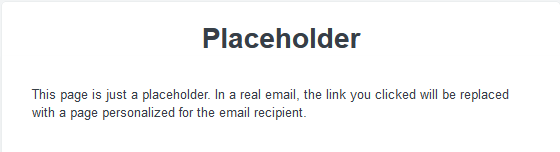
Troubleshooting Placeholder Errors:
To resolve this issue in Klaviyo, create a separate list containing only your email recipients and send a proper campaign to that list. Then, open the email in Gmail or any other email client. This time, when you click on the link, you will not encounter any errors.How to create list in klaviyo?
- Go to list and segment option from left side klaviyo options
- Create list and segment
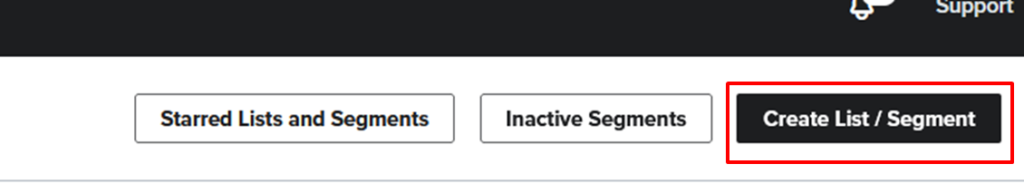
- Navigate to ‘list’
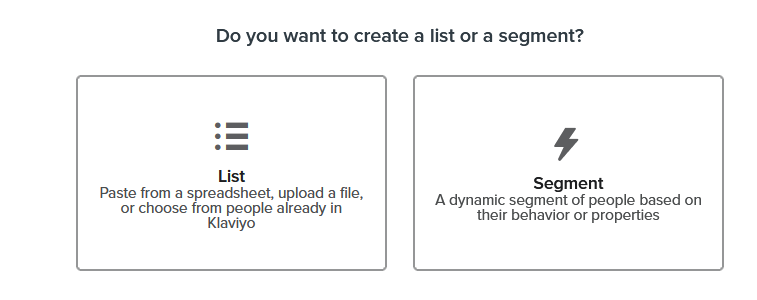
- Name your list
- Click on ‘create list’
- To enter your email then, go to newly created list
- Click on ‘quick add’ option
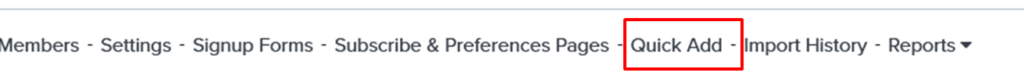
- Write your email in ’email section’ and you can also fill in your first and last name and hit ‘add subscriber’
”Wanna take your E-commerce business to next level with proven email marketing strategies? You’re just ONE step away. DM ‘Klaviyo consultation’ at info@alixemail.com” Don’t forget to subscribe our YouTube channel [ Marketing Chamber ] for klaviyo tutorials. For Urdu/Hindi klaviyo tutorials click here. For English klaviyo tutorials click here.”





